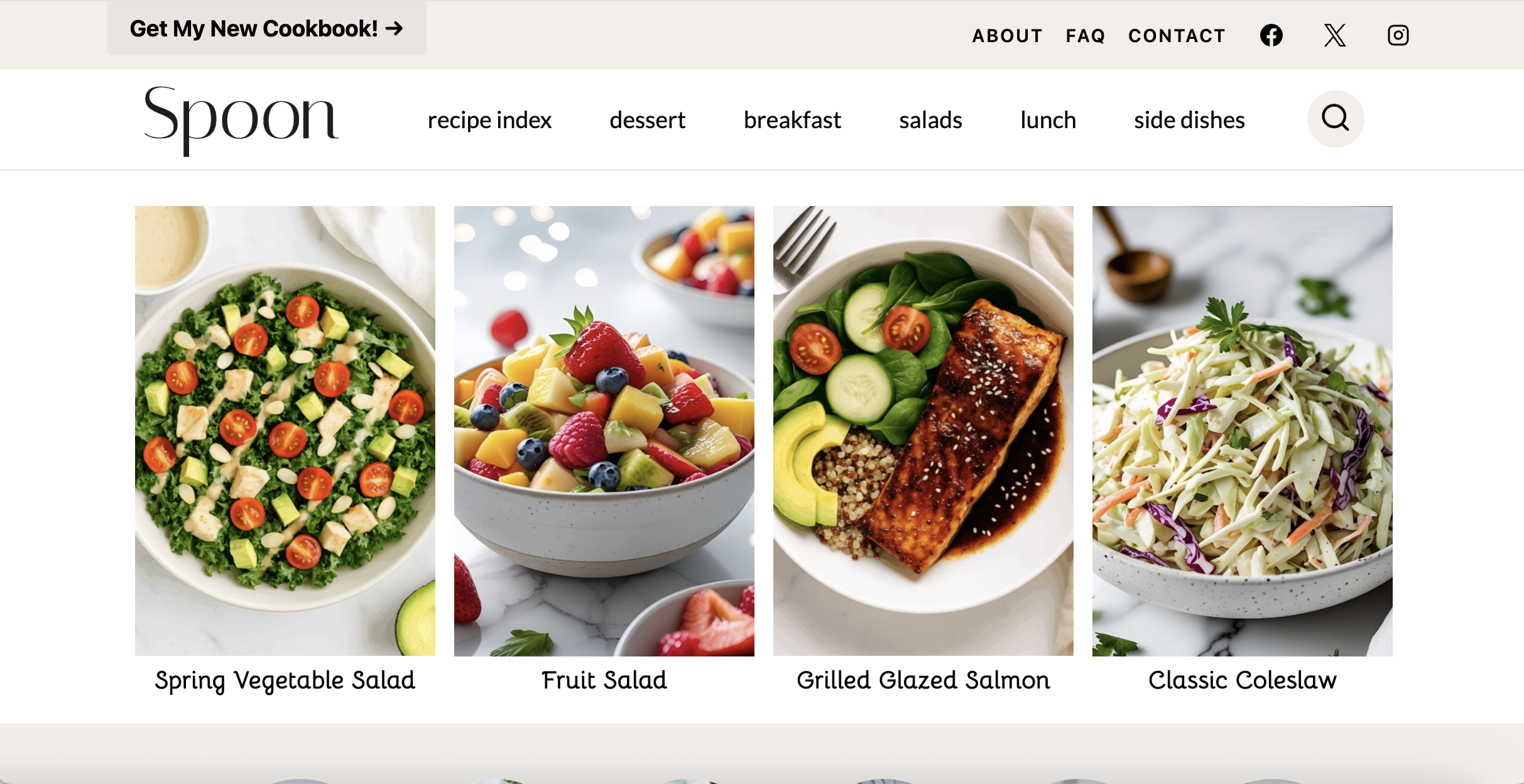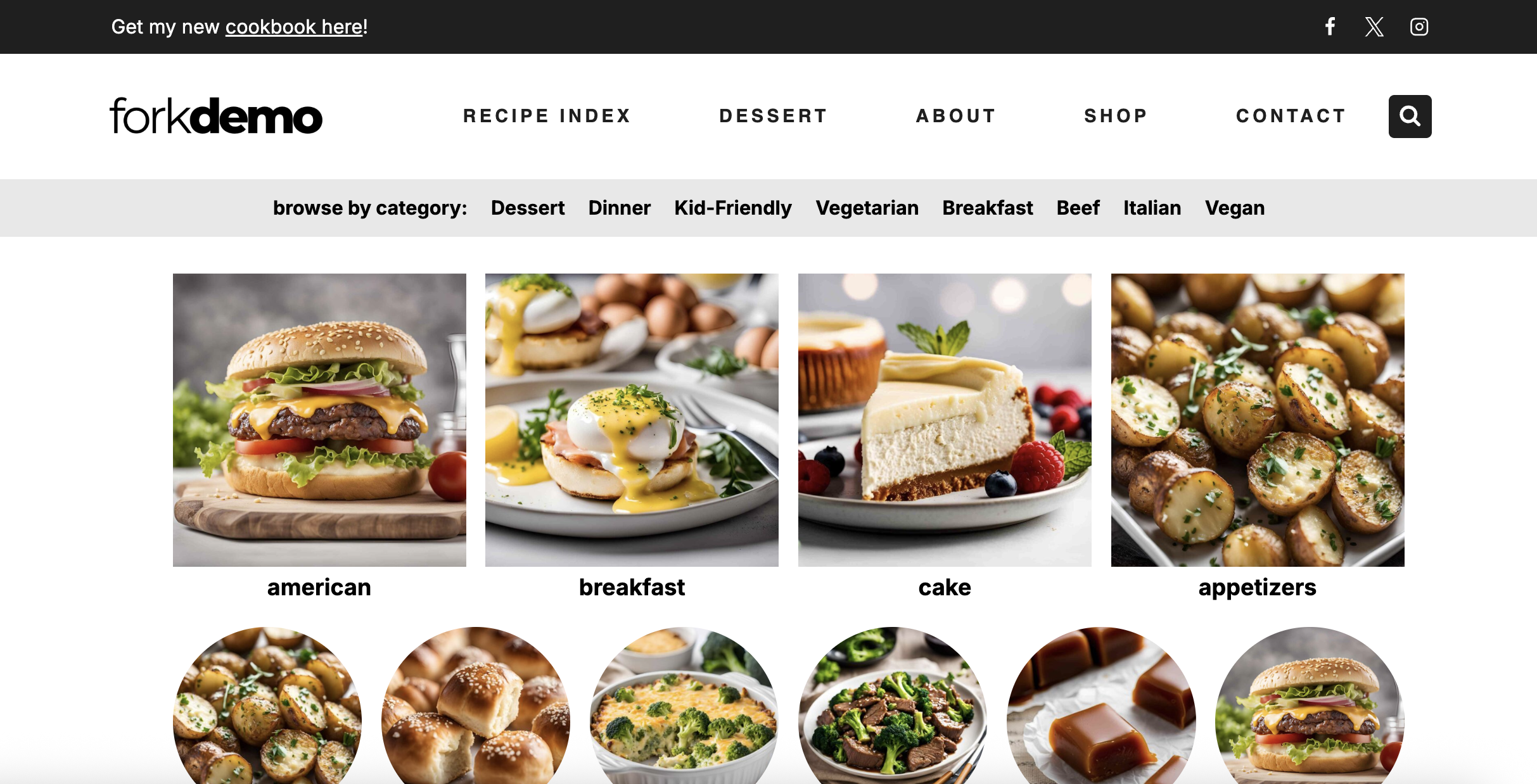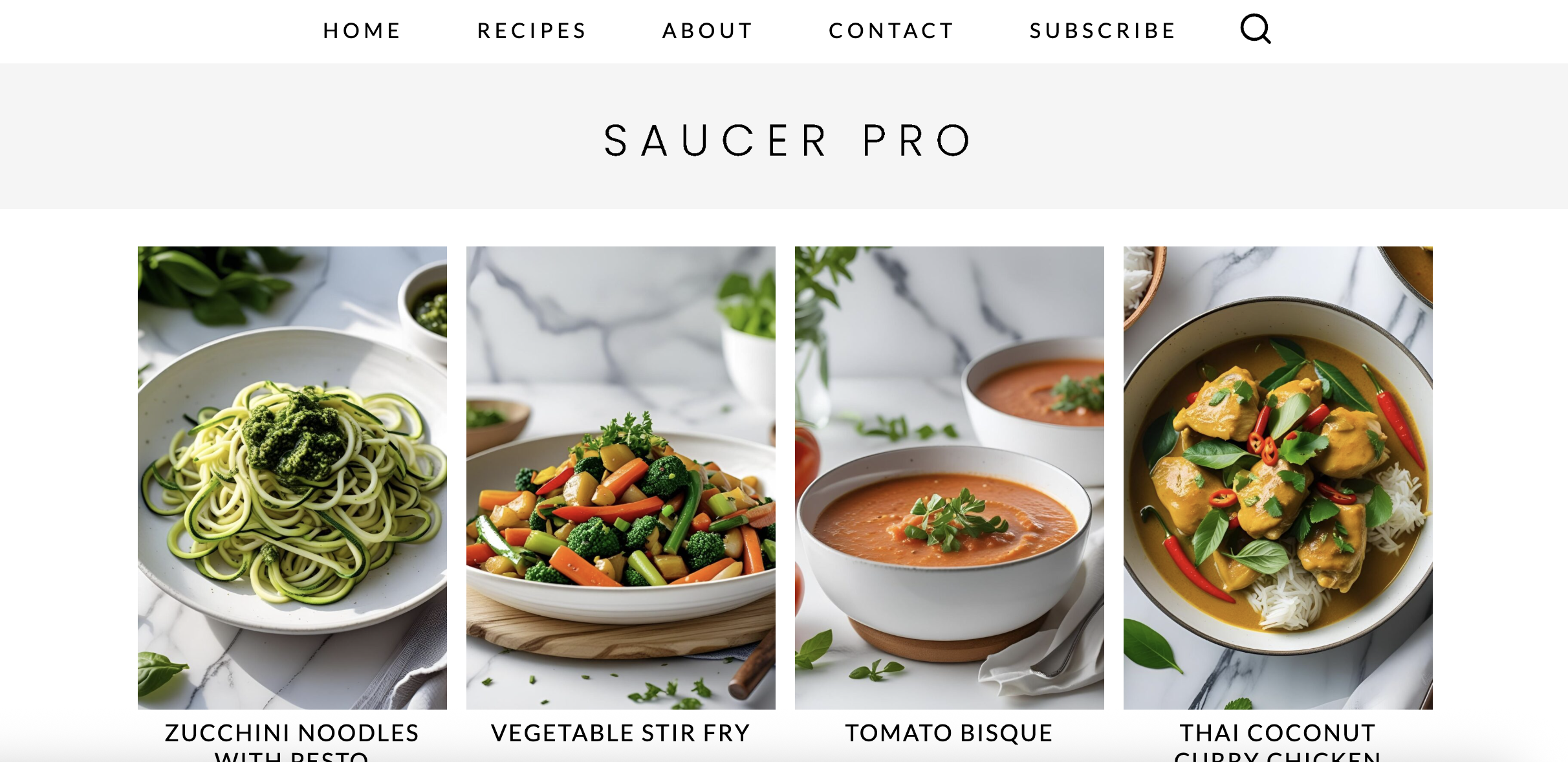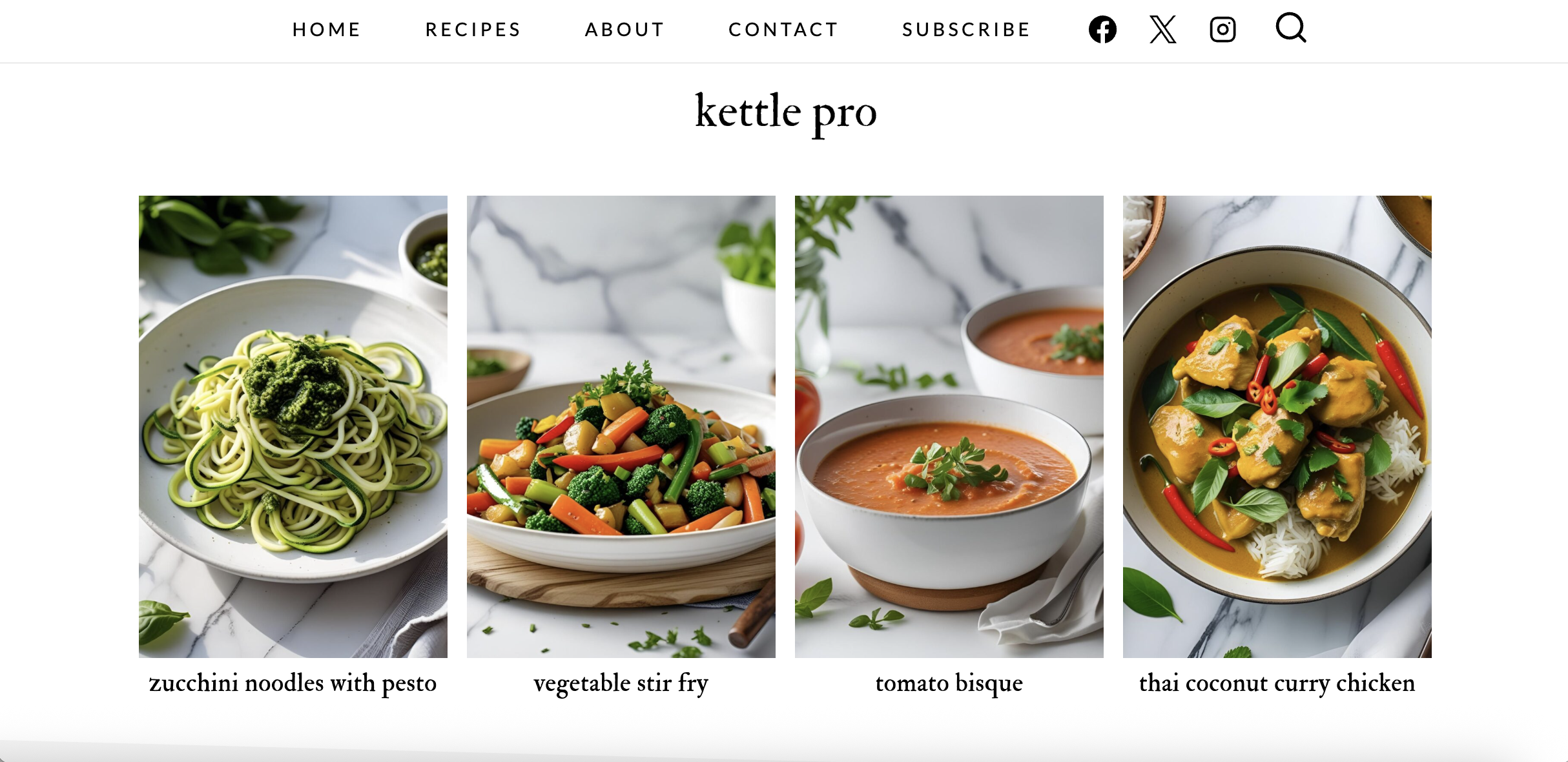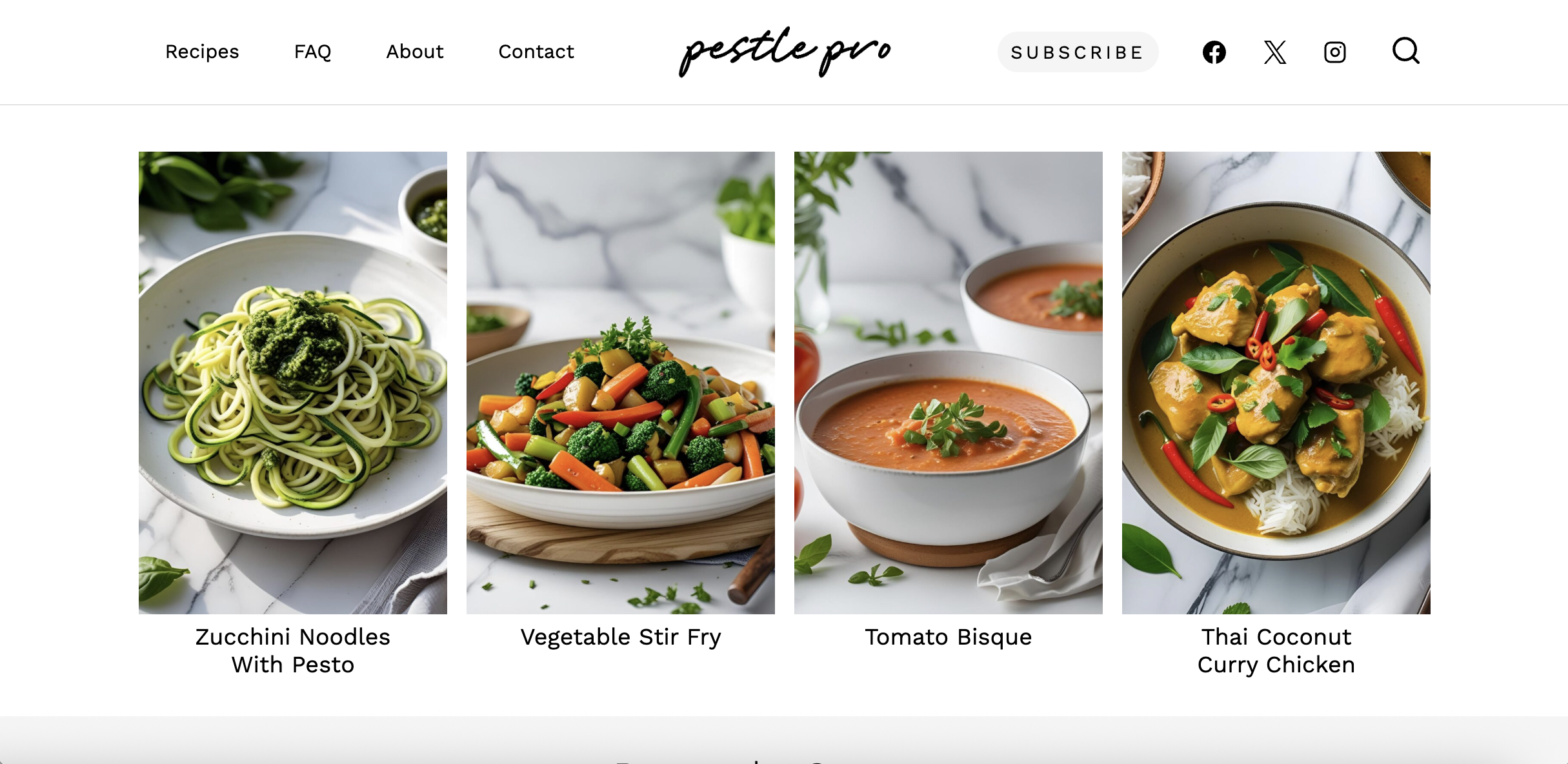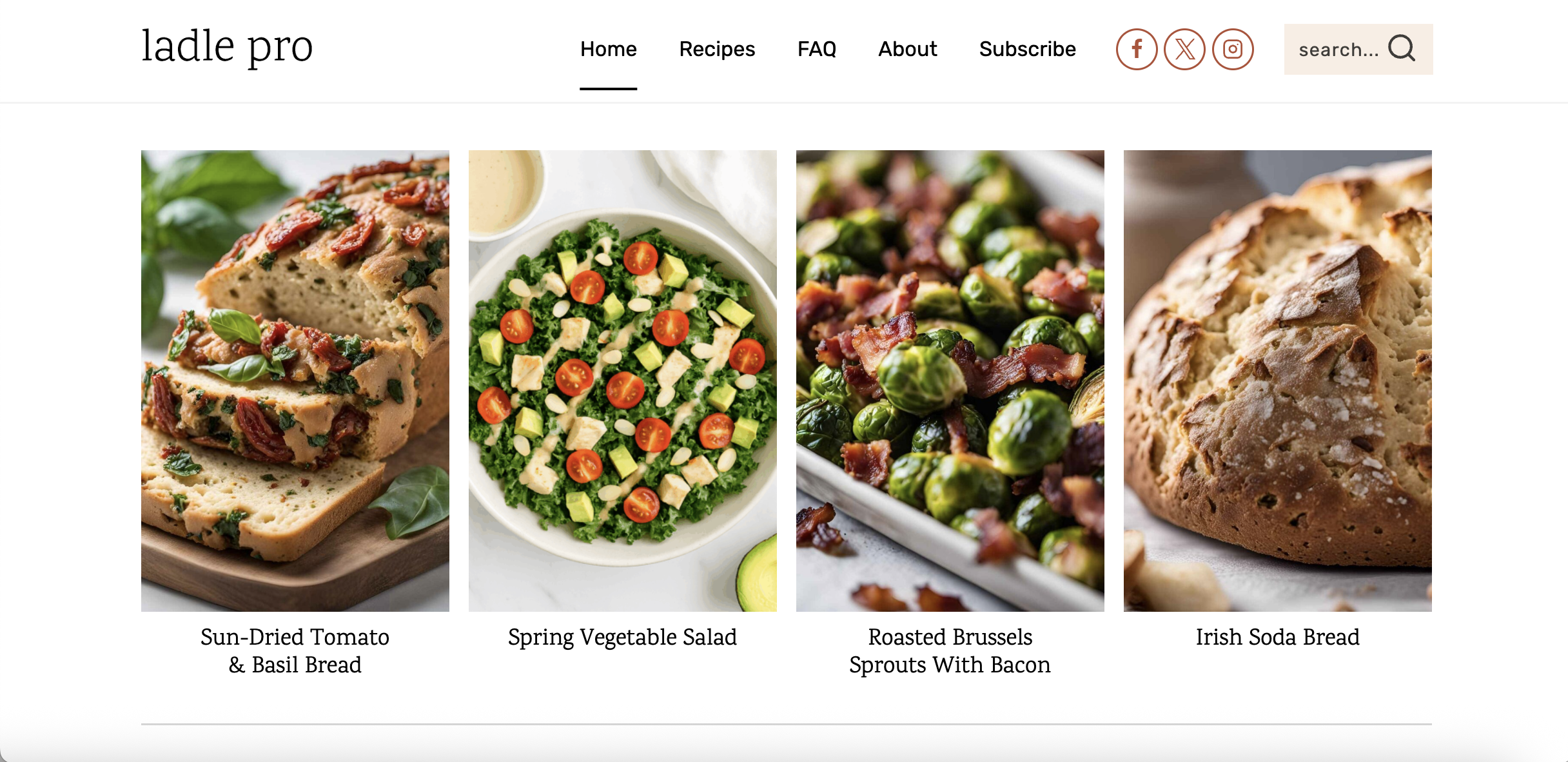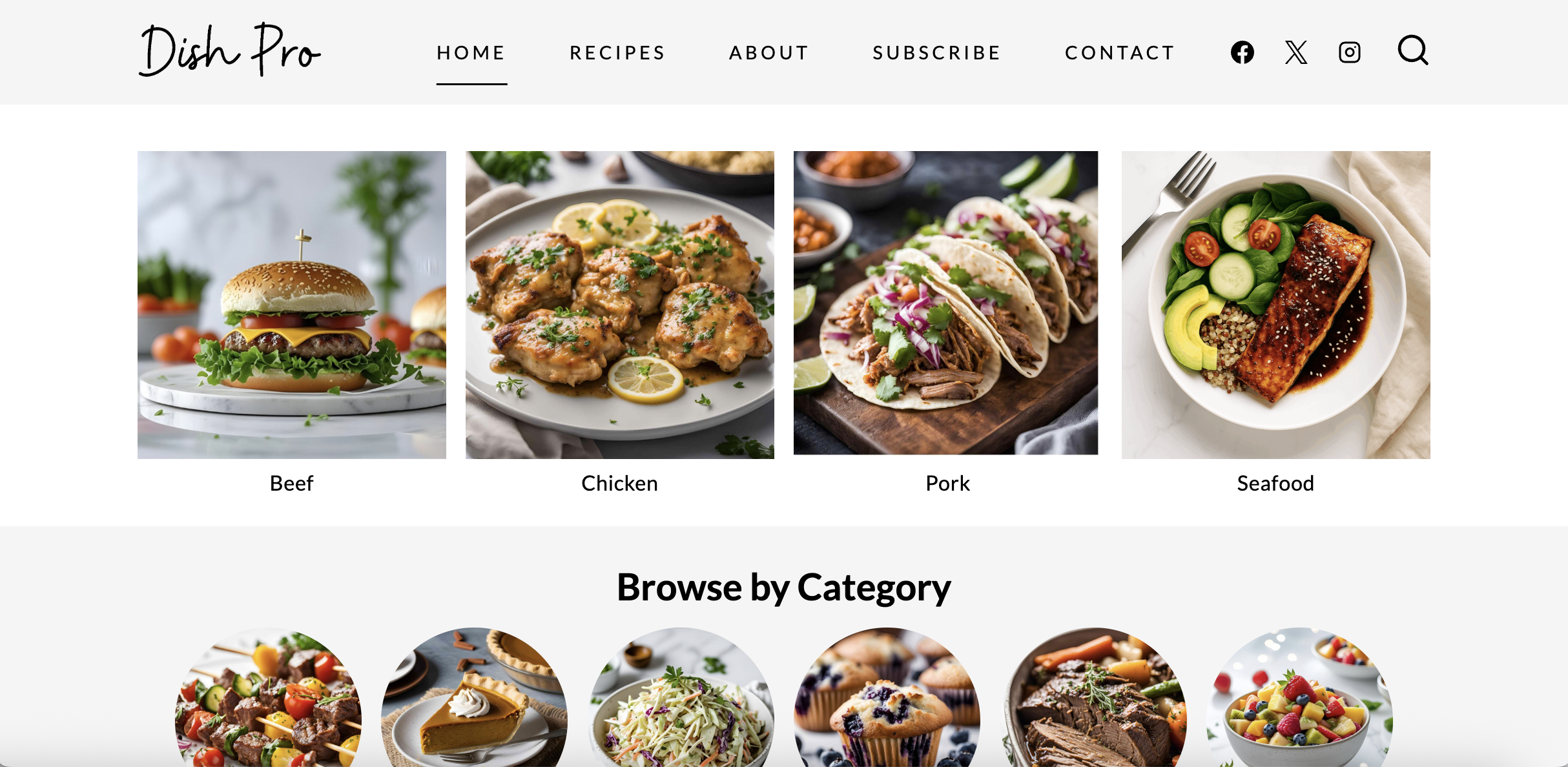The modern solution for high performing blogs
The Feast Plugin upgrades your layout for SEO, pagespeed, user experience and accessibility. Spend less time maintaining. Spend more time creating.
Cancel anytime. Keep your installed copy without future updates or support.
Compatible with:

6,000+
active installs in 67+ countries
Core Web Vitals

7 themes
New Kadence themes!
1-click
updates as best-practices evolve
*Core vital scores vary based on scripts installed on your site.

Supercharge your WordPress theme with:
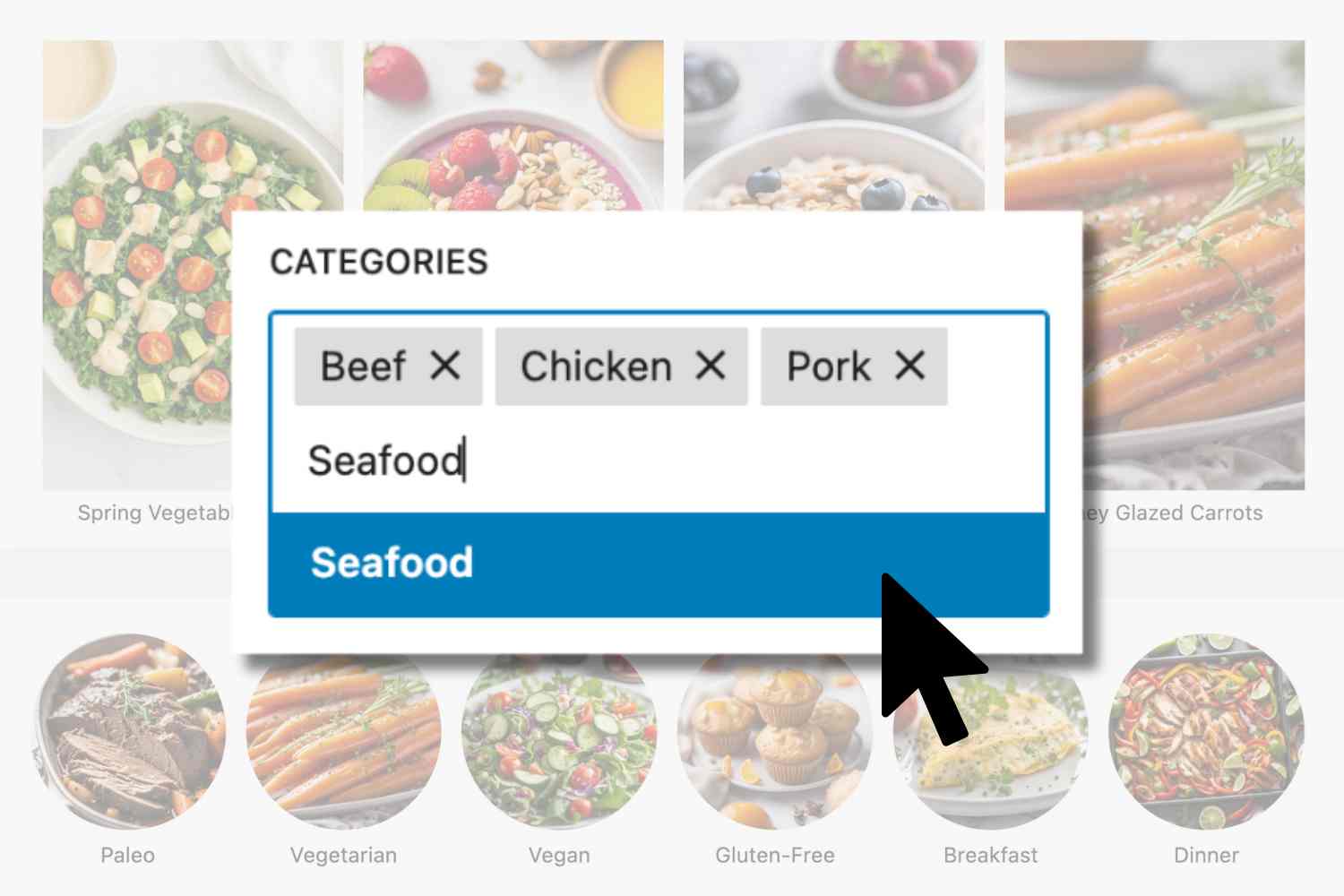
Post & Category Grids
Display posts and categories using easy controls and flexible layouts.
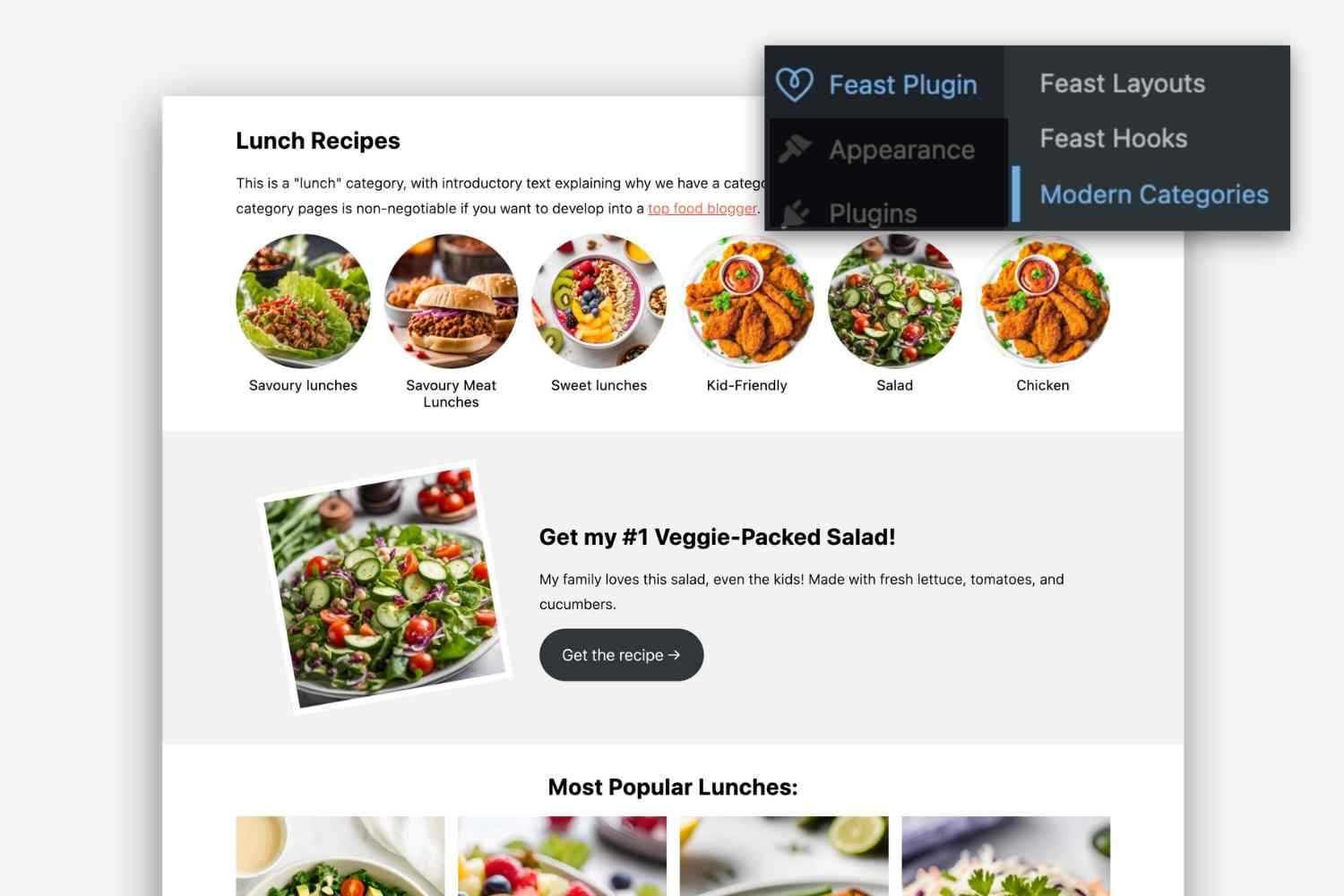
Robust Category Pages
Build optimized category pages that improve navigation and SEO.
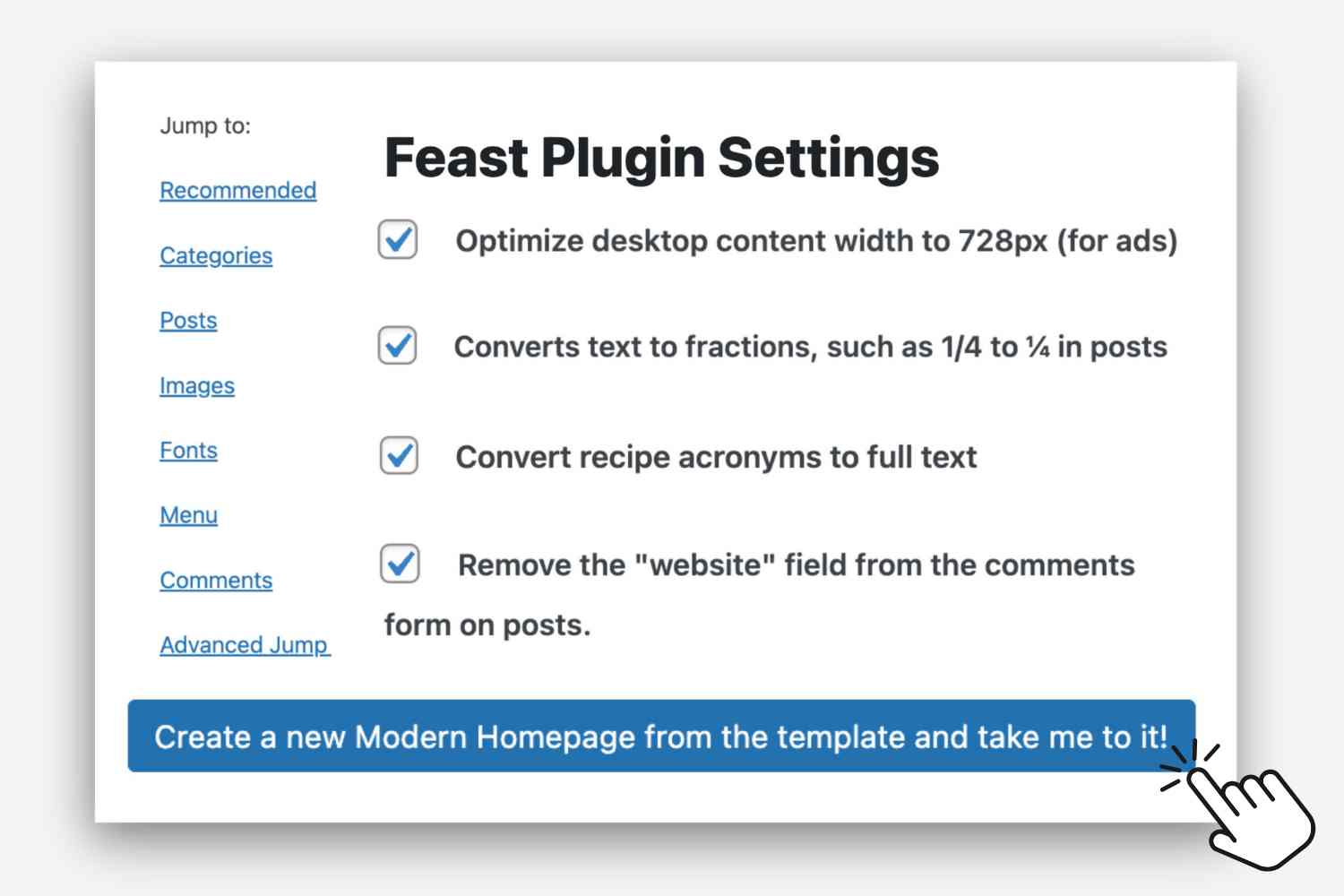
40+ One-Click Settings
Enable best practices for speed, SEO, accessibility, and usability with one click.
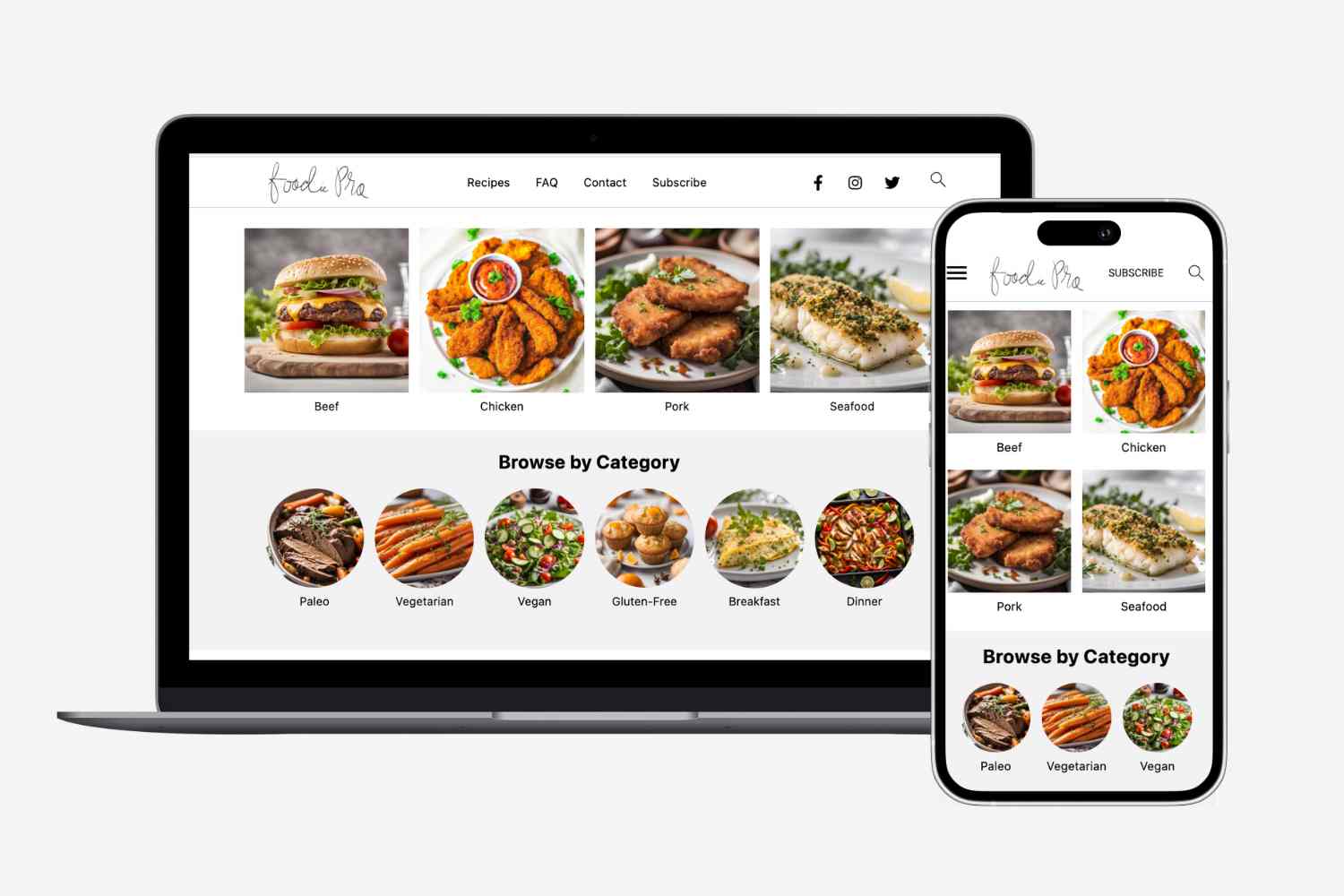
Modern Homepage
Create a clean, block-based homepage organized by topics.
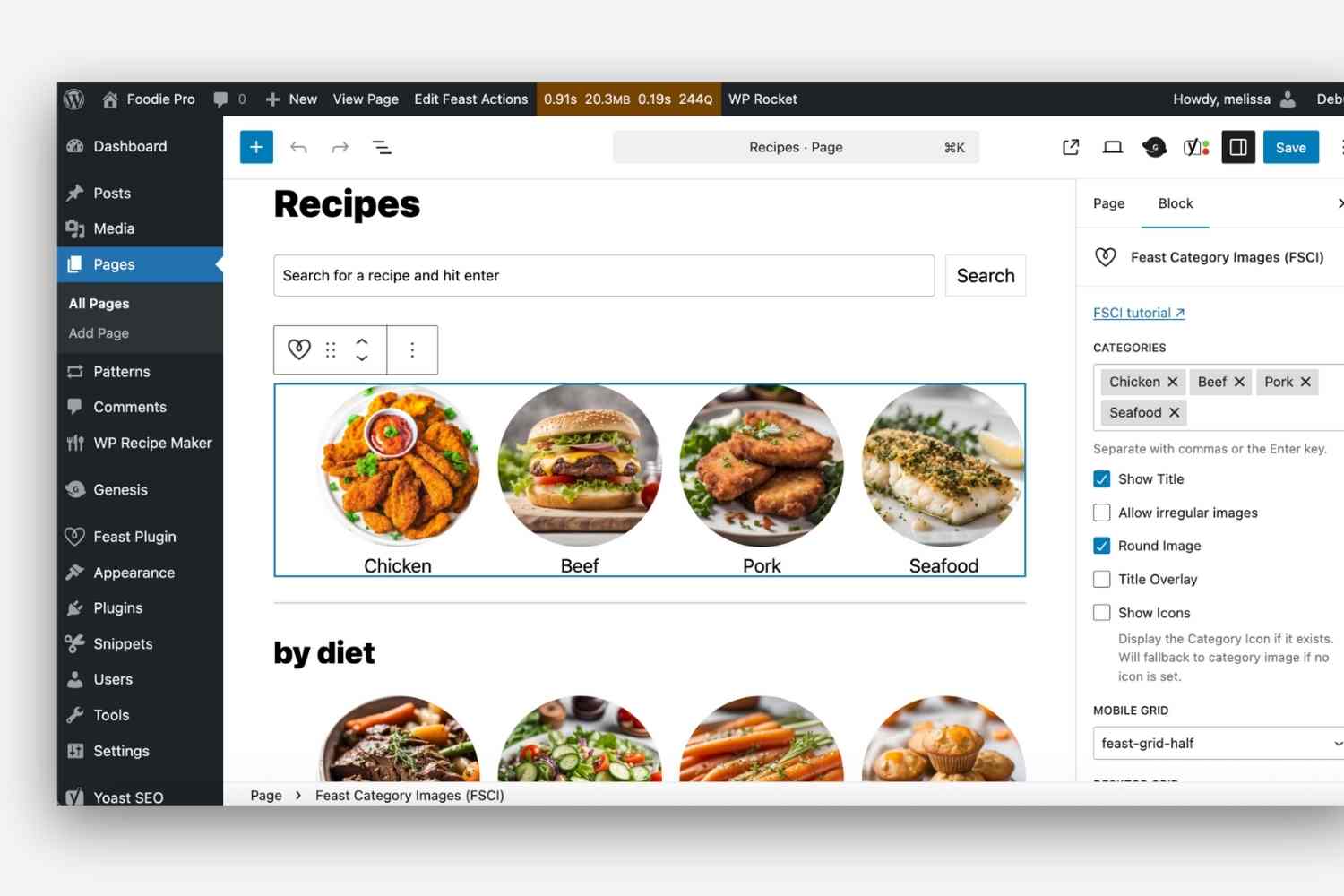
Index Pages
Strengthen site structure & reduce click depth for categories and posts.
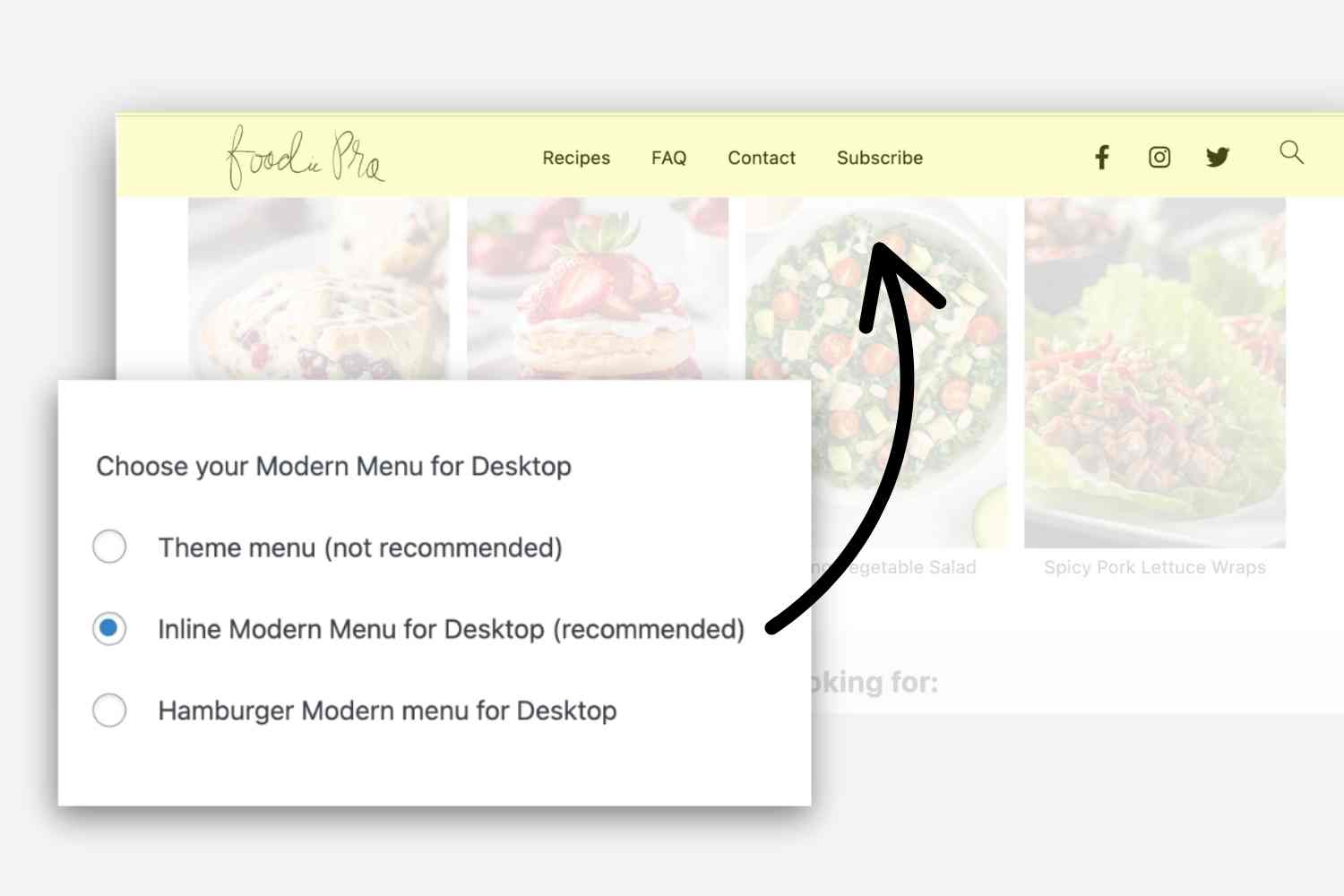
Modern Sticky Menu
Improve above-the-fold content display and boost page speed.
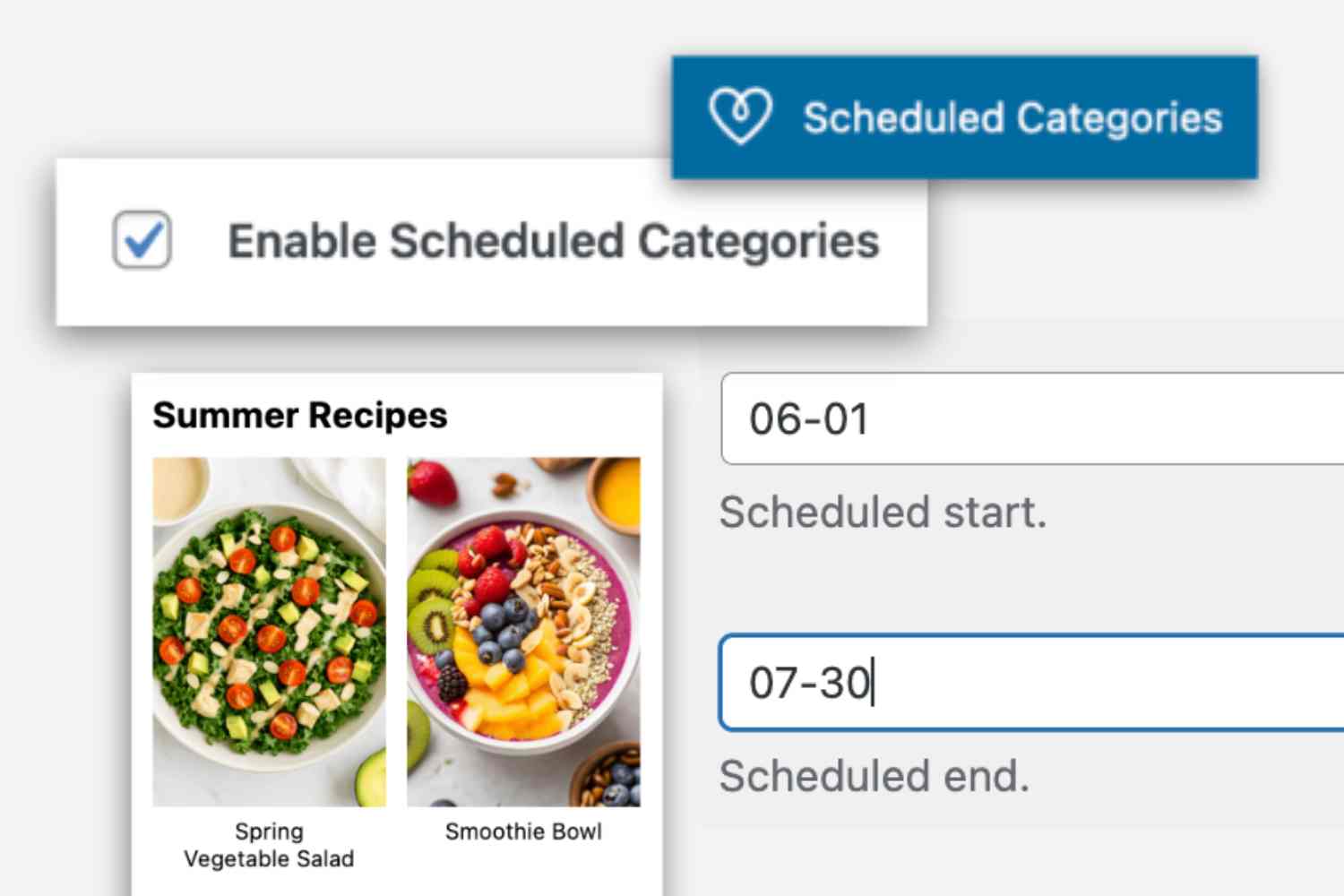
Scheduled Categories
Keep your website updated with our automated Scheduled Category tool.
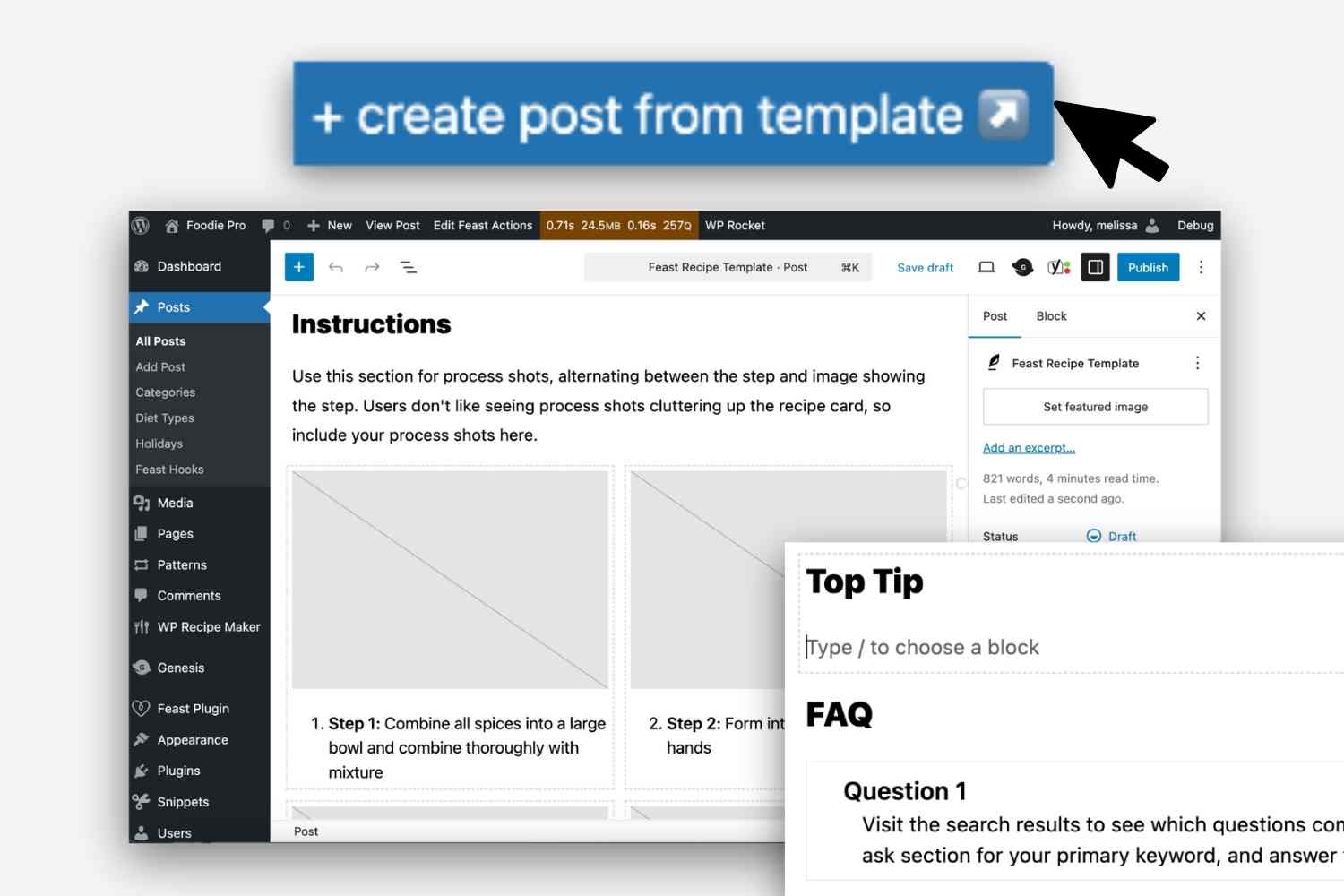
Post Template
Use our repeatable post outline feature to speed up your writing process.

Layout Patterns
Access ready-to-use block patterns for fast, consistent layouts.
The Feast Plugin can be used with most WordPress themes – you don’t just have to use ours!

Why Feast Plugin?
WordPress changes quickly and search engines change faster. Feast centralizes critical layout and navigation so you do not rely on theme reinstalls or custom dev work when best practices shift.
- Continuous updates without theme reinstalls
- Settings persist across theme changes
- Access to all Feast Kadence themes:
- Dish Pro
- Saucer Pro
- Kettle Pro Pro
- Pestle Pro
- Ladle Pro
- Spoon
- Fork
Built for four pillars:

SEO
Breadcrumbs, smart internal links and better nav.

Pagespeed
Low JS, reduced DOM and system fonts.

User experience
Modern menu, clearer post templates and navigation.

Accessibility
Proper headings, larger type and better structure.

Try them now for free
Test-drive our setup with no commitment, creating your own content and getting a head start – then keep it if you like it

Includes access to all our Kadence themes:

+ All Classic Genesis Themes

With the Feast Plugin and WP Rocket, our demo sites are scoring:
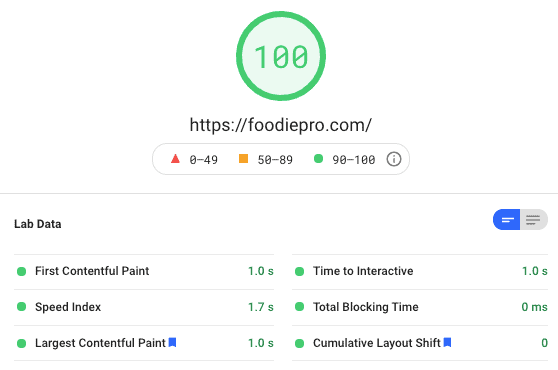
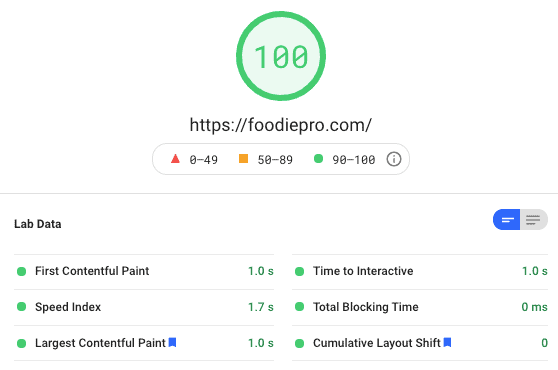
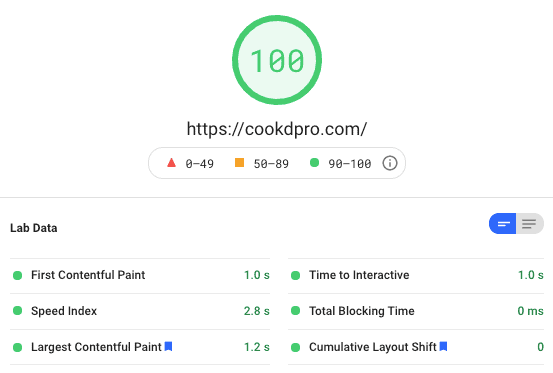
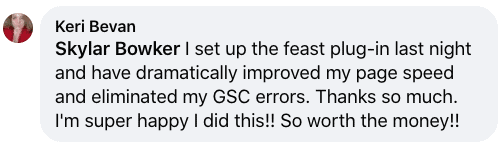
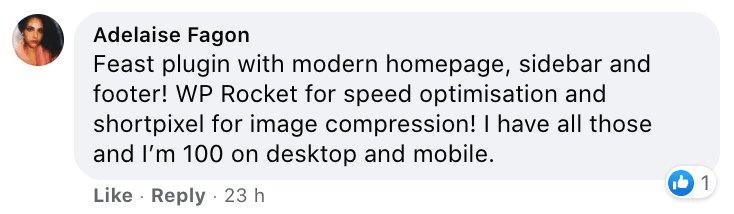
Your results may vary depending on what third-party resources you’ve added.

How it works
Step 1
Install
Activate Feast Plugin alongside your theme.
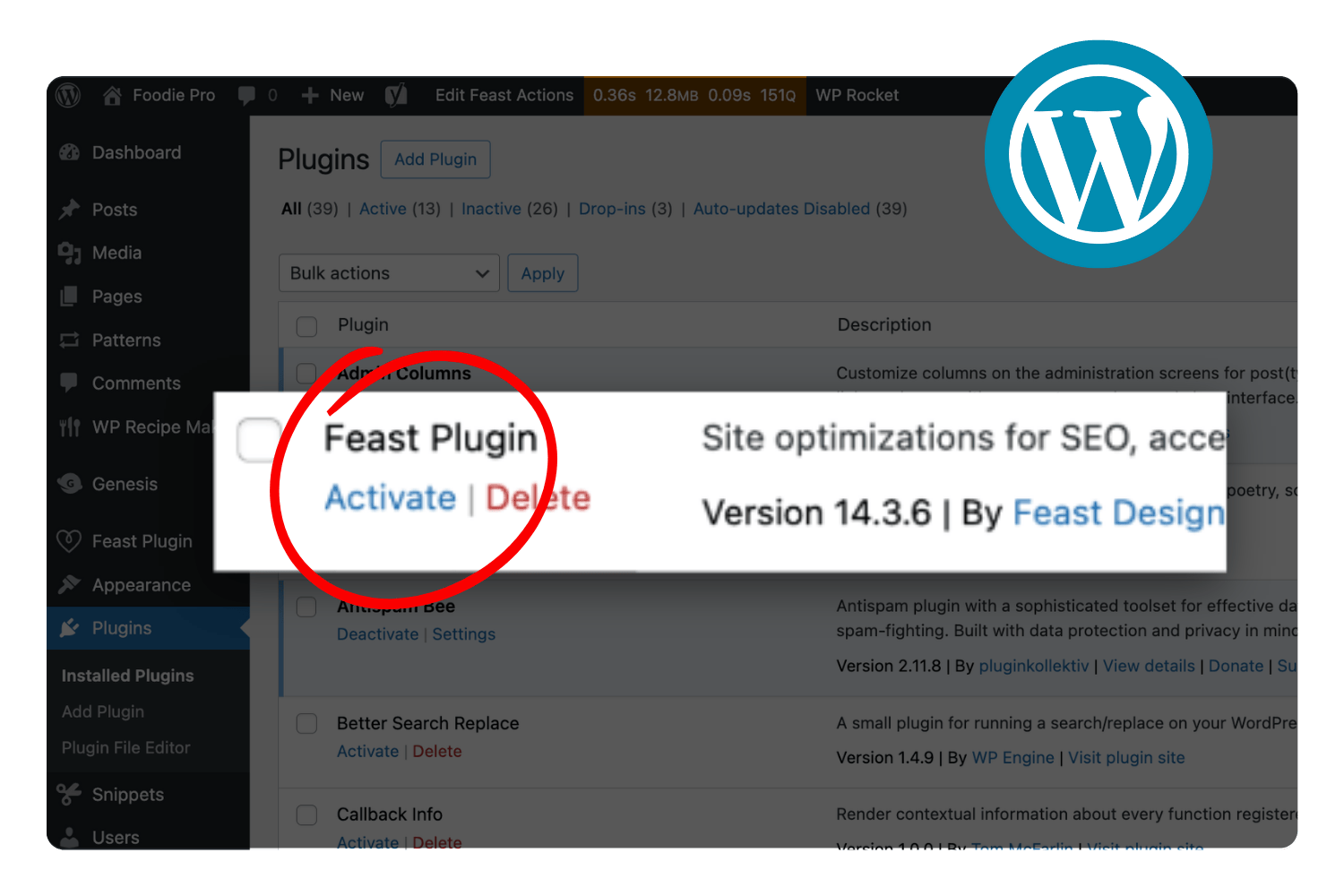
Step 2
Enable Settings
Use the easy Setup page to configure.
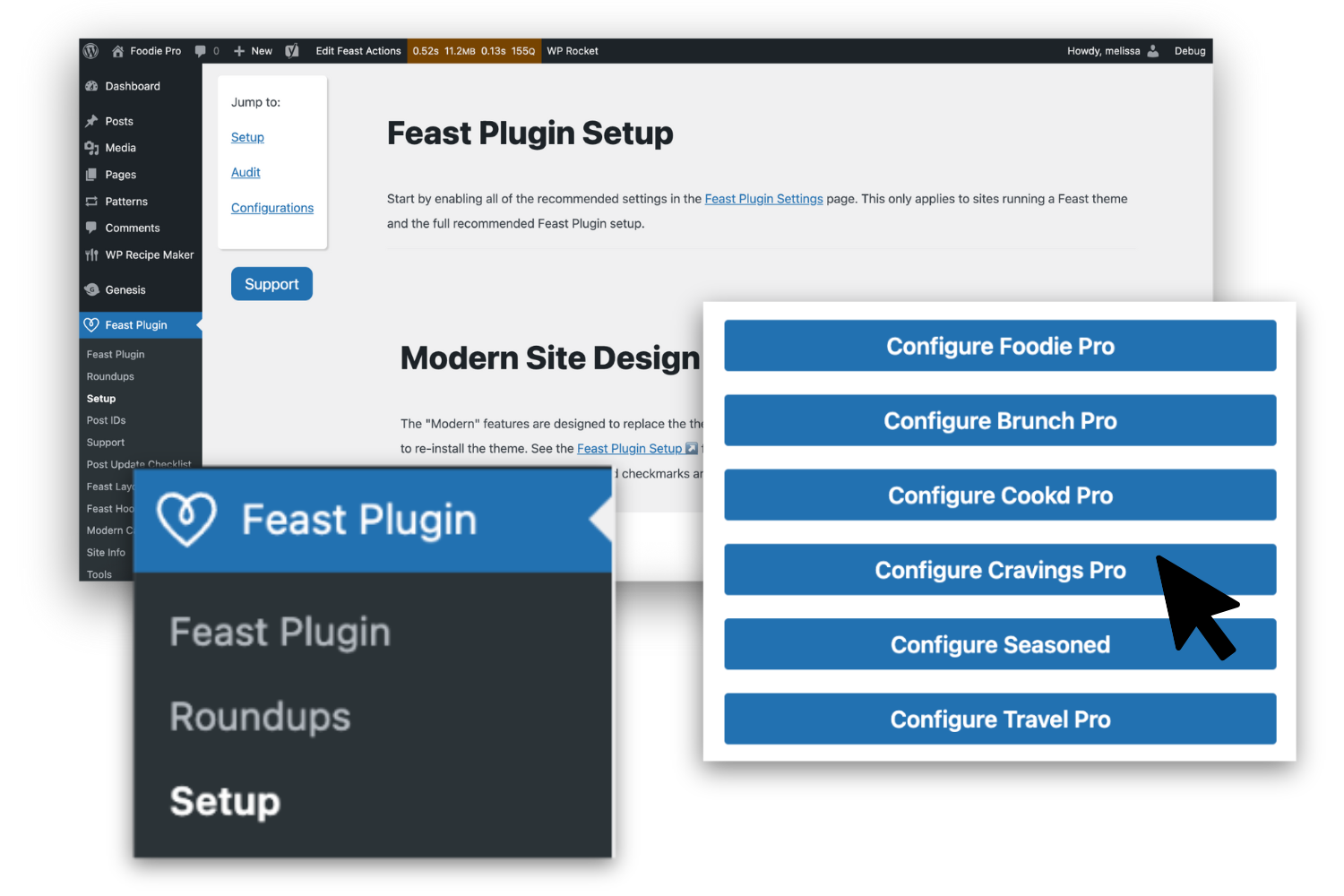
Step 3
Customize
Use blocks to make the site your own!
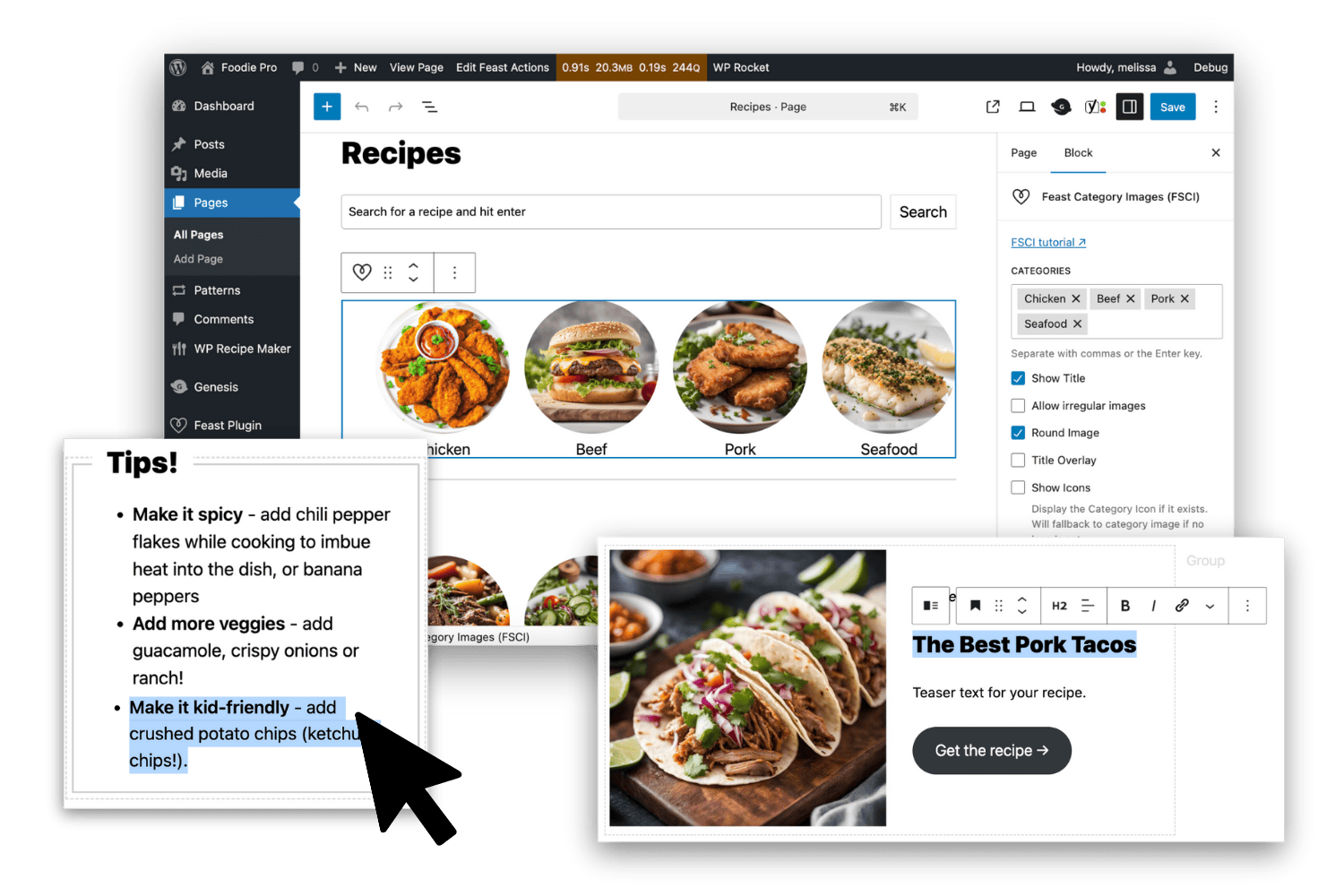
⛭ Prefer help? White glove conversions and component setups are available.
+ What’s included

Core features
- One click fixes for common WordPress issues
- Access to all 7 Feast Kadence themes!
- Block-based functionality to build dynamic landing pages
- Pagespeed friendly mobile menu and subscribe button
- Featured images for categories and FSCI block
- Advanced Jump To, Prev/Next and Post Template

Ongoing value
- Continuous updates that do not require theme reinstalls
- Settings that persist between theme changes
- Documentation and DIY setup guides
- Priority support for installation and best practice setups
Classic themes vs. Feast Plugin
We recommend all sites start with the Feast Plugin from day 1.
However, for new bloggers just starting out on a budget for the first 12 months may opt for the Feast Plugin Starter. See the getting started guide for more details.
Anyone looking to optimize their site for search engines, pagespeed, user experience and accessibility will benefit from these features.
For a full breakdown, see the themes vs. Feast Plugin post.
| Feature | Classic themes | Feast Plugin |
|---|---|---|
| Access to all themes | — | ✔ |
| One click updates | — | ✔ |
| Built for SEO & Core Web Vitals | — | ✔ |
| Accessibility minded | — | ✔ |
| Block based homepage & index | — | ✔ |
| Pagespeed friendly mobile menu | — | ✔ |
| Post Template & utilities | — | ✔ |

Great fit if you:
- Run a content site and want to focus on publishing
- Value best practices without custom builds
- Want a faster site with clearer navigation
- Want to stop paying a developer $200/hour for theme fixes

Probably not for you if you:
- Prefer heavy page builders or left sidebar layouts
- Need ecommerce or highly custom dev work
- Want to tweak every setting or build from scratch.
- Hobby sites or AI sites

Trusted by Top Bloggers
Since 2014, we’ve grown to 6,293+ active installations in 68+ countries worldwide.
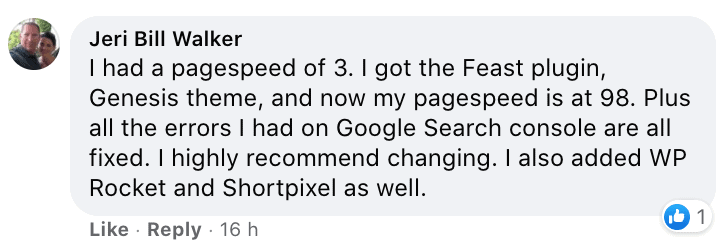
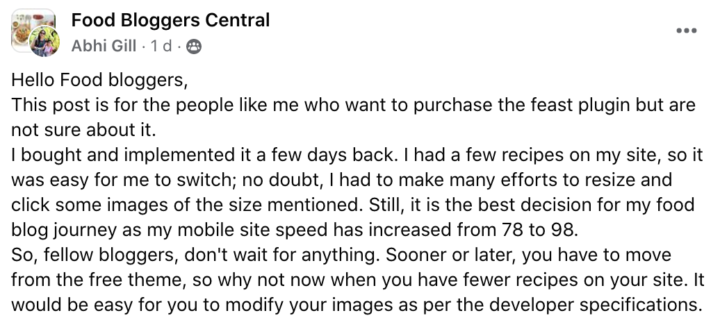
Pricing
$249 per year. Includes the Feast Plugin, all seven Feast Kadence themes, continuous updates and priority support. Cancel anytime to avoid renewal. You keep your installed copy without future updates or support. No refunds.
What you get
- All themes included
- Modern Homepage & Index
- Menu, Footer and Sidebar
- FSCI & featured images
- Post Template & Jump To
- One click fixes
2,500+
hours invested last year
99%
updates delivered via plugin, keeping your site optimized
$200,000+
in development value invested that you get for $249/year

Built-in features for SEO, Accessibility, and User-Experience
Building on years of support tickets and feedback from users, experts, and testing, our new setup is more user friendly than ever. This helps users find what they’re looking for, reducing bounce rates and complying with Googles recommendations.

Improve Accessibility
Replace outdated “Featured Posts” widgets with the FSRI block to correct improper headings and removes redundant links.

Eliminate Javascript
Use the subscribe button in the Modern Menu to remove third-party newsletter JavaScript that can slow down your site.

Reduce DOM Nodes
Remove unnecessary DOM nodes by removing comment date links and removing the links to unrelated websites in the comments.

Show Published & Modified Dates
Display published & last modified dates + a link to the comments, using the Edit Post Info feature.

Integrate Breadcrumbs
Integrate Yoast breadcrumbs for better navigation and internal linking, with the option to disable them on individual pages as needed.

Reduce Spam
Improve the user experience and cut back spam links in the comments section by removing the “website” field from the comments form.

Remove Entry-Meta
Remove the entry-meta from below posts, keeping readers away from low-value pages.

Add a Subscribe Button
Make it easier for readers to follow you with a sticky Subscribe button for the Modern Menu.

Optimize for Mobile
Improve mobile readability with larger body font sizes and system fonts designed for easy reading.

Improve Font Loading
Make your content easier to read by increasing the body font size and enabling the system font stack.

Add Jump To Links
Help your readers navigate your recipes more easily with the Advanced “Jump To” Links.

Optimize Images
Speed up load times and improve visuals with optimized images.
*Scores vary based on scripts installed on your site.
Requirements
- Feast theme recommended for some features. All themes are included.
- PHP 8.2+ and SSL on a supported host.
- Not hosted on WordPress.com. Jetpack disabled.
- The majority of functionality works without Genesis or our themes, including the Modern Homepage, FSRI, Category Featured Images, Modern Mobile Menu and Modern Sidebar.
FAQ
We’ll answer questions as they arise via the Feast Plugin FAQ. This currently answers: multisite, how to update, changing the theme, canceling, refunds, license keys, downloads, subscriptions, payment methods, and invoices.
Does the plugin replace my theme?
It runs alongside your theme and enhances it. Theme updates may still be required for certain items.
Can I use it on non food sites?
Yes! The structure works for any content site, including travel, beauty, home improvement, crafts, etc.
Can you help me with customizations?
We do not provide support for custom coding or CSS changes. Any work beyond matching our demo sites is considered a customization and should be handled by experienced technical experts. Professional customizations that meet our standards typically cost over $150/hour with a minimum $5,000 investment. This is not part of Feast’s services and is not required to run a fully functional, compliant food blog.
Can I cancel anytime?
You can cancel your subscription at any time and you’ll retain access until your year is complete. Canceling the subscription does not initiate a refund.
Canceled subscriptions lose access to the grandfathered subscription price. If you originally sign up at $99/year or $149/year or $199/year price and cancel, you’ll need to resubscribe up at the current price of $249/year.
Before You Purchase
The Feast Plugin is designed to match our demo sites; built for SEO, pagespeed, user experience, and accessibility. Setup is DIY, and custom coding or CSS changes aren’t included.
Want us to handle it? Check out our White Glove services. Please review the migration guide first.
All sales are final and no refunds will be given. Before purchasing, please review our Getting Started guide and make sure the plugin fits your long-term goals.
Before signing up for the Feast Plugin, you must:
✔️
Be committed to a multi-year process of growing and refining your recipe-focused content site
✔️
Understand that the Feast Plugin simplifies your workflow but is not an all-in-one blogging solution
✔️
Accept that it may not include every feature you want, and that hiring professionals for customizations is recommended when needed
Upgrade your site the smart way.
Stay current with SEO, speed and accessibility without rebuilding your theme.
Releases
Find the changelog here.