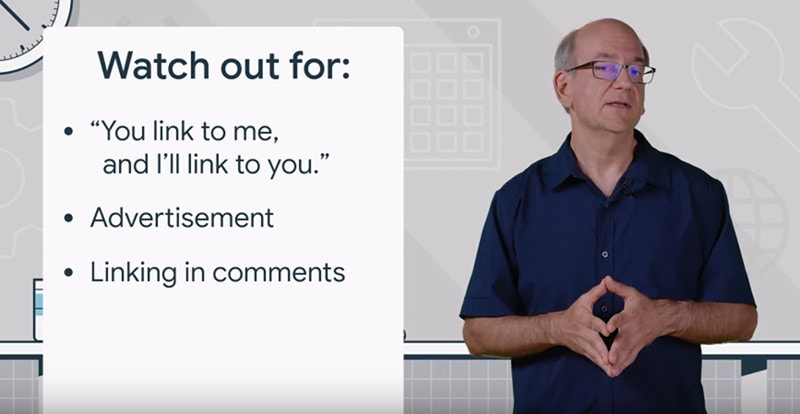This is a feature of the Feast Plugin
The website field in the "comments" form is mostly used for spam, and removing the website field can disincentivize comment spam.
And if that wasn't enough? The commenter's website is usually unrelated to the article topic, which isn't at all useful for visitors to your recipe.
This issue is covered directly by Google's John Mueller in this video: https://www.youtube.com/watch?v=58zaiOx7TM4
With modern versions of our themes, author comments are already nofollow'd, which means that legitimate comments with the website field, which provides no value (backlink) for the commenter.
This means that in the best case scenario, the website field is useless, and in the worst case scenario, is a magnet for spam.
What's the solution?
We recommend removing the website field, and have built in the option to do that with the Feast Plugin.
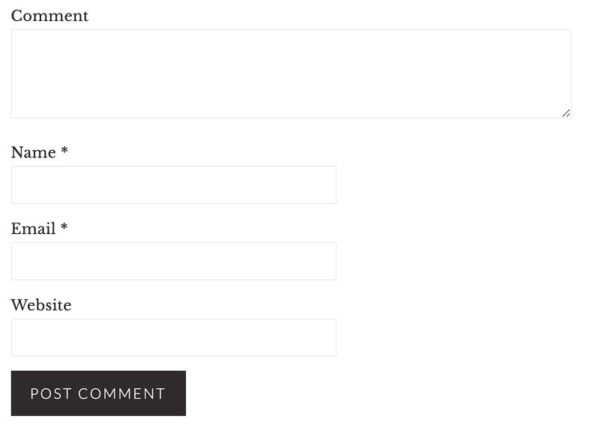
With the tick of a button:
The "website" field is removed from the comments form:
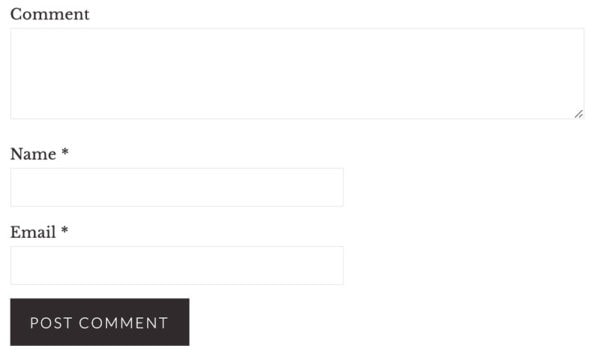
Increase pages-per-visit, decrease bounce rates
Links in the comments represent a source of lost pageviews for food blogs, and pageviews are what earn income when monetizing via ads.
By removing low-quality, unrelated external links from the comments, you remove a source of exits from your blog. This increases the likelihood the visitor will check out another page on your site, instead of somebody else's unrelated site.
This increases pages-per-visit, as well as bounce rates.
Increase page quality
Broken links are a negative signal for search engines, and this can impact your search engine rankings, which also reduces your pageviews and therefore ad income.
Author links in comments are one of the most common sources of broken external links. Removing the ability to incur future broken links helps protect your site's quality over the long term.
Questions
Q: How can I find and fix current broken links?
We recommend using the broken link checker plugin and running it once per year, resolving the broken links it finds.
Note that some hosts have disabled this plugin because it consumes a lot of resources. We recommend only enabling it for up to 24 hours while it runs, then fixing the broken links, and deactivating the plugin until the next tune-up (12 months).
Q: Are URLs removed from existing comments?
No, this only changes the comments form so that new comments can't leave a URL.
If you'd like to remove the URLs from existing comments, we'd recommend removing them from the database, rather than just hiding them.
You can do this with the following SQL statement (WARNING: back up your database before running this):
UPDATE wp_comments SET comment_author_url=''
Note: you may need to change the name of the wp_comments table.
Not up for doing this yourself? Get help from TheBlogFixer with this fix: Remove existing comment author links.
UPDATE: we've released the remove author link from comments feature for the Feast Plugin, letting you remove comment author links with the click of a button.