The Modern 404 replaces your generic "not found" page with a page that's more useful to readers, encouraging them to click through to related posts.
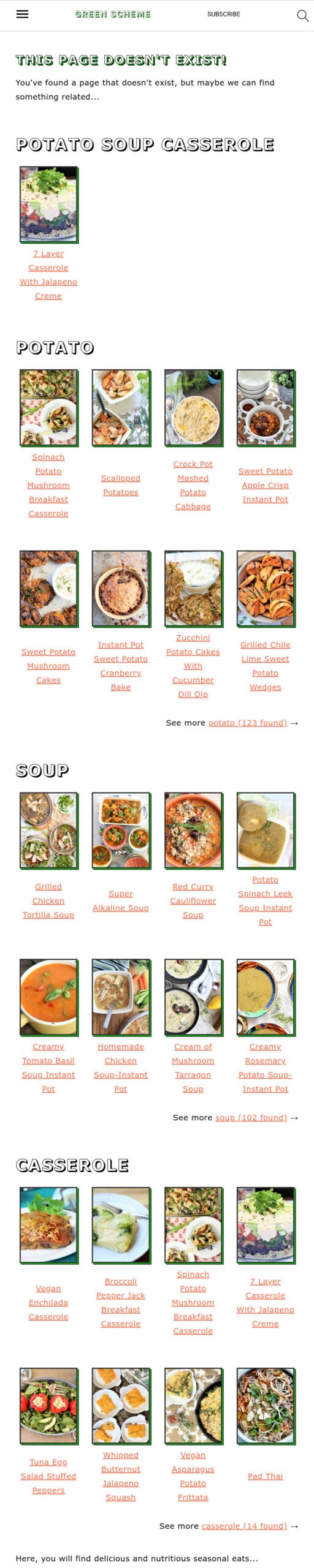
This is purely a user-experience upgrade and has no impact on SEO.
Jump to:
Enable
Simply head over to the Feast Plugin and enable the Modern 404:
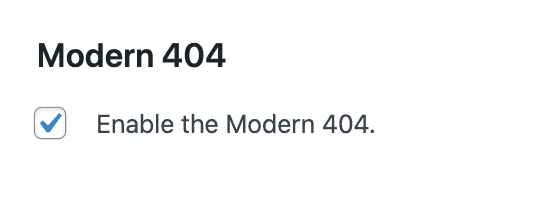
How does it work?
It performs a search on your site for the terms in the slug. Thanks to how WordPress encourages the use of descriptive URLs, we can still figure out what the visitors may have been looking for thanks to the words in the URL.
So if someone mistakenly links to mysite.com/sweet-potatoe-casserole/ we can assume they're looking for:
- potato soup casserole
- potato
- soup
- casserole
Performing these searches for the visitor instead of just saying "too bad so sad" is just an overall better user experience, and can lead to increased pageviews.
To prevent having the server crash due to too many searches, we've limited this to the first 7 words (8, including the full original slug).
Who should enable this?
Everyone!
I can't think of any site this wouldn't benefit.
Does this change the 404 header response code?
No - your server will still tell the browser (+ Google) that this page doesn't exist.
Is this page indexable?
No! Like the original 404 page, this page is set to noindex.
This means that you do not want to link to these pages because linking to non-existent (or 404) pages is a potential indicator to Google that this is a low quality, not maintained site. Google doesn't want to send visitors to these sites.
Visitors should only be landing on the Modern 404 pages accidentally.
How do I avoid 404s?
One of the best tools we can recommend is the broken link checker plugin.
This will regularly crawl your sites links and flag links it thinks are 404s (among other error codes).
For internal links, you'll want to unlink them, or change the target URL to one that exists.
For external links, you'll want to contact the site linking to the 404 page and ask them to update their link to the correct page.
Quick search
You can also use this as a quick search method when trying to find posts on your site with certain keywords. Simply type the keyword as the slug (after your URL) to skip having to use the search box.
Feedback
Have any feedback or suggestions? This feature is brand new so we're welcoming feedback! Shoot in a support ticket through the Feast Plugin.


Leave a Reply