Note: this post is in progress.
The comments are getting a refresh in the Feast Plugin.
Jump to:
Why
Comments can help bloggers rank for keywords not found in their actual content.
Search engines actually consider comments to be part of your posts' main content, according to this Webmasters video on UGC (user generated content).
Here's the important piece:
"Overall, Google doesn’t differentiate between content you wrote and content your users wrote.
If you publish it on your site, we'll see it as content that you want to have published. And that’s what we'll use for ranking.
After all – it's your website, right?
So, if you have a larger amount of user generated content, make sure it meets your standards for publishing content on your website."
John Mueller, Google
Visitors reading your article will naturally have questions about things that aren't covered in your post - these questions and keywords should be added to your content, making the recipe more useful over time.
Comments can even encourage visitors to come back when they receive a reply, further increasing pageviews.
Enabling comments
See the how to enable comments tutorial.
Deleting comments
We know that relevance infuses everything at Google - that's why you discuss recipe-related content on your posts, and not unrelated personal anecdotes.
The more on-topic your post is, the higher quality it is to search engines.
This same principle applies to comments.
If you've been waiting for permission to go through your comments terminator-style, here it is.
Delete comments that:
- Don't provide any reader value
- Are too vague
- Are spam
Do not delete comments that:
- Contain visitor ratings for the recipe card
- Contain valuable feedback, even if slightly negative
- Discuss aspects of the recipe that aren't covered in your post
Recipe ratings
Recipe card plugins allow users to provide a star rating for your recipe card, while leaving a comment.
The rating itself has no impact on rankings or SEO.
Coming from an ecommerce background, I personally feel that some low ratings (with explanations) are not a bad thing - they provide feedback you can incorporate into your recipe, and help readers(/buyers) decide whether the recipe/product is right for them.
Pagespeed
Comments can have a negative impact on pagespeed, by adding excessive DOM nodes. Because of this, you want to remove as much as possible by:
- deleting low quality comments
- disabling avatars
- removing the link from comment dates
- removing the “website” field from the comments form
- removing the "website" link from existing comments
- paginating your comments
Paginating comments
Paginating comments is recommended to reduce the overall number of DOM nodes on a page.
To do this, visit Admin > Settings > Discussion > Break comments into pages with 15 top level comments
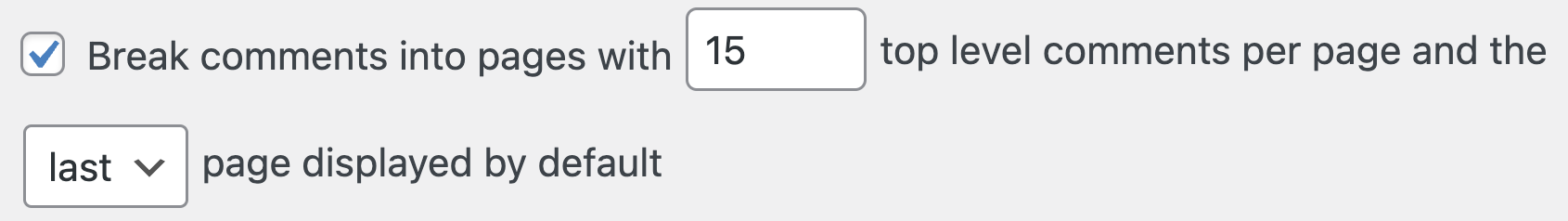
Paginating comments breaks them into multiple pages, with the most recent comments usually showing first. WordPress (or Yoast) implements a canonical tag on the paginated comments to keep the content pointed at the original page, but this isn't optimal.
Ultimately, you'll need to weigh the benefits of increased pagespeed against the potential less-than-optimal configuration of paginating comments. For most sites, paginating comments is recommended. For site specific advice, please hire an SEO consultant like Casey @ Mediawyse.
Lazy loading comments
As comments are considered part of the main content and Google doesn't index anything that requires a click, lazy loading comments removes main-content from your page and can result in a ranking decrease due to a loss of content.
We don't currently recommend lazy loading comments.
Comment Settings
See the comments section of the SEO for Food Bloggers post.
Move the comment form
In the Feast Plugin 7.5.0, you can move the comment form from below the comments, to above the comments. Simply enable the setting in the Feast Plugin:
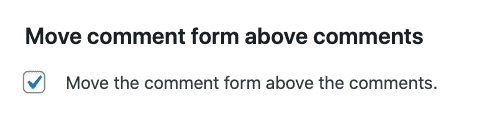
Note that this might result in readers skipping reading other comments, and posting questions that have already been answered elsewhere in the comments. Other than that, we don't see any major issues with this and it's a personal preference.
Cookie consent
In order to comply with GDPR requirements, users must provide informed consent for cookies to be stored on their computer. WordPress has built in this checkbox, but it must be manually enabled.
This is found in Admin > Settings > Discussion Settings > Show comments cookies opt-in checkbox, allowing comment author cookies to be set > Enable
Comment reply notifications
There's a couple options for this, but we haven't done any testing or offer any support for these. There's a fairly in-depth comment notification writeup at BlogAid, but it appears to be outdated.
The one we've seen used most often on customer sites is Subscribe to Comments Reloaded.
Some may require additional plugins to configure your server email settings.
Comments on third party platforms
Comments and engagement you get on social media and other platforms are essentially entirely wasted. They provide you with no long-term value.
They disappear when Facebook changes some setting or algorithm for fresh content.
Comments on your blog live there forever, gradually increasing the relevance of your post to visitors and search engines.
Jetpack and Disqus
Do not use Jetpack or Disqus (or any other third party) comment system.
We only support and recommend native WordPress comments. Having your comments externally hosted (eg. on Jetpack, Disqus) can slow down the site with unnecessary styling and javascript, hugely impacting pagespeed.
Disqus makes 76 HTTP requests and fetches 2MB of data! (even with 0 comments). And, it took 7 seconds to load.
Disqus, the dark commenting system
More critically, you're relying on an external provider for basic functionality. Much like Facebook, these external comment systems can disappear or change with a moment's notice.
KISS - keep it stupid simple. Use the core WordPress commenting system.
GDPR
Running low quality external comment systems puts you at legal risk:
Website owners are also responsible under the GDPR for which third parties they allow on their websites.
Disqus fined 2,500,000 Euro over GDPR violations
This is why we recommend removing Disqus (if implemented) as part of the plugin audit.
Resources
This article provides an interesting take on recipe comments: https://www.theguardian.com/commentisfree/2021/jan/09/times-online-recipe-chat-pasta-community



Leave a Reply