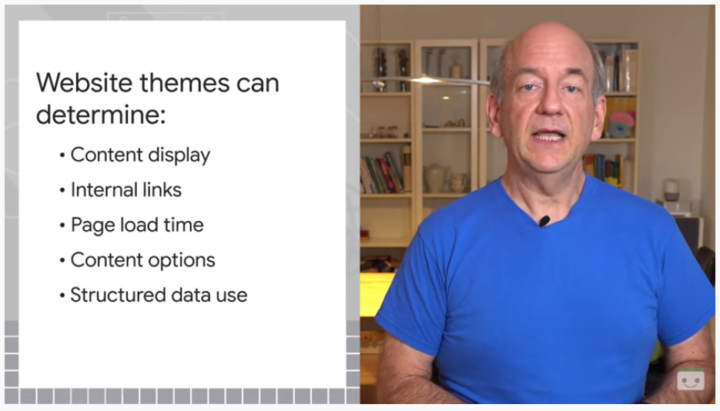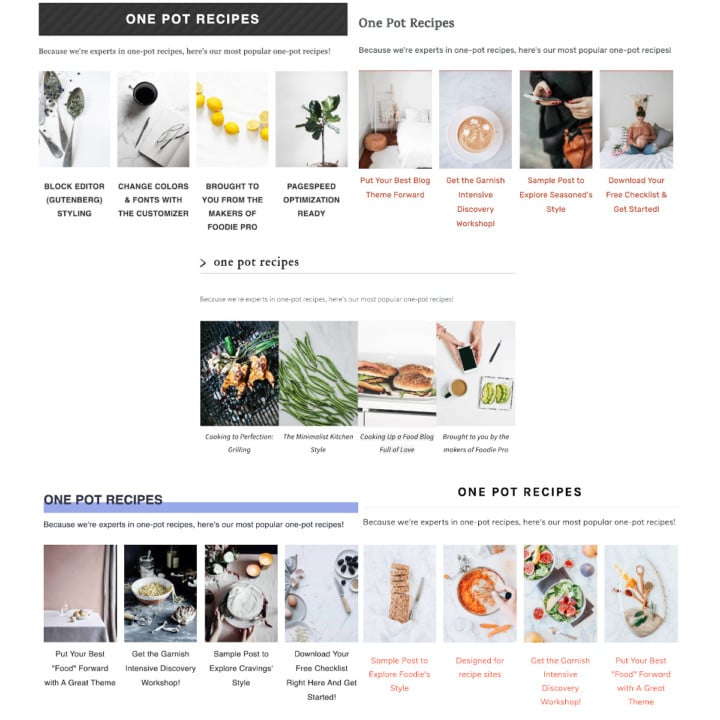The Feast Plugin completely replaces your theme setup with a rewritten modern standard, built not just around aesthetics, but also making giant leaps in:
- SEO
- pagespeed
- user experience
- accessibility
You can think of the plugin as a brand new theme (minus the styling) designed for 2024, but instead of falling behind on updates, your site is continually updated to meet modern best practices.
This lets you spend less time updating and maintaining your site, so that you can spend more time on creating content and giving your readers what they want.
Experienced bloggers will love...
Updates Without reinstalling
The Feast Plugin will make updating your site simpler, by providing theme-replacement functionality that can be kept up-to-date without having to reinstall your theme.
Save plugin customizations
Customizations made with the plugin settings are saved between theme changes and plugin updates.
Unlock next-gen features
We're building out next-generation features that are compatible with the block editor.
All new features will be built into the plugin moving forward, instead of the themes, so that we can update them as necessary over time.
Access all the themes
The Feast Plugin grants you access to our entire theme library so that you can refresh your site whenever you want, including:
- Foodie Pro 5
- Brunch Pro v.4.4.4
- Cook'd Pro v.4.4.4
- Seasoned Pro v.4.4.4
- Cravings Pro v.4.4.4
- Genesis 3.3.5
Here's what you should know
- The plugin lives alongside your current theme and enhances it, it does not replace the theme
- Theme updates are still required for certain issues, but we've been able to deliver approximately 97% of updates via the plugin, instead of requiring a theme update
- We do not support all site configurations or plugins (such as ecommerce), please see the plugin audit
The Feast Plugin is built in a yearly subscription model because this allows us to reinvest properly into maintaining functionality, updating to comply with rapidly changing SEO, pagespeed, user experience and accessibility best practices, and adapting to the major updates that WordPress is going through.
Everything that we maintain, is one less headache you have to deal with by hiring a developer for $200/hour (+) to do for you. Last year we invested over 1000 hours into updates, the equivalent of $200,000 of development work.
Only a handful of sites are able to make similar levels of investment, which means that anyone not using the Feast Plugin is falling behind the industry at a rapid pace.
Priced at $249/year, you can cancel the subscription at any time to avoid being re-billed. Your currently installed copy will remain, but you will lose access to updates and support after that date.
$249.00 / yearSign Up Now
Jump to:
- Updates
- Themes vs. Plugin
- SEO
- Pagespeed
- User experience
- Accessibility
- Modern Mobile Menu
- Modern Homepage
- Modern Recipe Index
- Modern Footer
- Modern Sidebar
- Light weight
- Non food blogs
- Additional Styling
- Advanced Jump To
- Pricing
- Requirements
- Support
- Not supported
- Customizations
- Refunds
- Who is the Feast Plugin not for?
- FAQ
- Canceling
- Releases
Updates
How often do you update your theme and site configuration based on ongoing changes in best practices, and plugin updates? How often are you aware that these are happening? How easily can you decide how and what to change?
Once a year? Once a month?
Since launching the Feast Plugin, we've averaged one update per day based on issues we see in support tickets, news from search engines, core updates in WordPress, and feedback from industry experts.
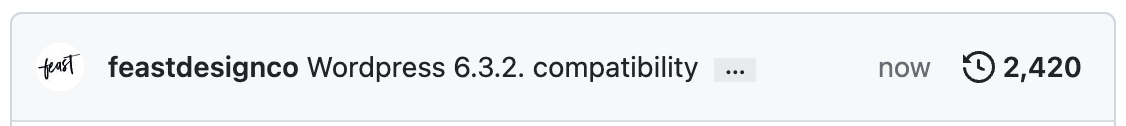
That's about 1,600 technical fixes, updates and optimizations that didn't stress you out and distract you from focusing on what you love: your recipes. (note: many fixes are often bundled into a single plugin version update)
Our plugin/updates cover maybe ~10% of what is required to run a successful content site (food blog), which means that there is a huge amount of work that isn't covered by the updates.
Themes vs. Plugin
We recommend all sites start with the Feast Plugin from day 1.
However, for new bloggers just starting out on a budget for the first 12 months may opt for the Feast Plugin Starter. See the getting started guide for more details.
Anyone looking to optimize their site for search engines, pagespeed, user experience and accessibility will benefit from:
| Features | Classic Themes | Feast Plugin |
|---|---|---|
| Access to all 5 themes | x | ✔ |
| Access to the Feast Plugin | ½ | ✔ |
| Designed to look great | ✔ | ✔ |
| Designed to for SEO | x | ✔ |
| Designed with accessibility in mind | x | ✔ |
| Designed with pagespeed in mind | x | ✔ |
| Designed with Core Web Vitals in mind (eg. CLS) | x | ✔ |
| One-click updates | x | ✔ |
| Pagespeed-friendly mobile menu | x | ✔ |
| Featured images for categories | x | ✔ |
| Modern Homepage built with blocks | x | ✔ |
| Modern Footer built with blocks | x | ✔ |
| Modern Sidebar built with blocks | x | ✔ |
| Modern Categories built with blocks | x | ✔ |
| Modern Search | x | ✔ |
| Modern 404 | x | ✔ |
| Modern Recipe index built with blocks | x | ✔ |
| One-click fixes for common WordPress issues | x | ✔ |
| Subscribe button for Modern Menu | x | ✔ |
| Post Template to save time writing each post! | x | ✔ |
Having trouble figuring out what the plugin provides? For a breakdown, see the themes vs. Feast Plugin post.
$249.00 / yearSign Up Now
SEO
Traffic from search engines typically make up over half of all food blog traffic, and their requirements are constantly shifting. The Feast Plugin has rebuilt the themes setup to meet modern requirements, and made staying up to date with those requirements simpler.
Automatically incorporate Yoast breadcrumbs to comply with Googles "Using breadcrumbs list", and disable Yoast breadcrumbs on a page-by-page basis where necessary
Better comply with Google's "Plan your navigation based on your homepage" by linking to your top posts, as well as top categories, with the Modern Homepage
Better comply with Googles "create a simple navigation page" by using the Modern Recipe Index to allow users to drill-down to more specific categories.
Improve homepage SEO by adding unique content via the Modern Homepage, and grouping links by topical relevance, instead of arbitrarily by date.
Support good site structure by adding featured images for categories, then link to them from any page using the FSCI block.
Improve search engines understand of your page by incorporating the Advanced "Jump To" Links into your recipe posts, helping you earn extra links in the search engines.
Enhance internal linking with the Prev+Next after the recipe content.
Edit your post info to link to your author bio, complying with the Google Quality Rater Guidelines for E-A-T.
Remove the entry-meta from below posts, focusing search engine crawlers on more important pages.
Pagespeed
Improve pagespeed across all pages by eliminating slow javascript, and reducing DOM nodes.
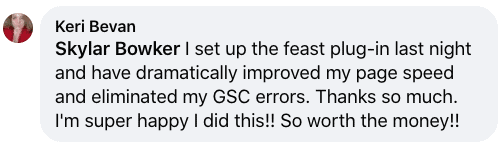
- Improve the homepage and recipe index pagespeed through reduced DOM nodes by replacing the theme's outdated "Featured Posts" widgets with the Modern Homepage and Modern Recipe Index using the FSRI block
- The subscribe button in the Modern Menu lets you eliminate javascript from third-party newsletter providers, which can severely slow down a site
- Remove unnecessary DOM nodes by removing comment date links, removing the links to unrelated websites in the comments,
- Reduce the time the browser spends download then rendering external fonts with the system font stack.
- Add pagespeed-friendly retina logos to keep your site fast, and crisp.
- Update to the Modern Thumbnails and Modern Post Images to serve appropriately sized images.
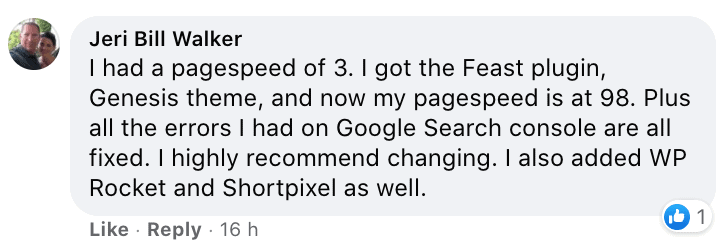
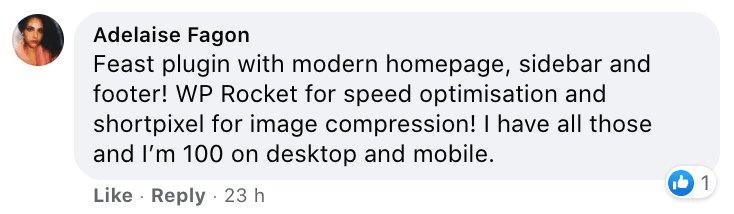
With the Feast Plugin and WP Rocket, our demo sites are scoring:
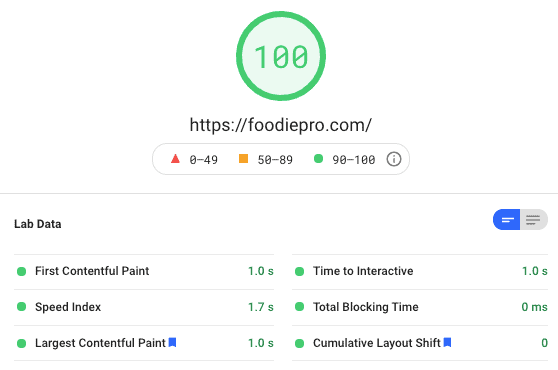
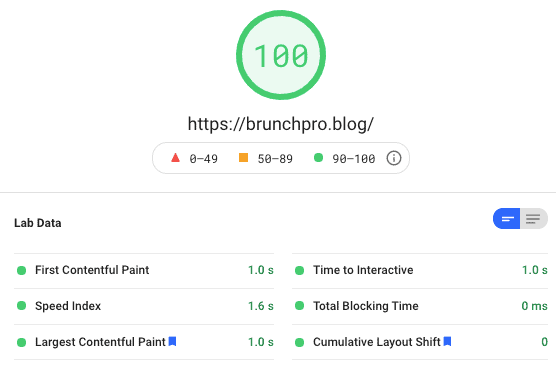
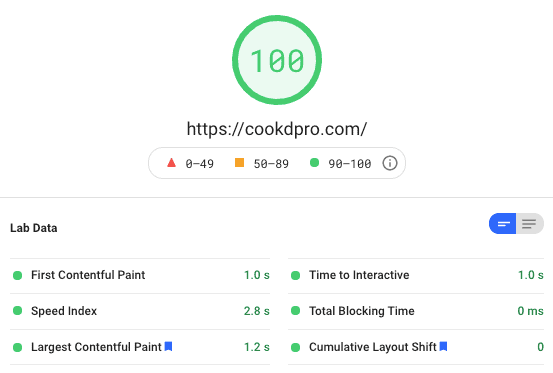
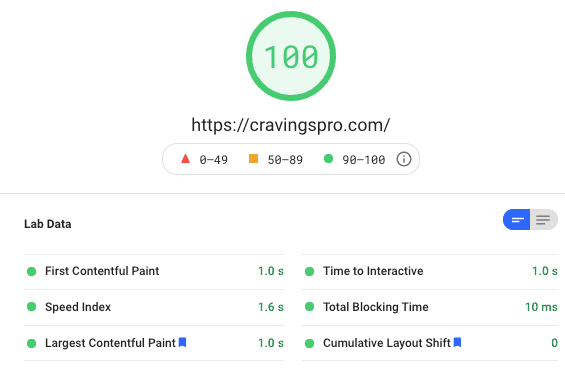
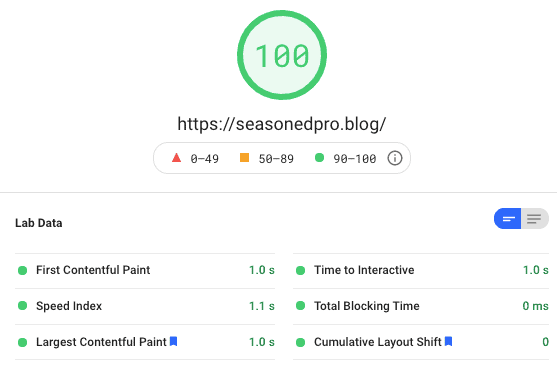
Your results may vary depending on what third-party resources you've added.
User experience
Building on years of support tickets and feedback from users, experts, and testing, our new setup is more user friendly than ever. This helps users find what they're looking for, reducing bounce rates and complying with Googles recommendations.
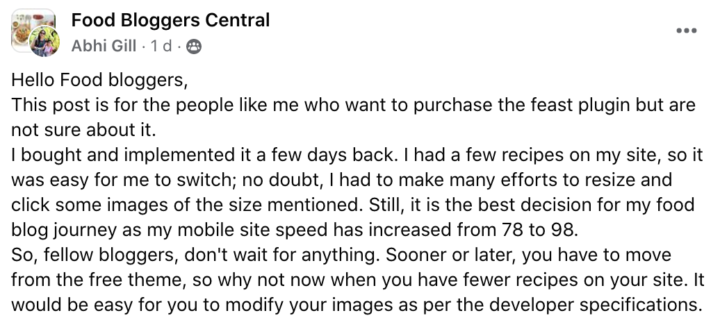
Automatically incorporate Yoast breadcrumbs for improved user experience and internal linking, and disable Yoast breadcrumbs on a page-by-page basis where necessary
Improve user experience on the homepage by grouping posts by topical relevance instead of chronologically, helping users find the content their looking for
Improve the user experience of your recipe index by using the Modern Recipe Index to create a simple navigation page through which users can navigate your site
Improve the user experience of the comments section by removing links to unrelated websites
Improve the user experience on your posts by using the Edit Post Info to provide published and last modified dates, as well as a link to the comment section
Make your content easier to read by increasing the body font size and enabling the system font stack.
Make your categories easier to navigate to by adding featured images for categories, then link to them from any page using the FSCI block.
Help your readers navigate your recipes more easily with the Advanced "Jump To" Links.
Discourage spam by removing the “website” field from the comments form.
Remove the entry-meta from below posts, keeping readers away from low-value pages.
Make it easier for readers to follow you with a sticky Subscribe button for the Modern Menu.
Accessibility
Good accessibility often overlaps with good SEO, and makes your content available to a larger audience.
Improve the homepage and recipe index accessibility by replacing the theme's outdated "Featured Posts" widgets with the FSRI block (used in the Modern Homepage, Modern Sidebar and Modern Recipe Index), which eliminates improper headings and redundant links
The subscribe button in the Modern Menu lets you eliminate javascript from third-party newsletter providers, which can severely slow down a site
Remove unnecessary DOM nodes by removing comment date links, removing the links to unrelated websites in the comments, and
Move beyond the minimum font size for mobile devices and make your site more accessible by increasing the body font size and enabling the easy-to-read system fonts.
Modern Mobile Menu
The navbar for the modern mobile menu drastically improves above-the-fold content being displayed, improving pagespeed scores.
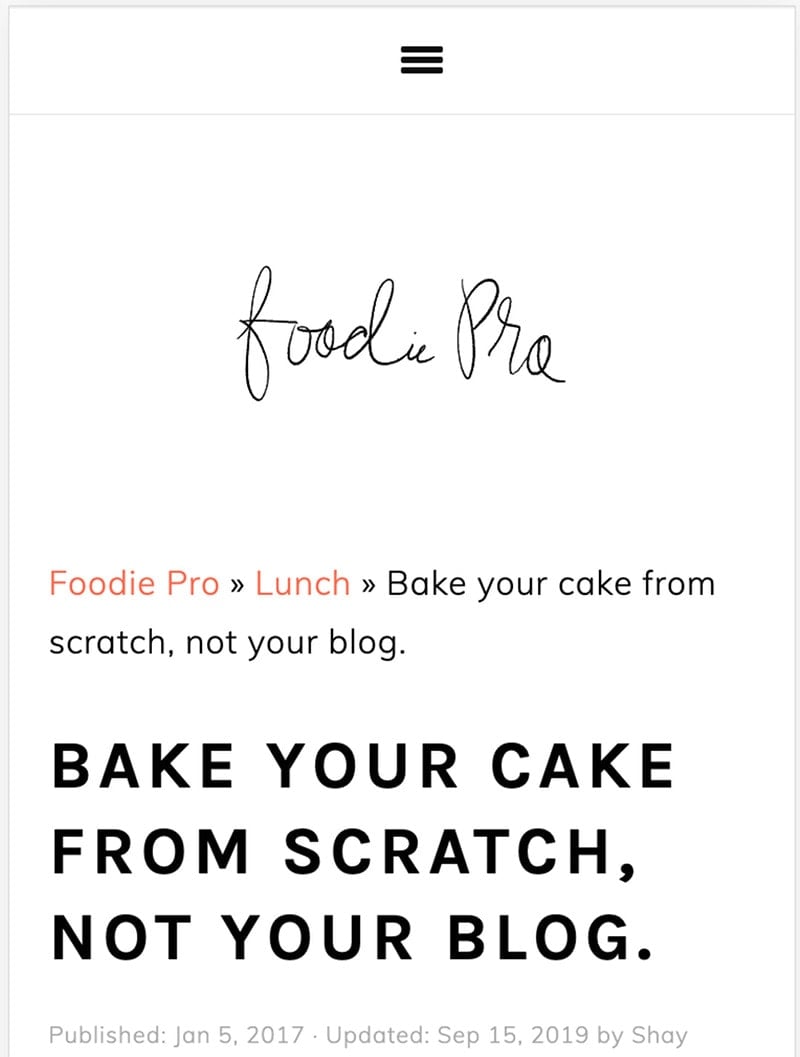
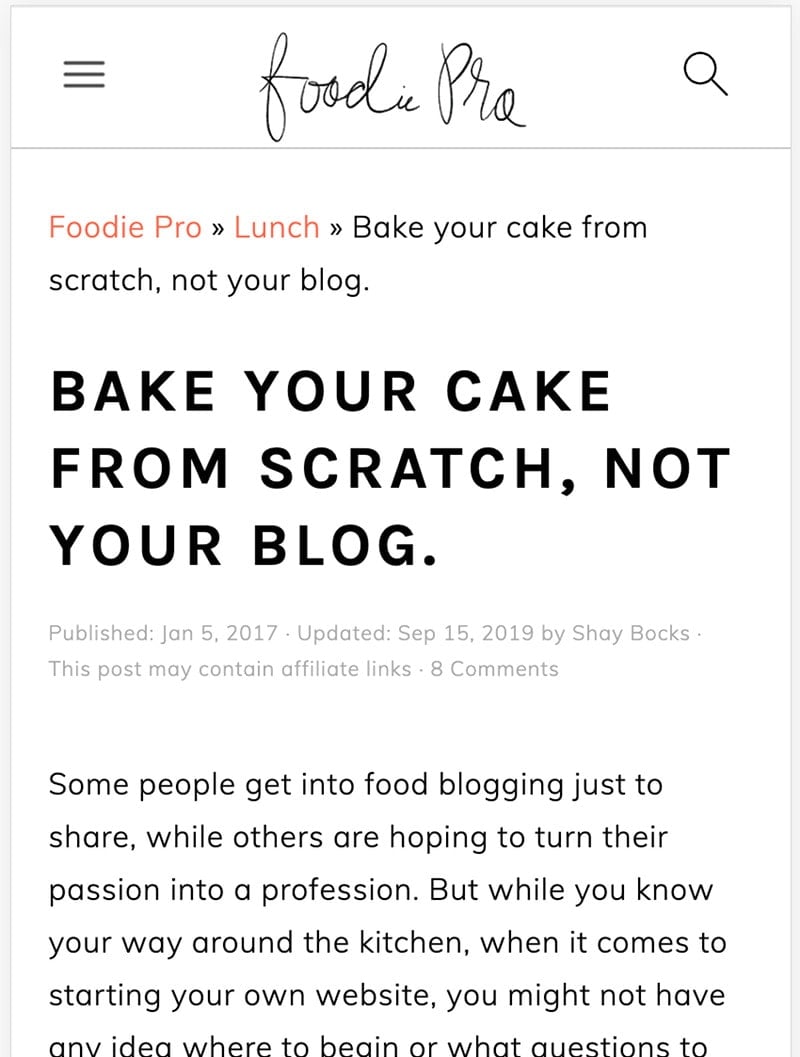
This is a more user-friendly experience.
Modern Homepage
The Modern Homepage moves from a widget-based setup to building with the block editor, which is significantly simpler to customize and offers better SEO and accessibility compliance.
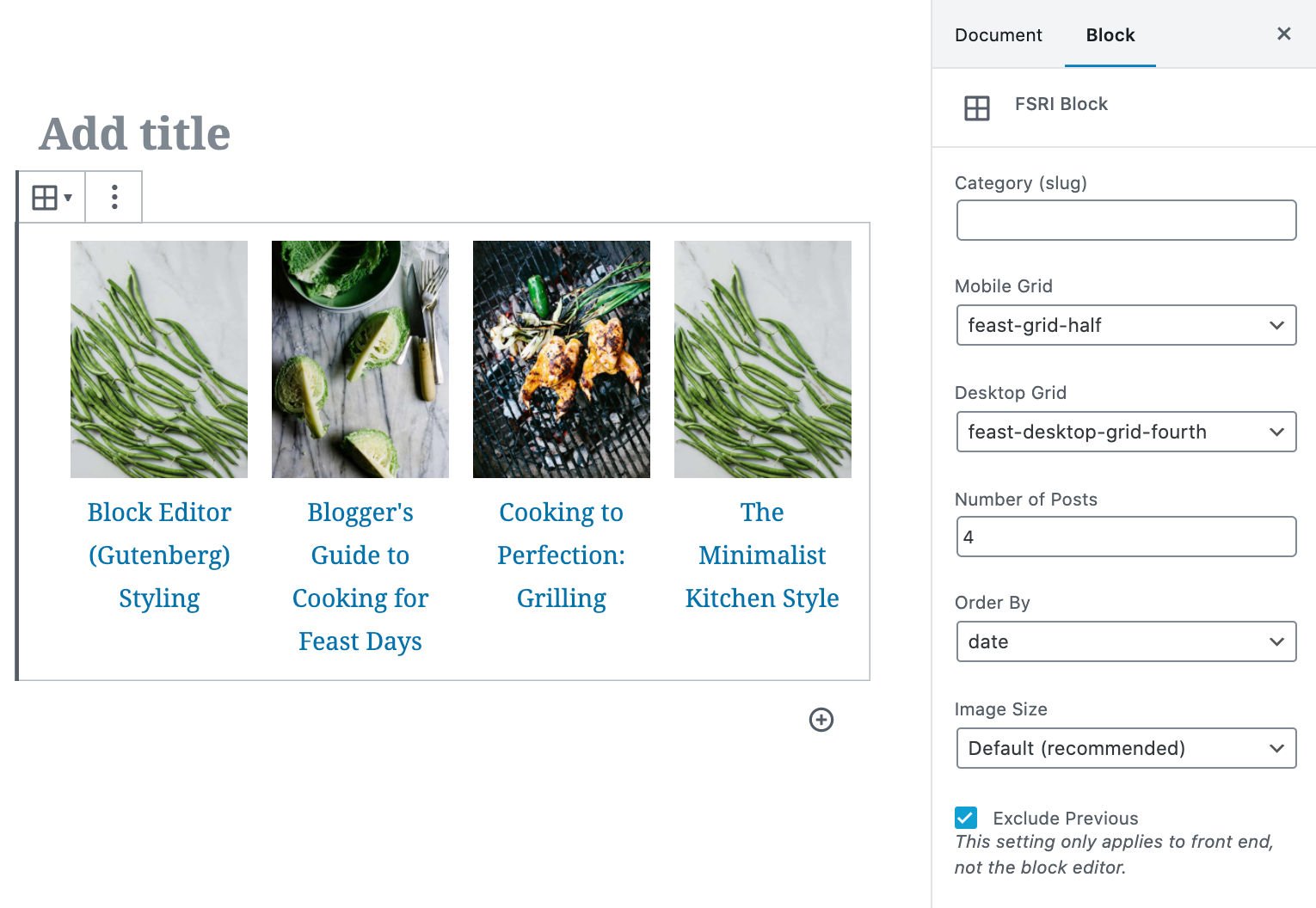
The FSRI block allows you to build the Modern Homepage and Modern Recipe Index using the block editor instead of widgets.
Modern Recipe Index
The Modern Recipe Index leverages the FSCI block (Simple Category Index) to visually display categories.

This helps to:
- improve site structure and reducing the click depth of categories and posts
- visually see how your page looks in the editor as well as the front end
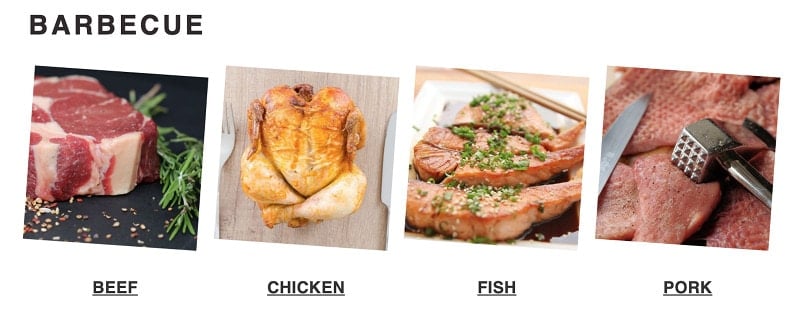

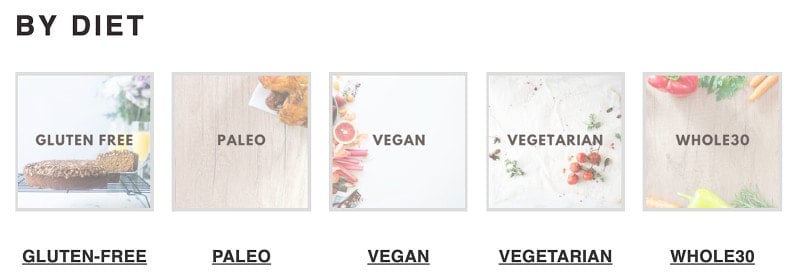
Modern Footer
The Modern Footer moves from a widget-based setup to building with the block editor, which is significantly simpler to customize.
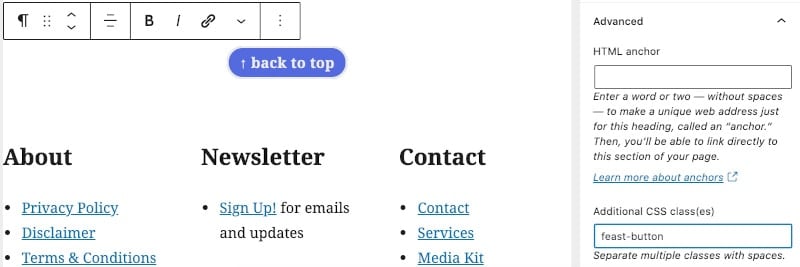
Modern Sidebar
The Modern Sidebar moves from a widget-based setup to building with the block editor, which is significantly simpler to customize.
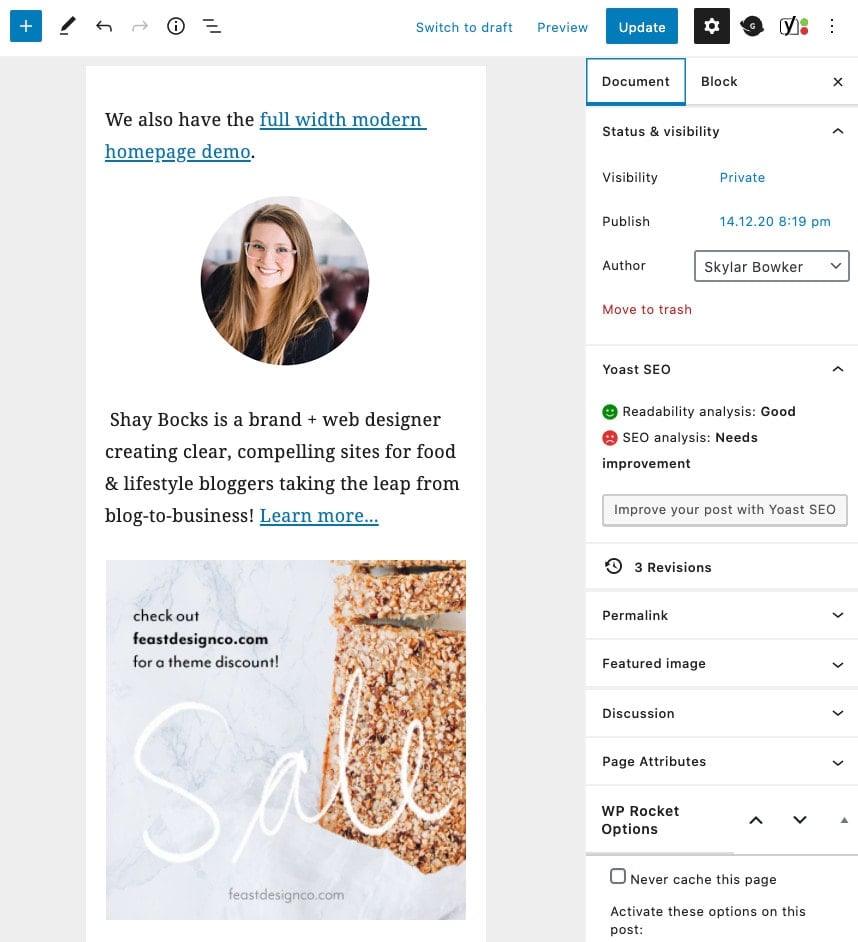
$249.00 / yearSign Up Now
Light weight
The Feast Plugin is optimized for pagespeed and performance, removing unnecessary elements that distract users or are simply not useful. We've used feedback from industry experts over the last 7 years to refine every part of the site that the Feast Plugin touches.
This means that we're optimized for:
With the exception of structured data, which comes from Yoast.
Non food blogs
Yes, the Feast Plugin and themes works for other niches!
While our recommendations are geared specifically towards food blogs, the overall structure and configuration will work for any type content site.
The layouts and site structure we've developed allows for the creation of multiple indexes to support travel, crafts, knitting, parenting, fashion, DIY and more.
By grouping your categories into a topic-specific index you can help readers better navigate your site, and provide search engines with better context about related topics. See the other indexes section of the Modern Recipe Index.
Additional Styling
You can customize the Modern Homepage in any way you want to match your brand, without needing to change your theme. Check out the Modern Homepage Styling Guide:
Advanced Jump To
The Advanced Jump to block helps you to write better headings on your page and generates additional links in Google to entice readers to click on:
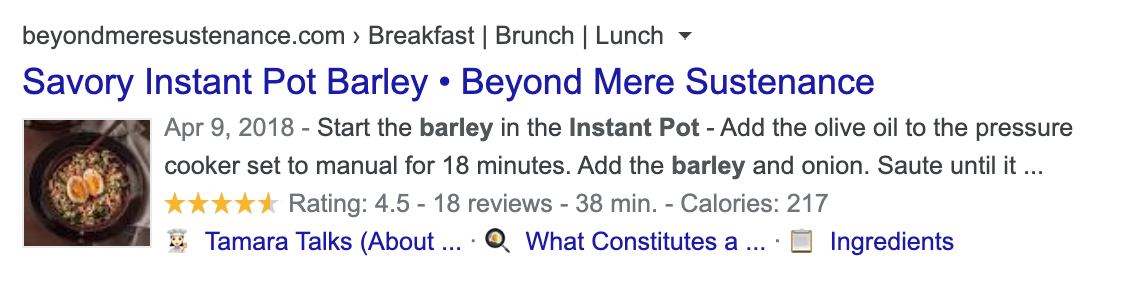
Pricing
The Feast Plugin is a subscription service:
- $249/year - the Feast Plugin, plus all 5 Feast Design Co. themes, and switch at your heart's content
- There are no refunds (or money back guarantee) due to theme files being non-refundable
You are purchasing a yearly license subscription which grants you access to plugin updates and priority support.
$249.00 / yearSign Up Now
Requirements
- Theme from FeastDesignCo (for some of the features, but not all)
- the Feast themes are included for free with the Feast Plugin
- Hosting with:
- Valid version of PHP (8.2 and later)
- SSL active
- Not hosted on WordPress.com, and Jetpack not enabled
As of December 2020, the majority of functionality works without Genesis or our themes, including the Modern Homepage, FSRI, Category Featured Images, Modern Mobile Menu and Modern Sidebar.
Support
The Feast Plugin is designed to work as-is, with a DIY setup, and does not include anything not explicitly outlined above.
This means that we're here to get you set up like the demo sites, which are optimized for SEO, pagespeed, user experience and accessibility. We don't offer support for customizations (see below).
If you'd like to skip the technical part and have us convert your site for you, you can hire us for the Full Site Conversion White Glove service. Please review the migration guide first.
We also provide white glove services for individual components (such as the Modern Homepage).
Not supported
Our setup is designed to minimize technical issues, and build in best practices that we see work on blogs doing $1,000,000s per year in revenue. This is not an exhaustive list of things we don't support, but some things we explicitly don't support are:
- pagebuilders
- left-sidebar layouts
- blog pages
- hobby sites
- AI sites
Customizations
We don't offer support for customizations, such as coding changes and CSS styling changes, which requires guidance from technically savvy experts with experience in these areas. Anything that doesn't involve matching the demo sites is a customization.
The cost for properly customizing sites that comply with these requirements typically runs $150/hr with a minimum $5000 investment. This is not what Feast does, and is not necessary to run a fully functional and compliant food blog.
Refunds
This is a digital product, so there are no refunds for any reason.
Who is the Feast Plugin not for?
Check out the getting started guide to find the right options for you.
Our target customer are people focused on building a content business, and want to focus on creating content.
In the software industry, our setup is what's known as "opinionated", which means that we've chosen a certain way to do things (for maximum compliance) that can technically done many different ways, but we only support our own setup. This is based on our experience supporting thousands of sites and years of feedback from industry experts.
This means that we offer you the most technically correct setup, so that you don't need to waste time researching the nuances of the infinite technical issues, which in turn lets you focus on content.
Before signing up for the Feast Plugin, you must:
- be committed to a multi-year process of growth by learning and re-learning all aspects of running a recipe-focused content site
- understand that the Feast Plugin makes your life much simpler, but does a very small fraction of what's required to run a food blog, and is not an all-in-one solution
- be willing to accept that our setup will not give you everything you want and that you can - and should - hire professionals to customize your site if/when you feel the need
One group that may not align well with our setup includes those who like to adjust every setting or developers who prefer a traditional, highly customized approach with extensive configuration changes.
If you're at all unsure about the Feast Plugin, please email us before signing up.
FAQ
We'll answer questions as they arise via the Feast Plugin FAQ. This currently answers: multisite, how to update, changing the theme, canceling, refunds, license keys, downloads, subscriptions, payment methods, and invoices.
Features and functionality may change as they're developed. Some statements are forward-looking plans, and not guaranteed to be implemented or maintained long-term.
The plugin is developed under the "release early, release often" software philosophy. This enables us to quickly release a new feature, and iterate on it over time based on requests. If you feel that support for something is missing, please send in a request for it.
Canceling
You can cancel your subscription at any time and you'll retain access until your year is complete. Canceling the subscription does not initiate a refund.
Canceled subscriptions lose access to the grandfathered subscription price. If you originally sign up at $99/year or $149/year or $199/year price and cancel, you'll need to resubscribe up at the current price of $249/year.
Releases
See the Feast Plugin Changelog