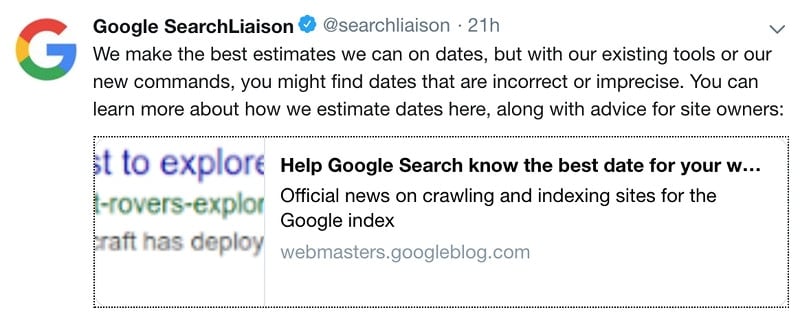This tutorial features the Feast Plugin, which enhances and extends your theme to improve SEO, pagespeed, accessibility and user experience.
The Edit Post Info feature enables bloggers to customize the post info of their recipe posts. Customizing and improving your post info allows you to gain an advantage over food blogs that haven't put the time and effort into these areas.
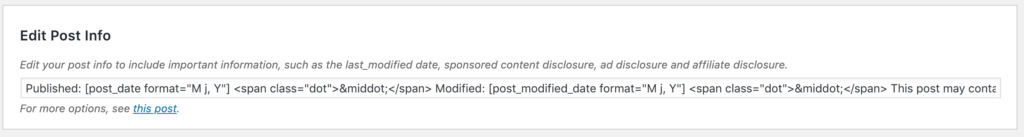
It completely overrides whatever is in the theme default + Genesis Simple Edits.
Jump to:
How it works
It's no secret that visitors and search engines love details. Easily edit your post info to provide the date published, date updated and other details such as disclosures.
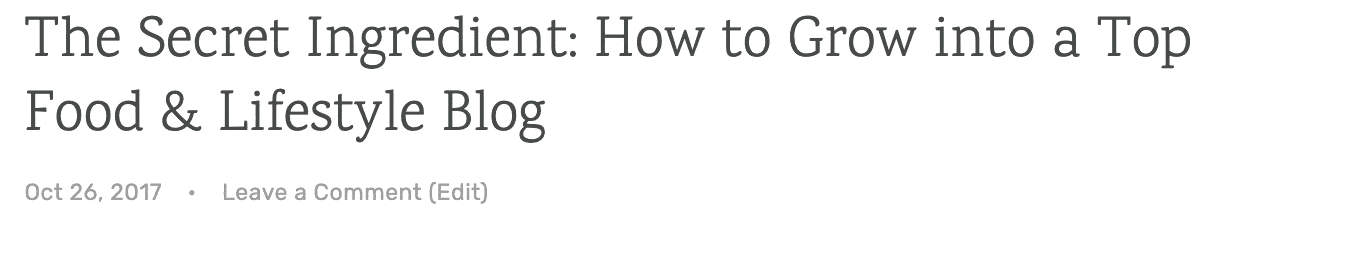
We've long advocated that your recipes should be evergreen and that dates shouldn't impact your content, and we still do.
But recent data shows that having date published and date modified are a good user experience, and may help search engine ranking due to additional schema.
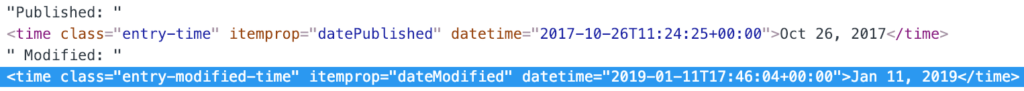
Note: This only updates the post info on the post page. We do not recommend that you display post-info data on the home page or category pages.
datePublished and dateModified schema
See this post about why search engines like Google love having date information on posts.
Here's Google's John Mueller re-iterating that showing the published (and last modified) date is good for users:

Author Information
Link to your author profile to increase your E-A-T and improve search engine rankings.
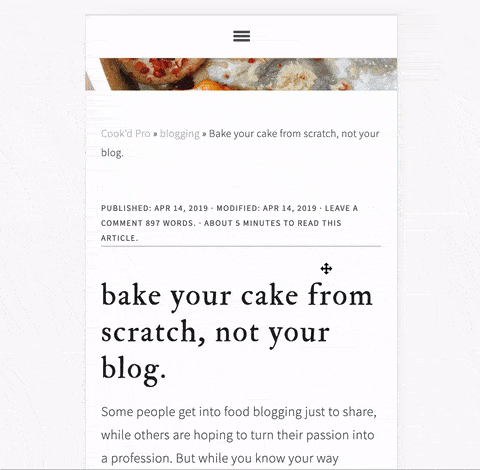
See this SEMRush webinar with Casey Markee about why the post author information is important. We also have this post on recipe quality guidelines.
Your post_author_link is set in your Admin -> Users -> Your Profile -> Website field.
Disclosures
Comply with blogging laws and regulations by adding disclosures for your privacy policy, ads, and sponsored content.
According to FTC requirements for disclosures, the disclosures need to be the same font, size and color as the body text and must appear before the first link.
Because of this, we don't recommend or support modifying the "Edit Post Info" to appear smaller than the body text.
But they can also be put into the post content on a post-by-post basis.
Conditionally display modified date
Version 7.6.0 of the Feast Plugin automatically hides the modified date if it's less than 7 days after the published date, to improve user experience. It just isn't useful to know if a post was updated immediately after publishing.
For example, if you published a post on October 1st and modified it on October 6th, only the published date will show.
If you edited the post on October 8th, then the published date and the modified date will show.
This only applies if the "Edit Post Info" field has the same value as the recommended text we provide.
Note: this will not affect the schema that gets sent to Google