This is a feature of the Feast Plugin
The "Featured Images" for categories is a common request from bloggers looking to associate an image with a category.
It replicates the "Featured Images" feature that is found on posts, for categories.
These are used in the Modern Recipe Index and the Modern Homepage.
Usage
An input field appears on the "edit categories" page, which allows you to specify the URL of an image you've uploaded to your media library:
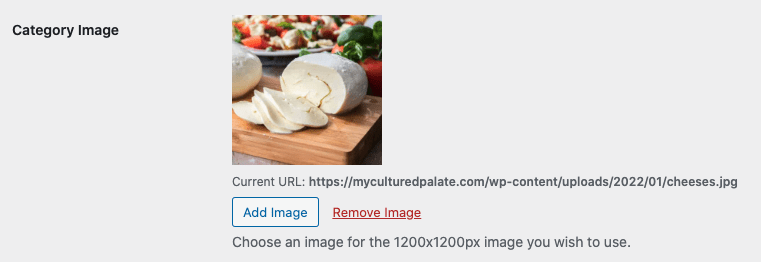
The category images will also display on the Admin > Posts > Categories screen:
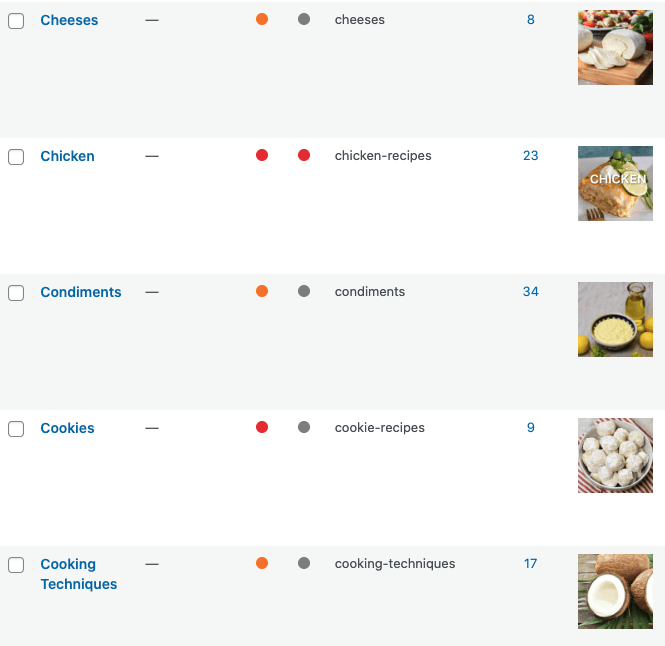
Technical
Developers can then access the featured image using get_term_meta(), and integrate it into a page.
get_term_meta( $term_id , 'feast-category-image-url');
How to remove from database
Simply empty the input field for the category featured image, and save. The field will be cleared from the database.
Will adding a featured image automatically load it on the category page?
No, not without custom coding.
We wouldn't recommend it either. Featured images are not intended to be loaded on the page they're applied to - they're used for thumbnails on other pages.
Will adding a featured image automatically load it on the recipe index?
No, not without custom coding.
This is not something we recommend because featured images should only be used for linking to the page, and is not designed to be used on-page.


Emily Forbes says
Would this be a good use case if you wanted to have category "buttons" that are styled for things such as Gluten free, nut free, etc? I'm looking to set up buttons that would link to recipes that would fall under these types of categories.
Emily Forbes says
I should edit this to say, what I'm looking for may have better been asked on the categories page. I'm hoping to create a "special diet" designation as a smaller option to click into in the side bar and I was wondering if the way to do this was by creating the FSCI block utilizing the featured image as detailed above.
Skylar says
The sidebar sends site-wide signals and is generally used to feature CTAs (calls to action) and link to trending recipes. Linking to categories that will never rank (general keywords such as "nut free") wouldn't be the best setup.
We have a guide on what should and shouldn't be in the Modern Sidebar at https://feastdesignco.com/feast-plugin-modern-sidebar/
Skylar says
What you're describing is the Modern Recipe Index: https://feastdesignco.com/modern-recipe-index/
Generally speaking you wouldn't create categories for keywords you'll never rank for (gluten free, etc).
Any further questions would require a site-specific look through the support tickets.