One key to creating engaging content that users love, is to stylistically break up your post using different layouts and designs. This helps users read the content and understand what's important vs. general information.
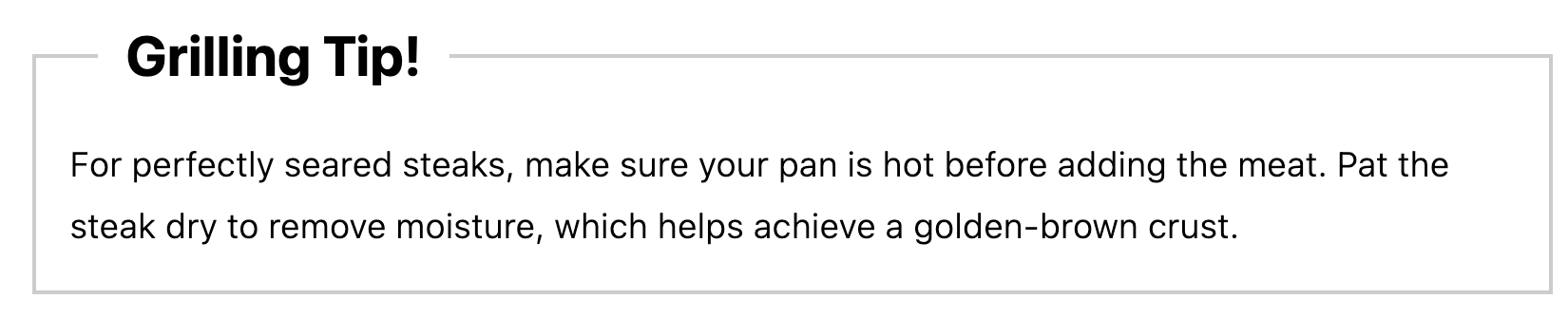
You can use this to draw extra attention to specific steps or tips that you want to highlight for the reader.
This is found in the block style section of the group block settings:
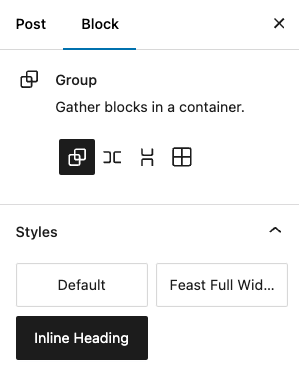
See this video for how to create a new one, or group an existing one.
Note: in this video there are other group styles visible that are specific to Feast+.
Adding to posts
You can group existing content then select the "Inline Heading" block style for the group block.
You can also insert a group block from scratch and enter the content manually.
Heading
The heading must be an h2.
Feast+ Style
Users on Feast+ will have their branding accent color automatically applied, keeping their site cohesively branded.

Leave a Reply