This page contains known issues related to WordPress 6.7+.
Our base theme and Feast Plugin setup does not have any known compatibility issues with WP 6.7.1+
Blank block editor
We've seen reports of a blank block editor after updating to WordPress 6.7.1. This is typically javascript driven, which our themes don't use, or caching related.
Our first recommendation is to perform a Google Search for instructions to clear your browser.
If that doesn't resolve the issue, contact your host for additional guidance as this is not theme related.
Link insertion
When selecting text in a paragraph to insert, WordPress will now automatically search your site for pages, posts, attachments and images to link to as suggestions:
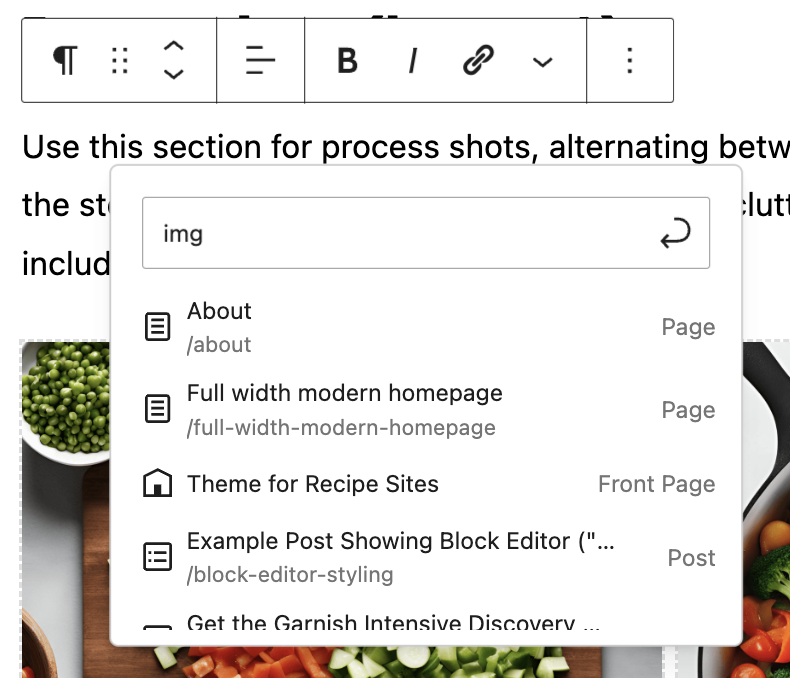
Note that once you click the "link" icon, you can no longer tell what words are being hyperlinked, which is probably an oversight/failure that will be corrected in a future WordPress update.
You should never link to an image attachment, period.
We recommend not using the suggestion box, and instead, manually paste any link that you want to insert.
There is unfortunately no way to disable this suggestion box at this time.
Image link
The image link option when selecting an image has been moved from the hover bar to the sidebar:
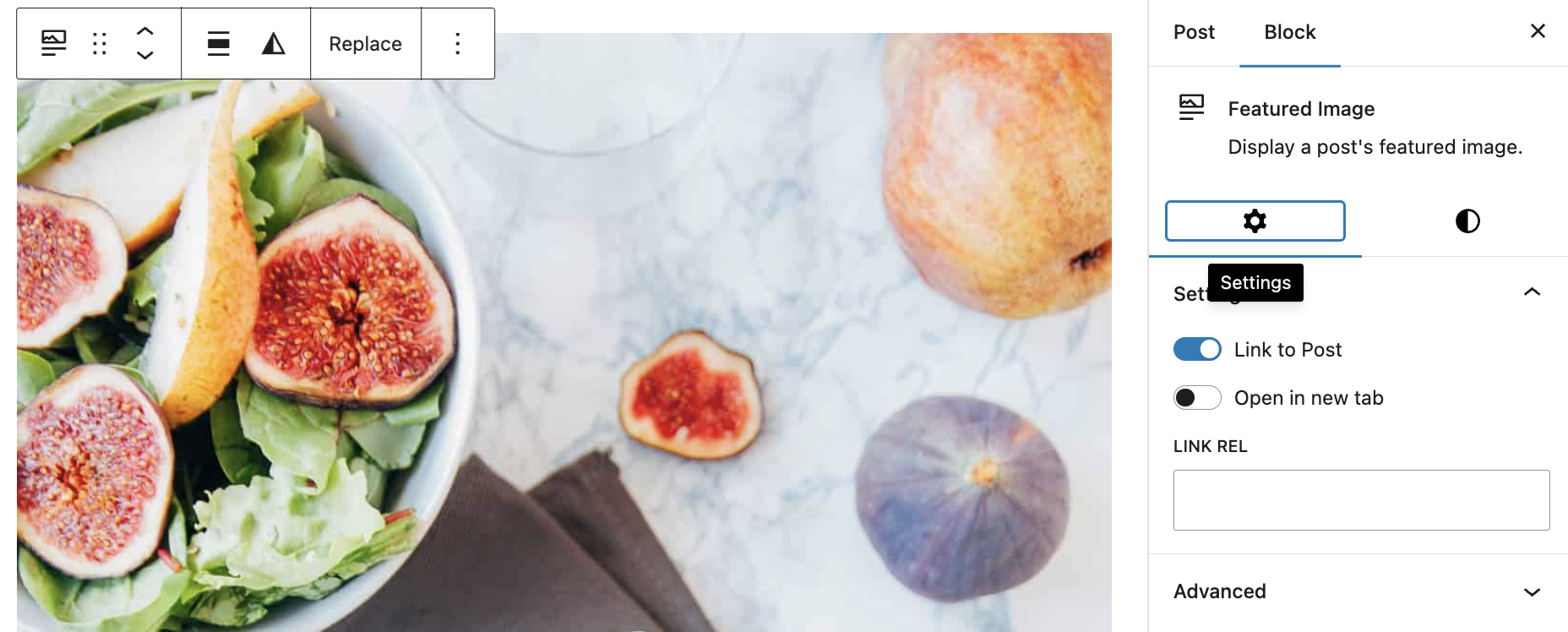
Note that we strongly recommend against linking images to themselves, or generally. You should hyperlink text so that it's obvious what users are clicking on.

Paula says
Thanks for this update, very helpful as always.
I am curious why you recommend against using the suggestion box for linking. I often use it to simply search for the post I want. Is the worry just grabbing the wrong post, or is there something else at play?
thanks!
Skylar says
My biggest concern would be linking to the wrong page, eg. a tag page or attachment page. My other concern is that WordPress is doing some strange link function, which is susceptible to all sorts of breakage, instead of inserting a good old regular URL.
Copy + Paste is simple and effective.
You're free to use it of course, this is just our stance.