A feature known as "Speculative Loading" was introduced in WordPress 6.8. This automatically downloads pages that you've linked to on your site, by guessing what the user might click on next.
On websites with few pages or sequential navigation, this makes sense. On content sites with dozens of tertiary-content links, not at all.
We have automatically disabled this for all sites using the Feast Plugin, because we believe it does far more harm than good.
If you feel that this would benefit your site because you don't follow our setup or guidelines, you can re-enable it in the Feast Plugin settings page (we don't recommend this).
We'll explain why below.
Server load
This feature will automatically load pages on the site that the user hasn't visited, and likely doesn't intend to visit. This will cause your server to perform work that is ultimately wasted, slowing it down for legitimate users and queries.
WordPress claims
WordPress claims a 1.9% increase in performance across their study group, but fails to provide the parameters of this study. These sites most likely don't reflect how food blogs operate.
- Are they 5-page professional (eg. accountants) sites where the probably of clicking to another page is 20%? Preloading pages might
- 2-page marketing sites where it's only the homepage and a separate contact page
- clear call-to-action (eg. CLICK THIS BUTTON to perform this action we want you to do) that strongly affect click-through rates
These kinds of sites are not comparable to content sites like food blogs.
The MAJORITY of visits to your site will be just 1 page. Bounce rates for food blogs are typically around 80%. There's no point in pre-loading any other pages if the user bounces.
And the remaining 20% that don't leave their original page? The probably of clicking any given link is very low - typically less than 5% of those. 20% x 5% = 1% overall likelihood to click a particular link.
Content sites have hundreds (or THOUSANDS) of pages and the probably of any given link being click by any given user is VERY low.
If you look at your Google Analytics, you can see averages for user journey and what page they typically visit after the current page. You can also use various heatmapping tools to verify this.
Analytics
While Google Analytics accounts for preloading by only running the tracking when it's active, many other analytics platforms don't account for this.
This means that there's a good chance that the "preload" page will get counted as a view, even though the visitor likely never clicks through to it.
WP Rocket Preload Links
WP Rocket has a similar feature known as preload links that we've looked into and recommend against, for identical reasons. It's just not applicable to food blogs.
Where it's useful
Speculative loading isn't all bad - there's some types of websites where it's useful.
On nerdpress.net for example, there's a high probably that users are going to navigate to the "pricing" page which is a natural first step, and linked to from "Pricing" and the "Get Started" call to action button:
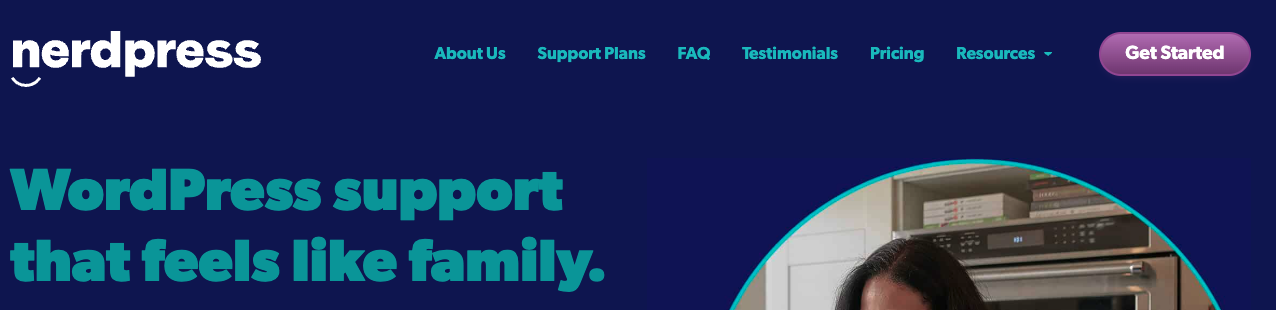
If I'm already on the pricing page I'm highly likely to check out Testimonials or FAQ.
On feastdesignco.com, I'm likely to click on the "start here" or new travel themes" calls to action:
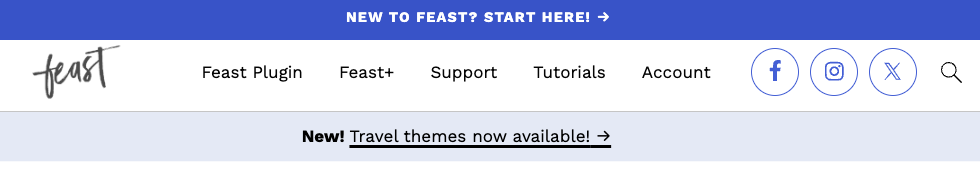
Or if I'm a logged in user, probably the "Account" or "Support" pages.
On imarkinteractive.com, probably the big "Services" button:

On kit.com, I'm probably going to pricing, login or "Start free trial":
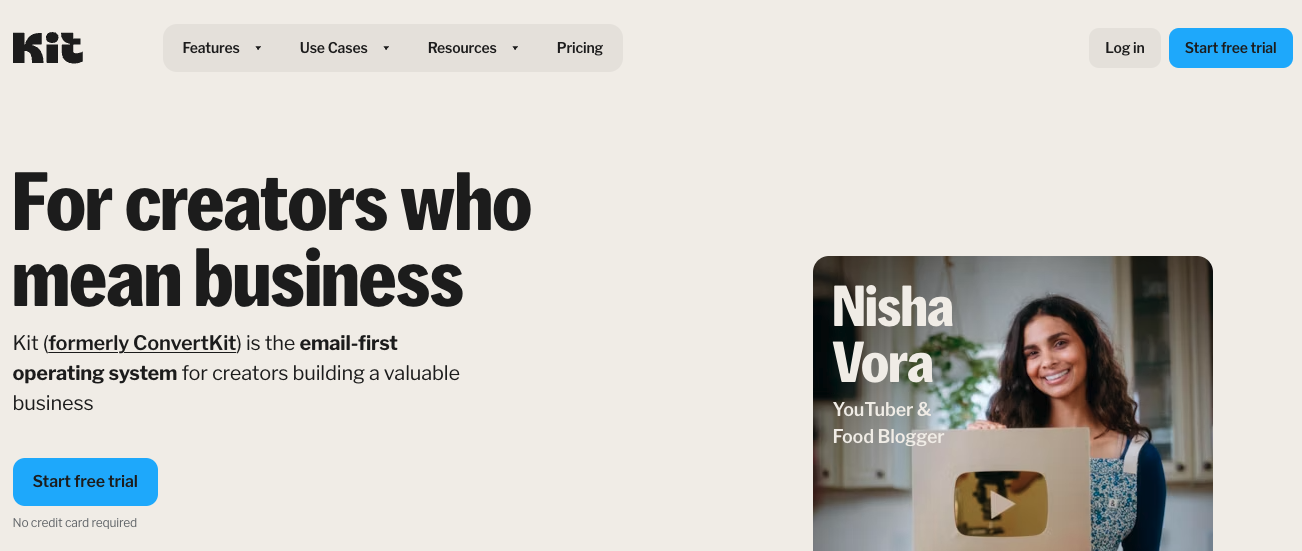
These aren't content sites. They're services sites with a clear user journey and if they're built right, clear queues to visitors on where they should go next.
This is in contrast to content sites, where the user should accomplish their intended goal on the first page, and not need to navigate to a second page.
