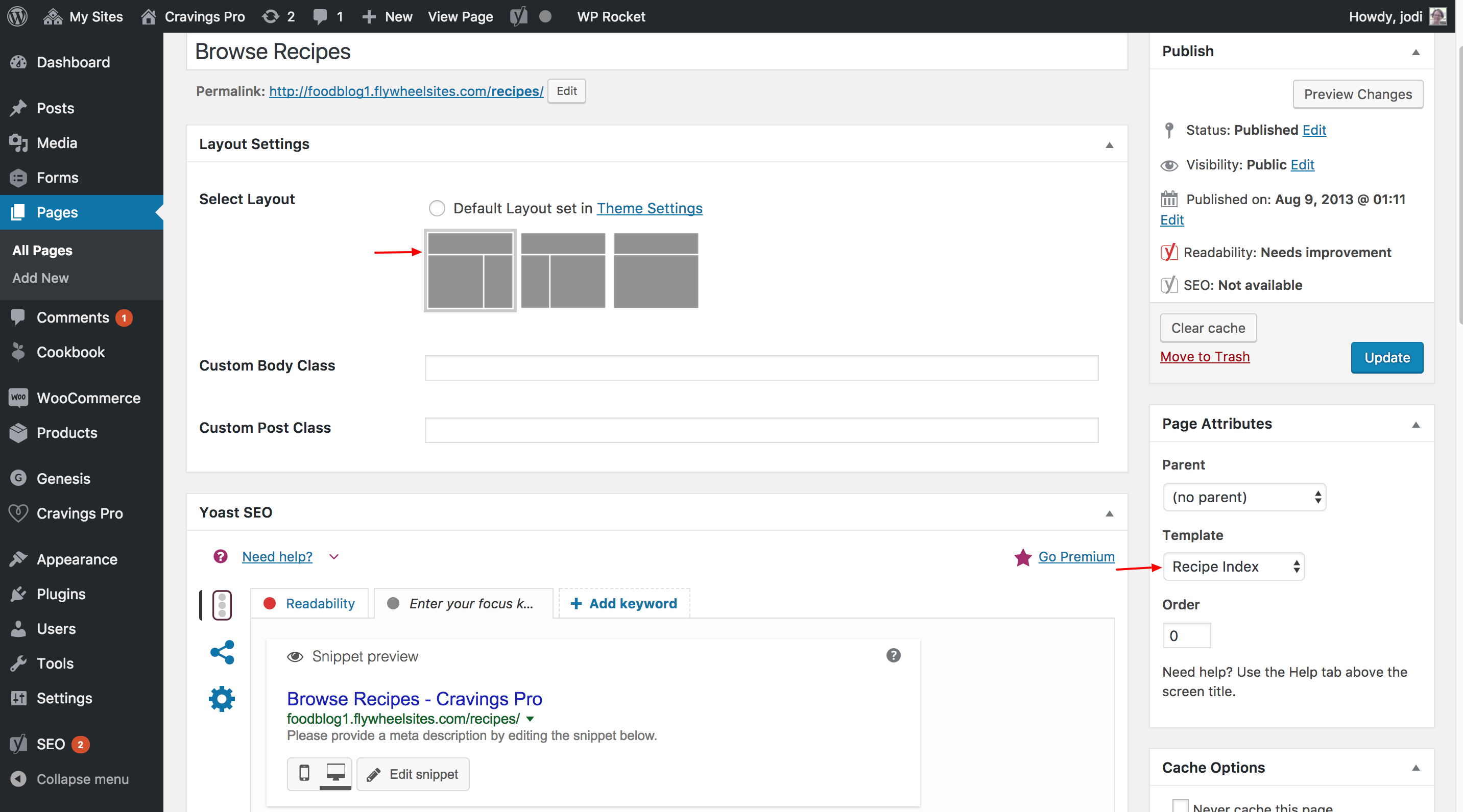Note: we highly recommend setting up the Modern Recipe Index using the Feast Plugin instead.
WARNING: Recipe index pages are "thin content" pages and should be no-indexed to avoid a low-quality score from search engines.
The Recipe Index Page consists of the "Recipe Index: Filter" (formerly Recipes Top) and "Recipe Index: Content" (formerly Recipes Bottom) widget areas.
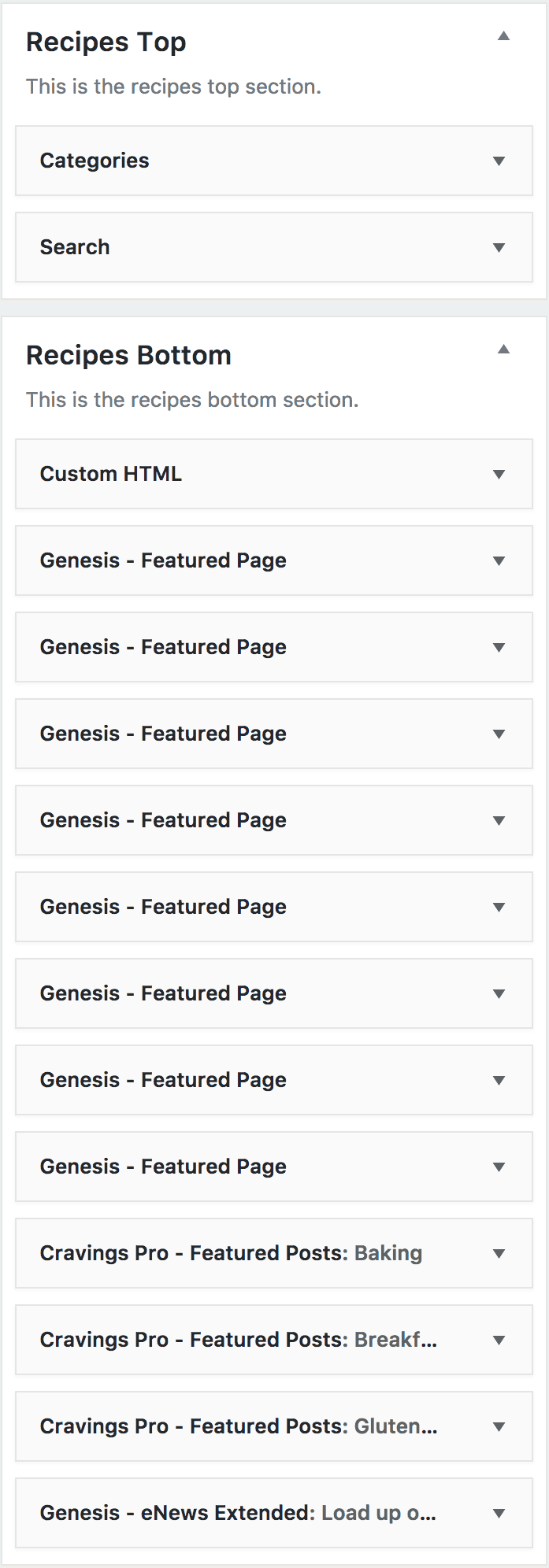
The first thing we need to do is assign the recipe index template to a page. If you've imported the demo content then this has already been done for you, if not here's how you can do it:
- Create a page that you'd like to use as the recipe index page by navigating to Pages > Add New. If you already have a page created that you'd like to use as your recipe index page then you can navigate to Pages > All Pages and then select and open your page.
- Once you have the page editor open you'll want to look on the right hand side for the Page Attributes section. Here you will select the Recipe Index option under the Template dropdown menu
- You'll also want to select the Content/Primary Sidebar layout option under the Layout Settings if you are using a different layout for the rest of your theme.
- Click "Update" to save the page.