This is available exclusively through the Feast Plugin.
Creating high quality content that demonstrates E-A-T, follows modern guidelines for headings is difficult, and can be very time consuming. Most recipes take a full day to shoot, edit and publish, with the writing taking up about 1/4 of that time on average.
Use the Recipe Update Checklist for guidance on updating existing posts.
Instead of relying on the recipe update checklist to update and improve posts after they've been written, how much time would you save from using a pre-formatted recipe template?
Introducing the Recipe Post Template, which creates a new post with key headings and sections all ready for you to fill out.

You'll find this on the Feast Plugin settings page, and the Recipe Update Checklist page.
Rather than coming up with the headings and formatting yourself each time from scratch, use the default template and add and remove content as needed to fit your recipe.
What's included
The actual content and format of the template will change over time, depending on best practices and feedback we get.
In general, it's formatted in "sections" that begin with a heading, followed by paragraphs and images.
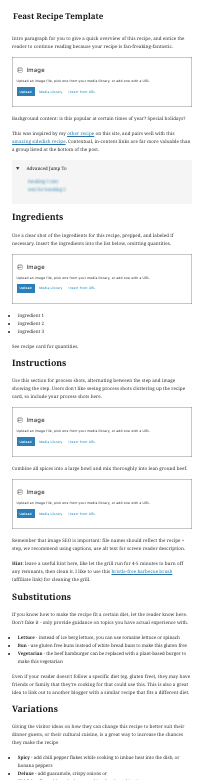
This follows our guidelines for creating quality content, such as:
SEO
The post is formatted in a way that's optimized for search engines, with headings breaking up the different sections of content.
Imagine you're writing an outline
Similar to writing an outline for a large paper, put some thought into what the main points and sub-points of the content on the page will be and decide where to use heading tags appropriately.
This makes it simpler for search engines to understand the different sections of content and rank them appropriately.
It also encourages the use of lists where appropriate, and answers common questions that readers will run into when buying ingredients, preparing them, creating the recipe and storing them. This create more comprehensive topic coverage.
The Advanced Jump To is included by default, which can encourage in additional links in the search engines for high quality content.
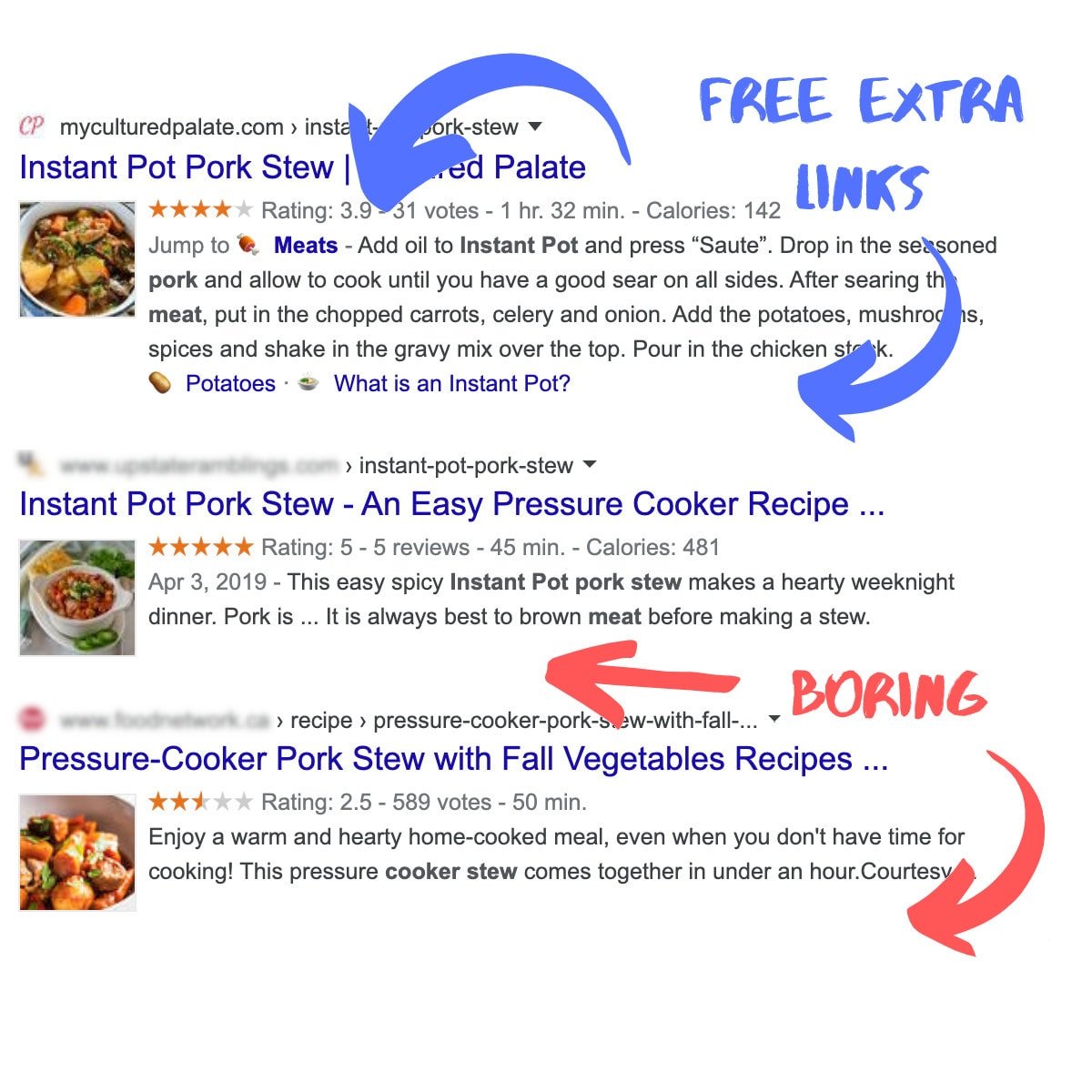
Custom template
In the Feast Plugin 10.8.0+, you can now create your own custom template!
You must Publish it public for it to be live. Feast Layouts are not visible/indexable and will never been seen by users or Google.
Note: make sure the "Feast Layouts" option in the Feast Plugin has been enabled.
You can take your custom template even further with custom blocks available in Feast+, letting you highlight top tips, serving sizes, calls to action and more!
If you need to access our original template, you can unassign your custom "Post Template", or unpublish it, then click the Create Post Template From Scratch button to get the original template.
Multiple post templates
In the Feast Plugin 10.8.1.+, you can create as many post templates as you'd like:
Once assigned to the "Post Template" layout, they'll become available on the Feast Plugin settings page:
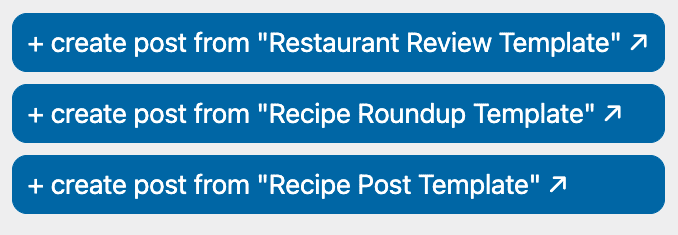
This isn't strictly limited to recipes - it can be used for restaurant reviews, travel, product reviews and more!
FAQ
No! Remove anything that doesn't belong, like cooking time for a salad, or storage instructions for one-mug brownies.
Yes! You can create your own Recipe Post Template in the Feast Layouts section.

Sarah says
This looks and sounds great, however, how do we access it?
Cathy says
I'm wondering the same thing.
Amanda says
Fest Plugin/Recipe Update Checklist
marni says
Amazing resource! thanks for creating it!
Sandra says
The link to the template is not working.
Gladys Soriano says
Hello, how do we access the template file to change the template?
Maretha Corbett says
This sounds fantastic! However, is this a plugin we need to install? I can't seem to find anything related to it, help!
Skylar says
You'll find this in the Feast Plugin!
Emily Forbes says
The template checklist mentions a to do item that says, "hidden pin has been set" but I can't find any documentation that explains what this means. Can you point me in the right direction or give me some more information please!
Skylar says
This is done through either the recipe card (eg. WP Recipe Maker) or a dedicated pinterest plugin (eg. Tasty Pins).
Marcella says
Why is the Top Tip in a grouped block? Is this best practice?
Skylar says
Group blocks can be used to prevent ads from showing in between items (headings and paragraphs for example) and to add a visual grouping to make things stand out. Your tip top is your big value-add as the creator and helps establish E-E-A-T, and should stand out.
Michelle says
Is there a way to create a custom template that doesn't completely overwrite the Feast template? It would be nice to have the option to refer back to the original Feast template and see any best practice updates that are applied to it.
Skylar says
Yes! If you set your custom post template to "Private" instead of "Published", it will use our default.