We'll clarify some questions and concerns customers have had about updating themes - why there's been so much recently, and whether or not you should update.
The two main points are:
- Your one-time theme purchase paid for a theme that was set up for the internet at the point in time that you bought it
- Every new version of the theme should be considered a brand new theme, different from one purchased years ago
For an overview of how we approach new versions of the themes, see the theme update philosophy.
How themes work
Themes provide a stylistic setup designed to work with a blog at a specific point in time. A theme designed for the internet of 5 years ago has vastly different requirements than a theme designed for today. And a theme designed for today will become outdated within a year, and be completely different in 5 years.
This change can even be significant from year-to-year, as is the case with the WordPress 5.0 ("Gutenberg") update.
Traditionally, theme developers simply don't update themes, and blogs that use the old theme are "left behind". This is how all WordPress themes work. Once sales flatline, the vast majority of theme developers move on to bigger and better things that are more lucrative.
After all, customers who paid one time for a theme (sometimes YEARS ago) paid for that version when it was originally released - that one-time, initial payment does not cover future updates. The "pay once" software model of the 90's is long dead - the pace of change and updates requires a recurring subscription payment model. However, themes still operate on a "pay once" model, which is more like buying a car than software.
Once you've paid for a car, you can use it for as long as you want, but you don't get future versions of that car. It also requires ongoing investment (gas, insurance, repairs) to operate.
Updates require money and effort and the only way to recoup that investment is through SELLING a new theme, not giving away updates for free.
The solution for most theme developers is to regularly release new themes, which re-starts the buying cycle. Feast followed this practice up until 2018, by putting updates into "new themes" (eg. Seasoned Pro, Cravings Pro) with updated styling and features that had to be paid for by purchasing a new theme.
This didn't sit well with me, ethically, so all themes have started receiving the same updates. This is so that - if bloggers choose to - they can install a new, modern version of the theme, essentially giving them a brand new theme for free.
Each new version of Foodie Pro should be considered a brand new, separate theme from the one you purchased years ago.
Why are you releasing updates for free then?
Our themes are constantly being updated for new customers and sales - these are the target market for the updates.
Since the work is being done anyways, we figured it would be a good gesture to release these updates to past customers who want to update to a new, modern version of the theme.
Who are your customers?
Customers are people who have purchased a theme or service within the past 12 months.
It's this ongoing business relationship that allows Feast to invest in modernizations and updates, helping us make our bloggers lives easier and save them time.
The vast majority of our past customers are reasonable and understand trading money for convenience. A minority of past customers expect us to work for free - essentially slavery - rather than appreciating the updates that they didn't pay for, and we want nothing to do with them.
What happens when theme sales stop?
Without adequate investment and purchases from new customers, there would be no budget for updates and development, and your blog would slowly become outdated and be replaced by newer bloggers investing more time, energy and money into their blog.
Your continued referrals are one way that you help to finance theme development 🙂
Running outdated themes
You can continue running old, outdated versions of the theme if you want - you paid for the version you currently have, which was designed for the internet at the time you bought it. If you've applied WordPress and Genesis updates to your blog after you installed the theme, you're risking incompatibilities and errors due to unforeseeable conflicts with future code.
Because of this, we recommend updating your theme at least once per year.
If you want to update to a new, modern version of the theme, you'll need to accept the tradeoffs and work that come with changing themes.
Nathan Rice from Studiopress has addressed this as well:
Which is a polite way of saying: adapt, or die.

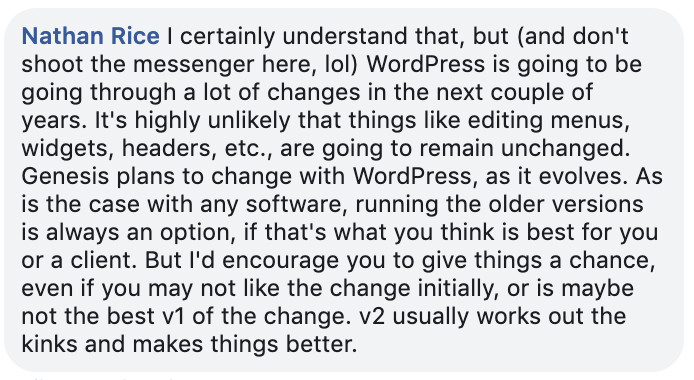
Leave a Reply