 If you're anything like me, you love Pinterest. It's a great source of inspiration—whether I'm looking for home decor ideas or a recipe I can whip together that night for dinner, I can always find what I'm looking for (and then some!) on Pinterest.
If you're anything like me, you love Pinterest. It's a great source of inspiration—whether I'm looking for home decor ideas or a recipe I can whip together that night for dinner, I can always find what I'm looking for (and then some!) on Pinterest.
With its overwhelming popularity, you already know that Pinterest is a powerful weapon for growing your blog. But it can also be a bit of an intimidating platform if you're unfamiliar with how to use it to your advantage.
You probably already know Pinterest is a powerful weapon for growing your blog. But are you doing it right?
Today, I'm sharing a few tips you can use to leverage Pinterest to attract even more readers to your blog. Let's get started!
Use High Quality Photography
I've already talked in-depth about the importance of Pinterest-worthy photography in another post, so I'll do my best not to beat a dead horse. However, since Pinterest is a visual social network, this point bears repeating. You absolutely need to make sure that your photography is up to snuff.
Beyond capturing a crisp, clear, and visually appealing shot without a cluttered background, there are a few other things you should keep in mind when optimizing your images for Pinterest:
- Use lots of color. Images with numerous dominant colors are repinned 3.25 times more than graphics that are dominated by one color.
- Be conscious of size. On Pinterest, size really does matter. The ideal pin width is 736 pixels wide. So, kiss those tiny, postage stamp-sized images goodbye. Also, keep in mind that taller, vertical images are more likely to be repinned than horizontal ones.
- Focus on objects. Even though Pinterest is a social network, images without faces are repinned 23% more. You might love that photo of you whipping up your favorite cupcake recipe, and I'm sure it's adorable. But, a photo of just your delicious cupcakes alone on your kitchen counter? It's probably going to perform better.
Polish Your Pin Description
Your pin description is the paragraph of text that displays right under the image—and, unfortunately, it's something that most of us fail to pay attention to when pinning our blog posts.
If you want to use Pinterest to direct more eyeballs toward your blog, it's important that you put a little work into this text. Within that paragraph, offer a detailed description (bonus points for using keywords!) of what readers will find when clicking on the image. Whether it's your favorite casserole recipe or your tips for being more productive, make your value proposition obvious. Readers want to know exactly what they're in for when clicking.
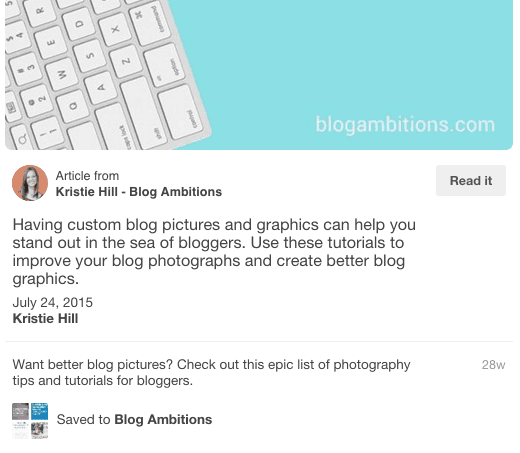
You can also include a call-to-action directly in your pin description. Yes, most users know to click on the image to be taken to the content. However, including a simple line like, "Click the image to see my six favorite easy crockpot recipes!" can work wonders. In fact, posts that have this instruction have shown an 80% increase in engagement over pins without them.
You might have heard some chatter about including hashtags in your pin description. However, it's not something I think you'll see a lot of results from. While Pinterest supports hashtags (only in descriptions, though!), the functionality isn't quite there—in fact, you can't even search for them. Unless you have a specific campaign or branded hashtag to include in your pins, you'll likely want to skip them altogether.
Leverage Rich Pins
Alright, so maybe the fact that hashtags aren't as effective as you thought they were has got you down. Well, rich pins are here to save the day!
What is a Rich Pin?
I'm willing to bet you've seen rich pins all over Pinterest—you just didn't realize it. Basically, rich pins include extra information below the image. Pinterest offers six types of these pins: app, movie, recipe, article, product, and place.
Here's what a "normal" pin looks like below a Pinterest image:
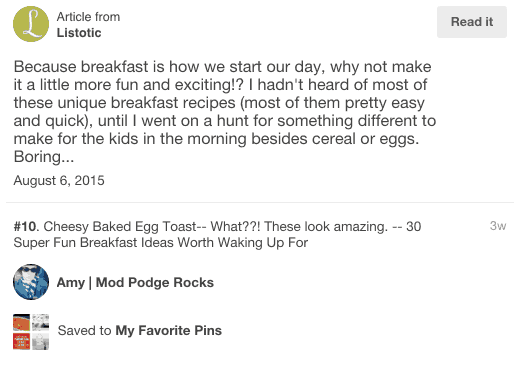
And, here's what a rich pin looks like:
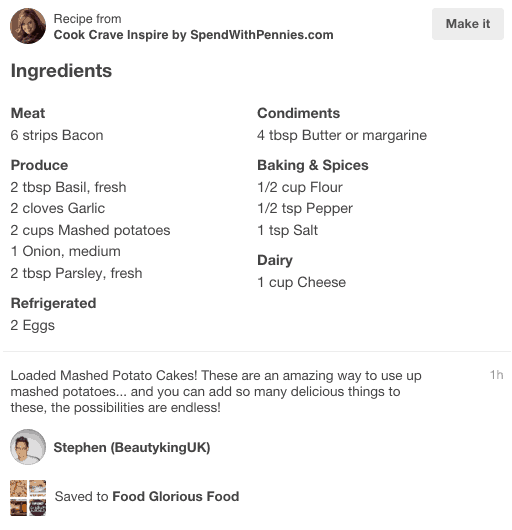
See how Pinterest automatically pulls in extra information, like the ingredients that were listed in your recipe? Or, if you have your rich pin type set to "article", Pinterest will automatically populate your blog name, blog post title, and your meta description.
Why Do They Matter?
Aside from making your pins look more polished and informative, rich pins are incredibly effective. Brands that utilize them have noticed an 82% jump in pins and repins. Pretty convincing, right?
Contribute to Group Boards
If you want to reach a bigger audience within your particular niche on Pinterest, pinning to group boards is a great way to connect with users who share your interests and could benefit from your pinned blog posts.
Find some group boards that deal with the topic you're interested in—whether it's recipes, home decor, fashion, or something else. You can either perform a simple Google search for something like "best recipe Pinterest group boards" and see what you find, or poke around on Pinterest until you find a collaborative board that interests you. A website like PinGroupie.com also has a great directory of group boards.
Once you find one, private message or email the owner to ask if you can participate—you'll see his or her Pinterest username in the URL of the group board. Once you're approved, pin content (including some of your best blog posts!) to get in front of that larger, captive audience.
Update Old Posts
If you've been blogging for quite some time, chances are your blog design and branding has gone through a few different evolutions. Those posts you pinned three years ago? Well, now they're not such an accurate representation of your blog and brand.
Go ahead and update those old posts! Look at your analytics to determine what older content is still performing relatively well. Then, create new and optimized images to add to the post, and repin it. I can almost guarantee you'll see an increase in traffic to that older content.
Free Download ?
Stay on top of SEO, pagespeed and compatibility updates via the newsletter!
Final Thoughts
As a blogger, Pinterest is your not-so-secret weapon for driving more traffic to your blog. But, because the platform is already filled with so much great content, getting seen through the clutter can feel a little overwhelming. Use these tips, and you're sure to have some great results!

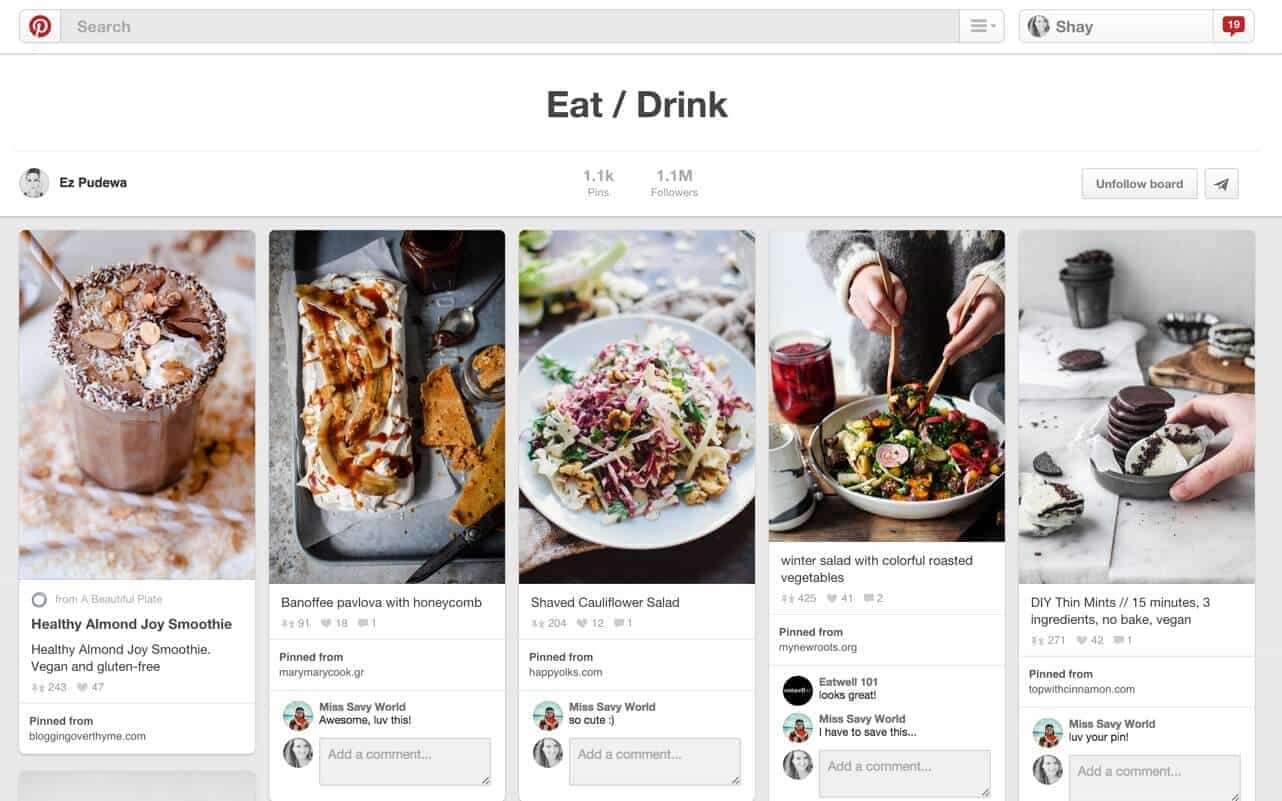
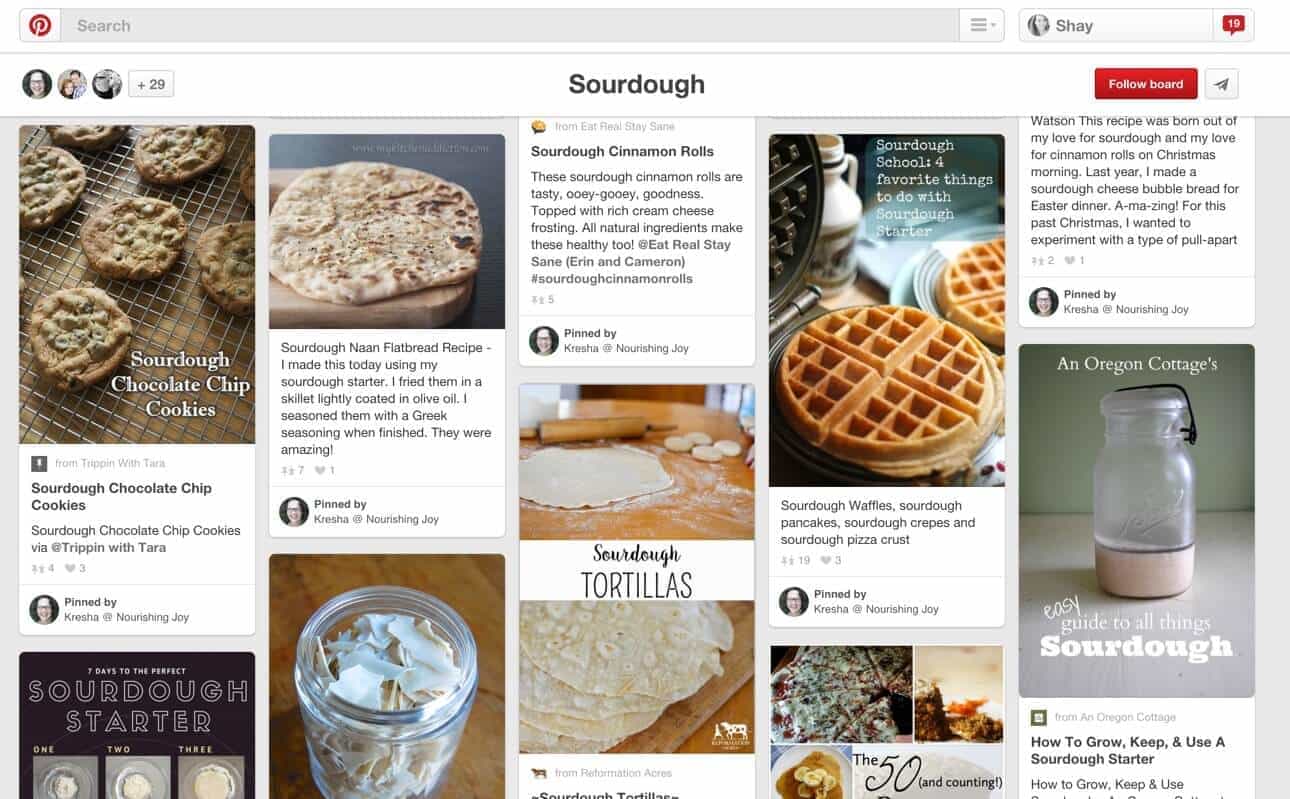
Leave a Reply