There's a lot of changes popping up recently, some related to AI and some related to normal search updates and some are just experiments that may or may not roll out to the wider search results.
IMPORTANT: Anything that's in testing/beta/development is generally not available to the public. Either you have been randomly granted access to it, or you haven't. Since these features aren't widely available and may never see the light of day, I wouldn't waste time trying to test or optimize for them. You can't opt-in to them.
This post isn't an authoritative analysis on anything, just digesting a few things we're seeing to help everyone keep on top of changes.
This is a snapshot as of June 8, 2023 and will definitely change.
Recipe setting icon
The website search engine round table documented a search recipe setting icon popping up for some users:
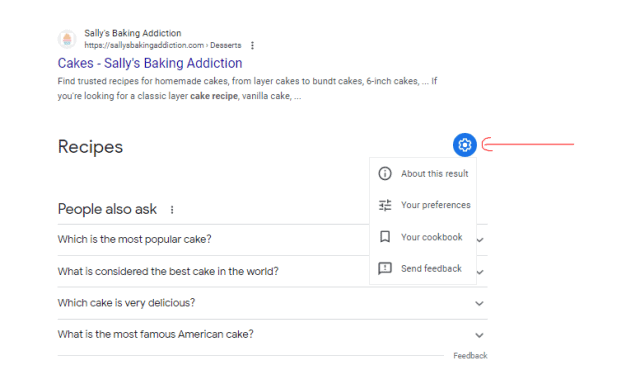
It shows options for:
- About this result
- Your preferences
- Your cookbook
- Send feedback
These were identified by @b4k_kushal on Twitter.
Google food preferences setting
Khushal also grabbed a snapshot of the "food preferences" option Google has rolled out in a limited fashion:
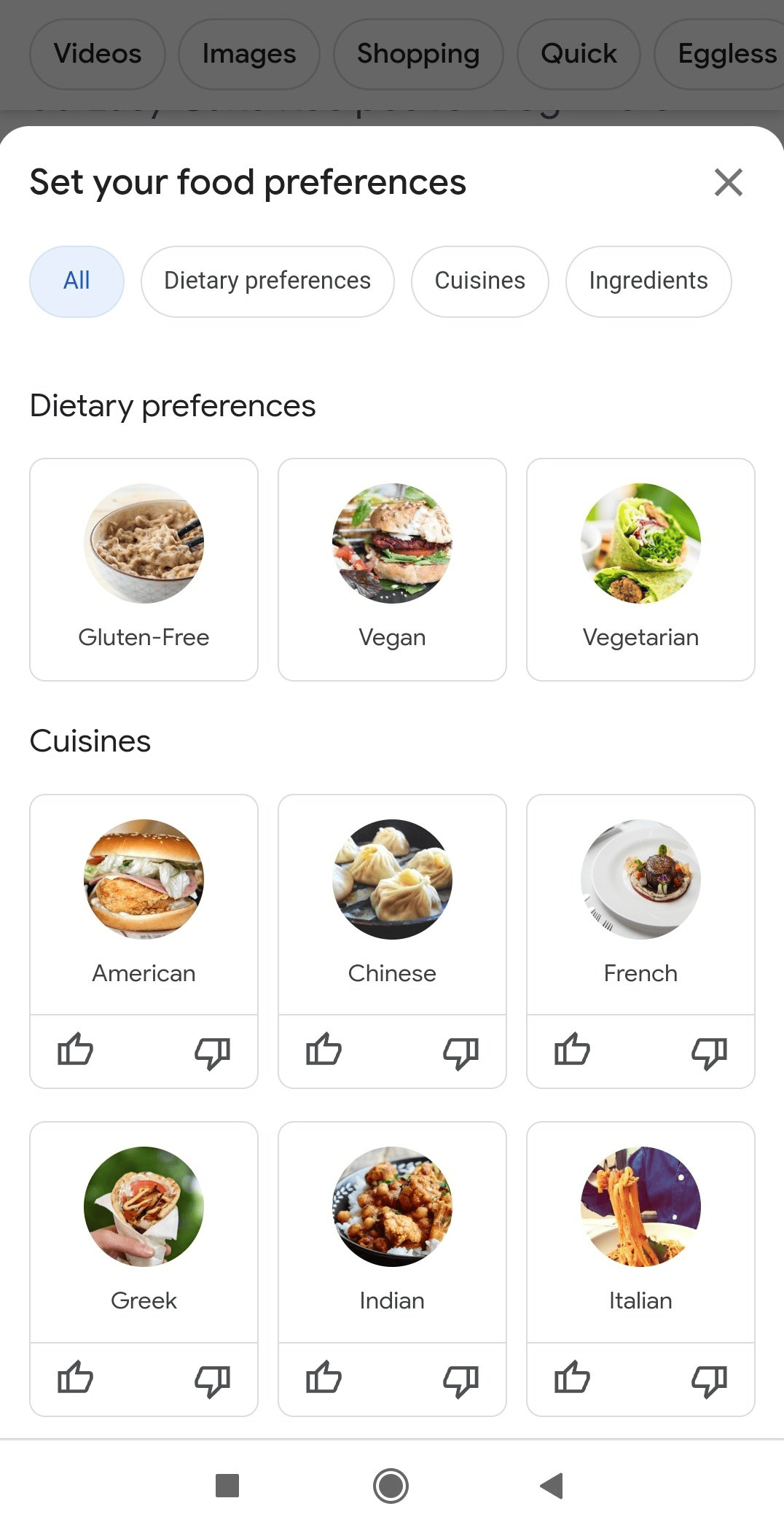
My unsubstantiated hot-take here is that Google saves these preferences to the Google profile (gmail address) logged in, and may preferentially show results that fit these searcher preferences.
The mechanism may simply be affixing the preference to the end of a search query, eg.
"best hamburger recipe" becomes "best hamburger recipe vegan" if the user prefers vegan recipes.
I don't see this totally displacing the normal search results, but maybe being intermingled into the search results, or showing separately from the normal search results.
Google recipe search preferences
You'll notice that this "experimental feature" (you can't opt in to the this) shows options at the top:
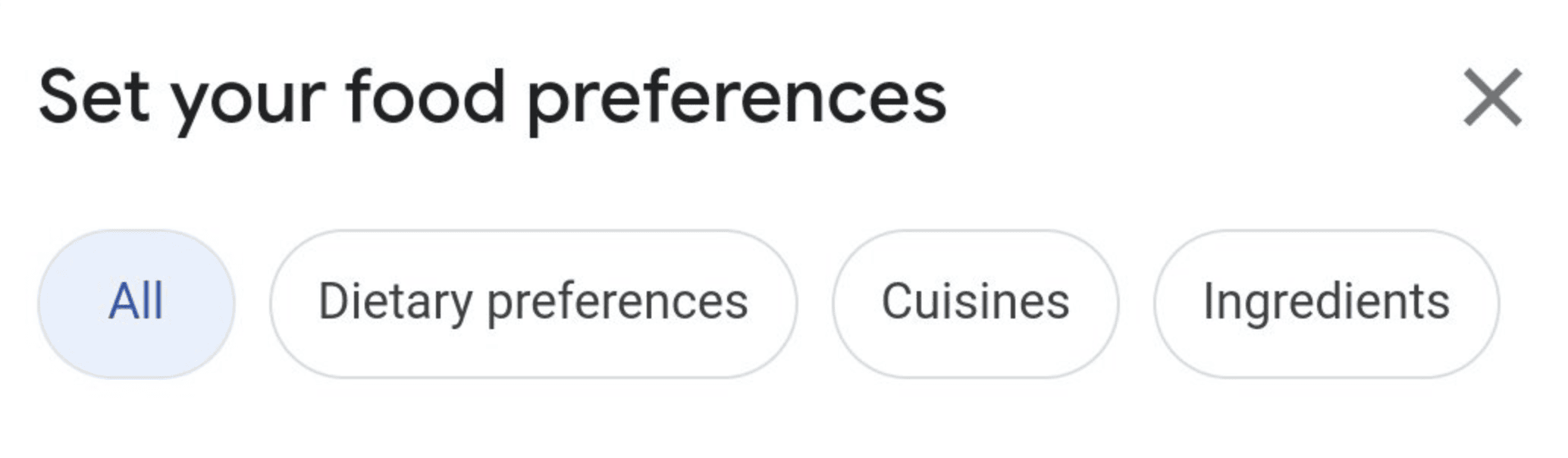
These options align with the recipe schema information in your recipe card. This means it's especially important to fully fill out your recipe card's cuisines, diet, courses and keywords in your recipe card:
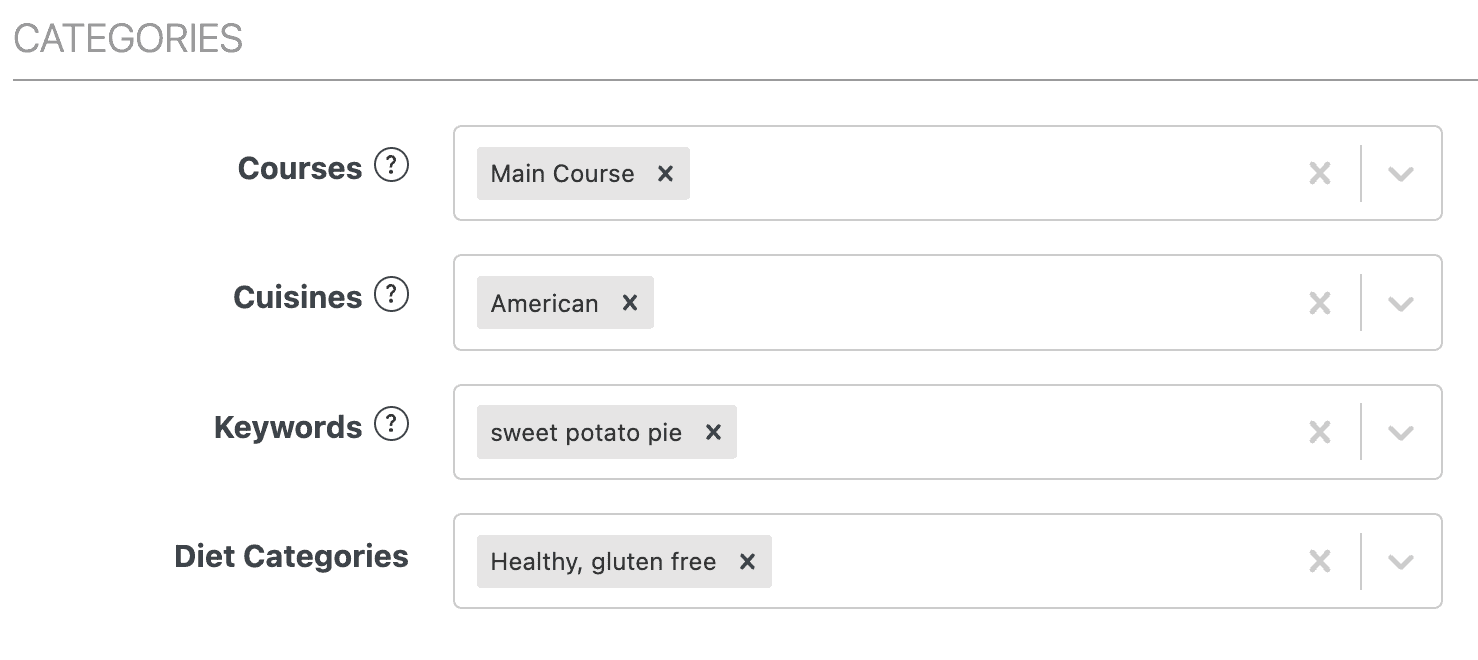
Note that in this example, "Diet Categories" has been improperly filled out. It should be "Healthy" and "Gluten Free", not "Healthy, gluten free".
Google search console
You can easily check this by visiting the "Enhancements > Recipes" tab in Google Search Console.
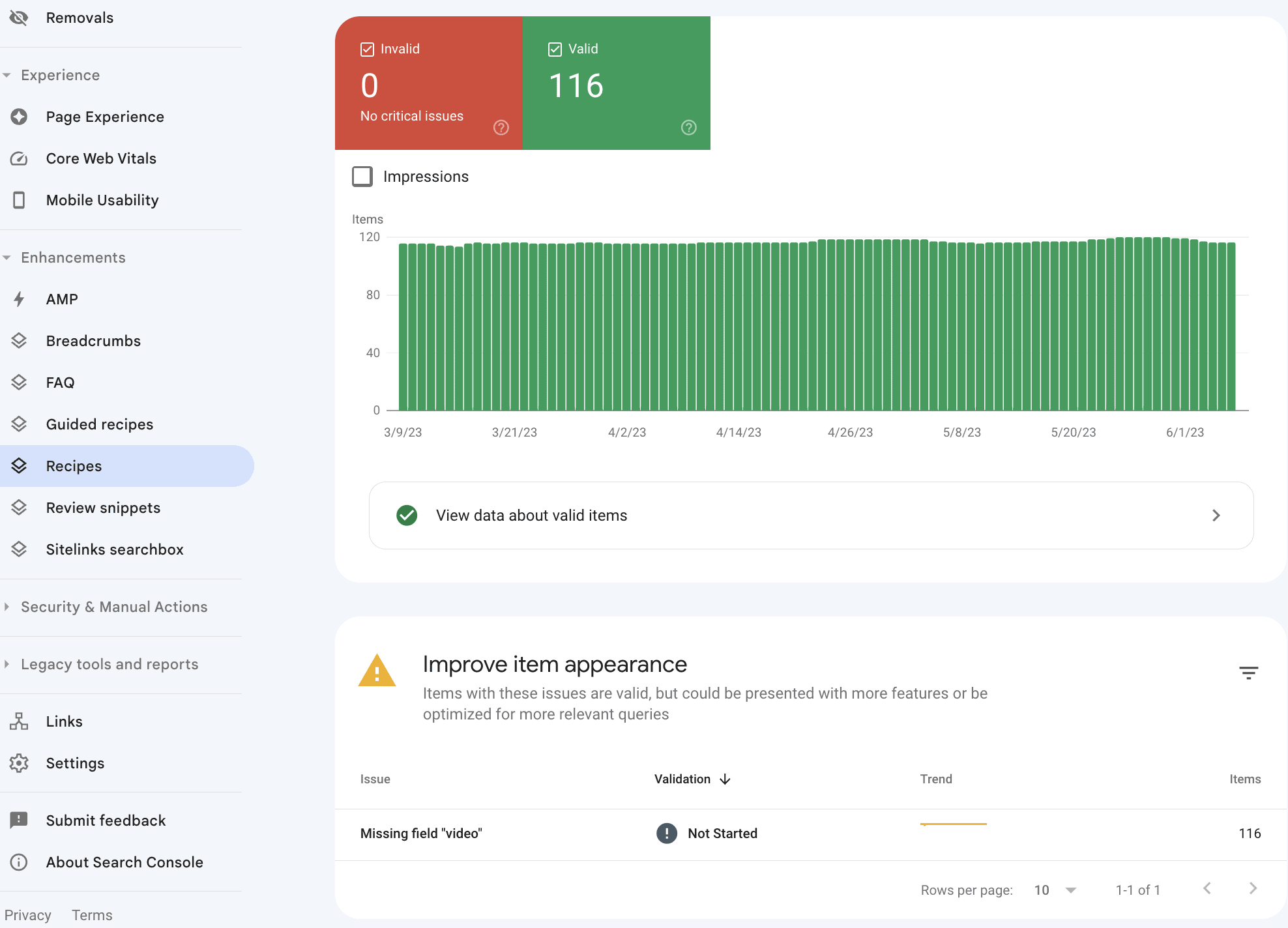
Everything except for "Video" should ideally be filled out (properly). If you have questions about how to fill out recipe card schema properly, please contact your recipe card plugin.
Google recent recipes sidebar
Another feature that Google seems to be testing, unrelated to SGE (search generative experience) is the "Recent(ly visited) recipes) sidebar:
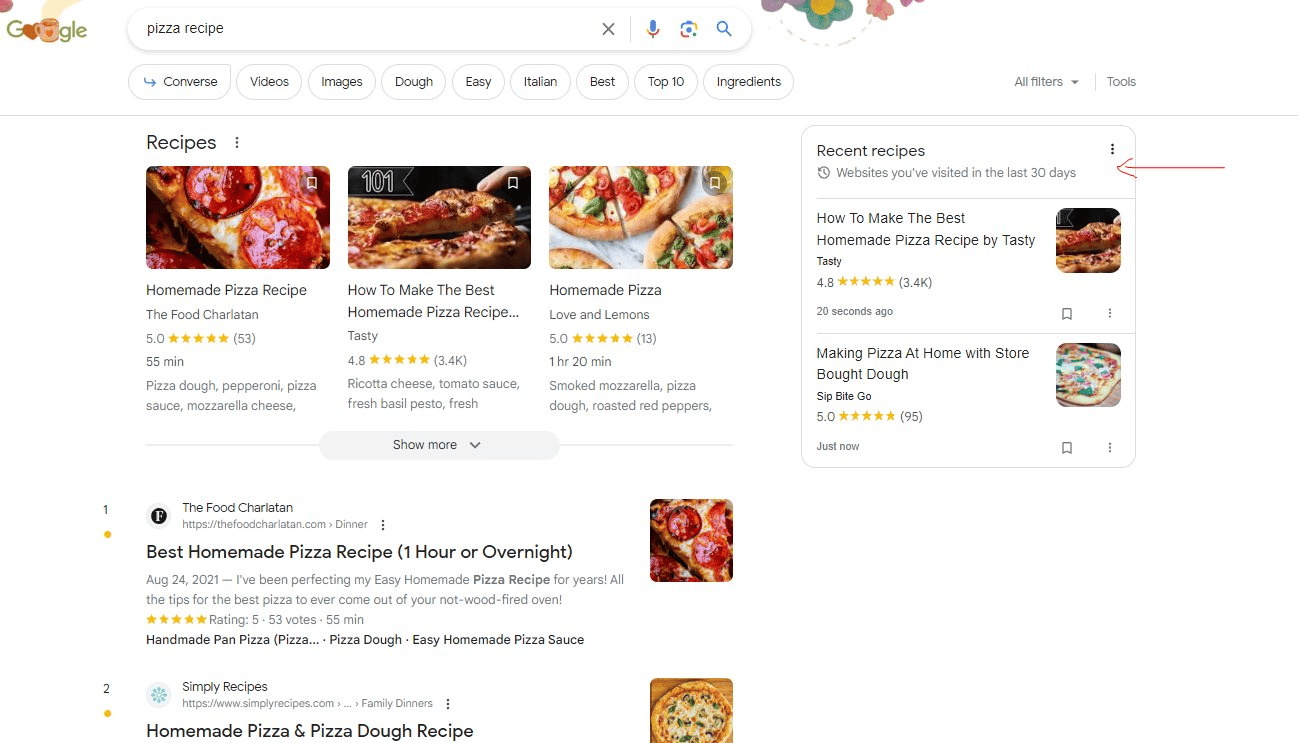
This actually makes sense, since people often see or make a recipe and forget to save it, then try to find it again when they search through Google.
Two more interesting things here are:
(1) the bookmark icon, where Google wants you to save the recipe link to your Google account
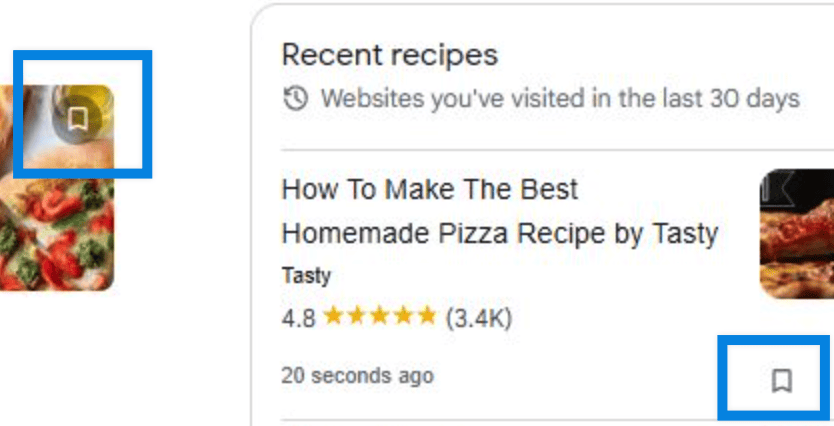
(2) keyword modifiers or "people also asked" style search modifiers:
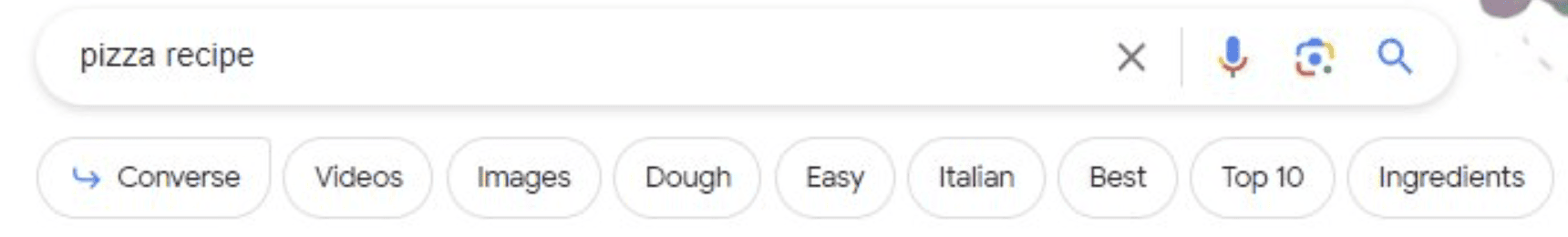
My best guess is that this will work just like keywords, eg. "pizza recipe" becomes "pizza recipe easy" or "pizza recipe dough".
This is ultimately a good thing for smaller sites, because it encourages the user to go into less-competitive search terms.
If there are no recent visits that match the search query, the sidebar won't show, or will show some other rich result.
Summary
- you can't opt-in to view many of these tests/beta and it's not worth worrying about until they roll out and are available to everyone
- it's more important than ever to fully fill out your recipe card, including nutrition
- these test/updates seem unrelated to Search Generative Experience ("SGE") or Google Bard, they're just a few of the dozens of normal experiments Google runs that may or may not ever see the light of day

Leave a Reply