You can change the link color of your site by navigating to Customize > Colors > Content > Link Color:
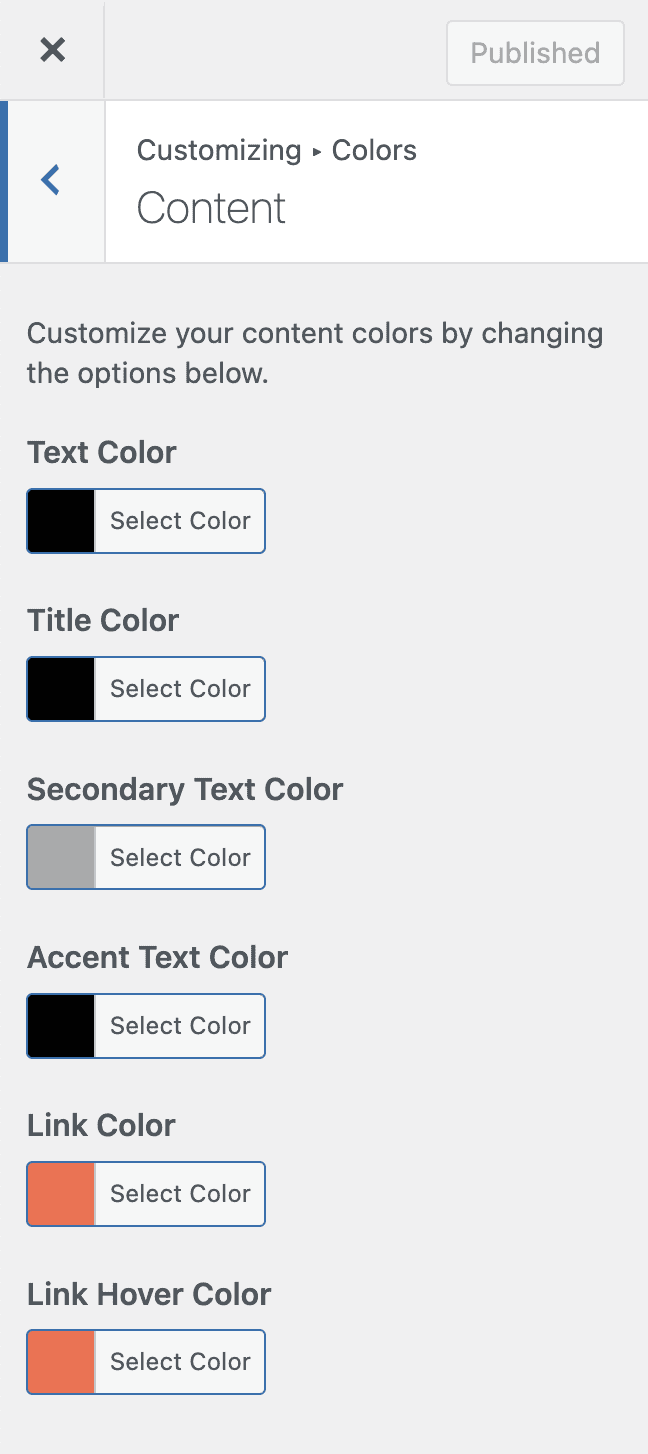
Accessibility
Note that selecting a color with sufficient contrast ratio is key to avoiding accessibility issues.
Make sure that you also test the link color on any background or button color you might use.
If you'd like us to handle this for you, we offer an automated accessbility-compliance on various backgrounds via Feast+.

Leave a Reply