The Scheduled Categories block lets you show categories conditional on a start and end date that you set.
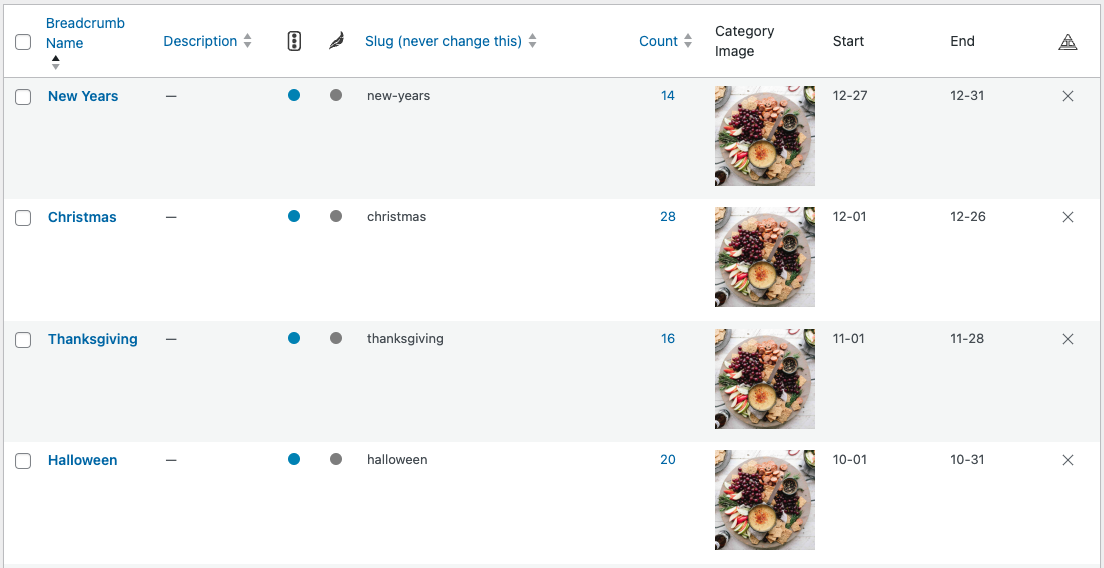
The Scheduled Categories Block will really shine when featuring holidays. For example, you can set Halloween recipes to show only between October 1st and October 31st, every single year, without having to manually update your pages.
This will save you time updating your pages multiple times per year, improve your user experience by showing the right content at the right time of year, and could improve SEO through internal linking and recrawling.
Jump to:
How to use it
Enable the Scheduled Categories in the Feast Plugin:
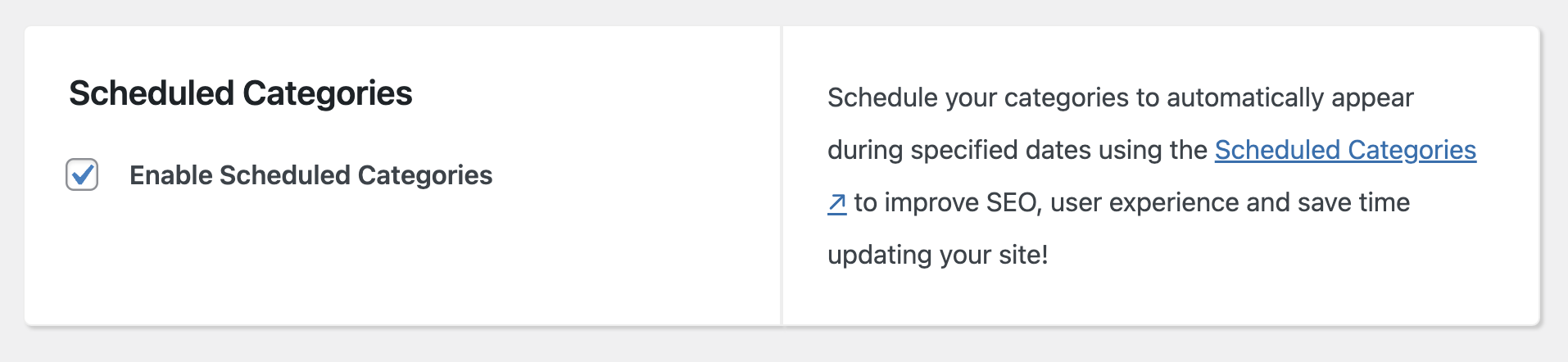
After enabling, you'll find 2 new fields on the edit category page:
- Scheduled start
- Scheduled end
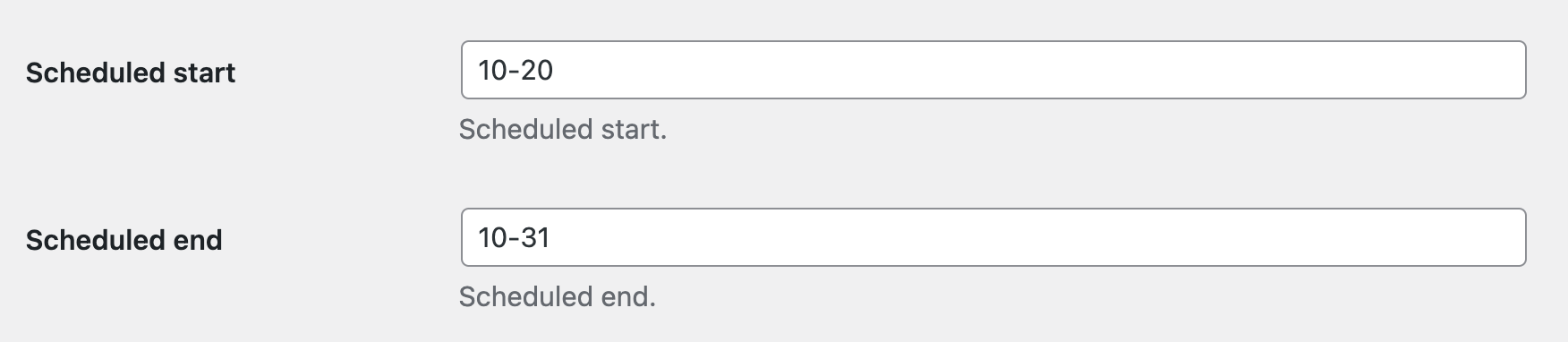
You can do this for any categories that have a minimum of 4 posts.
You'll then insert the new Scheduled Categories block your homepage, recipe index, about page, or anywhere else you want to automatically link to relevant categories.
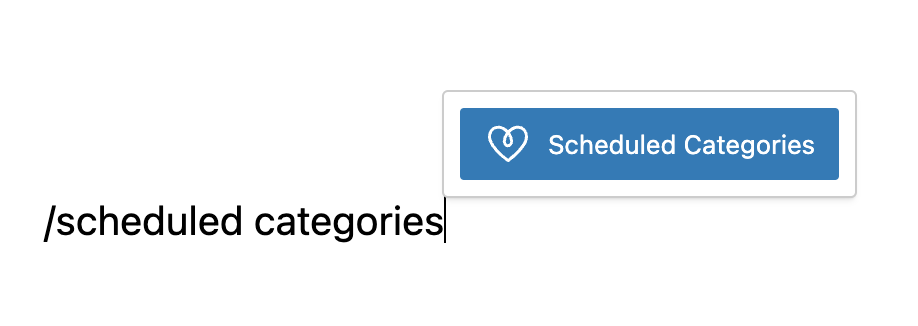
The Scheduled Categories block has many of the same features that the FSRI block has (but not all):
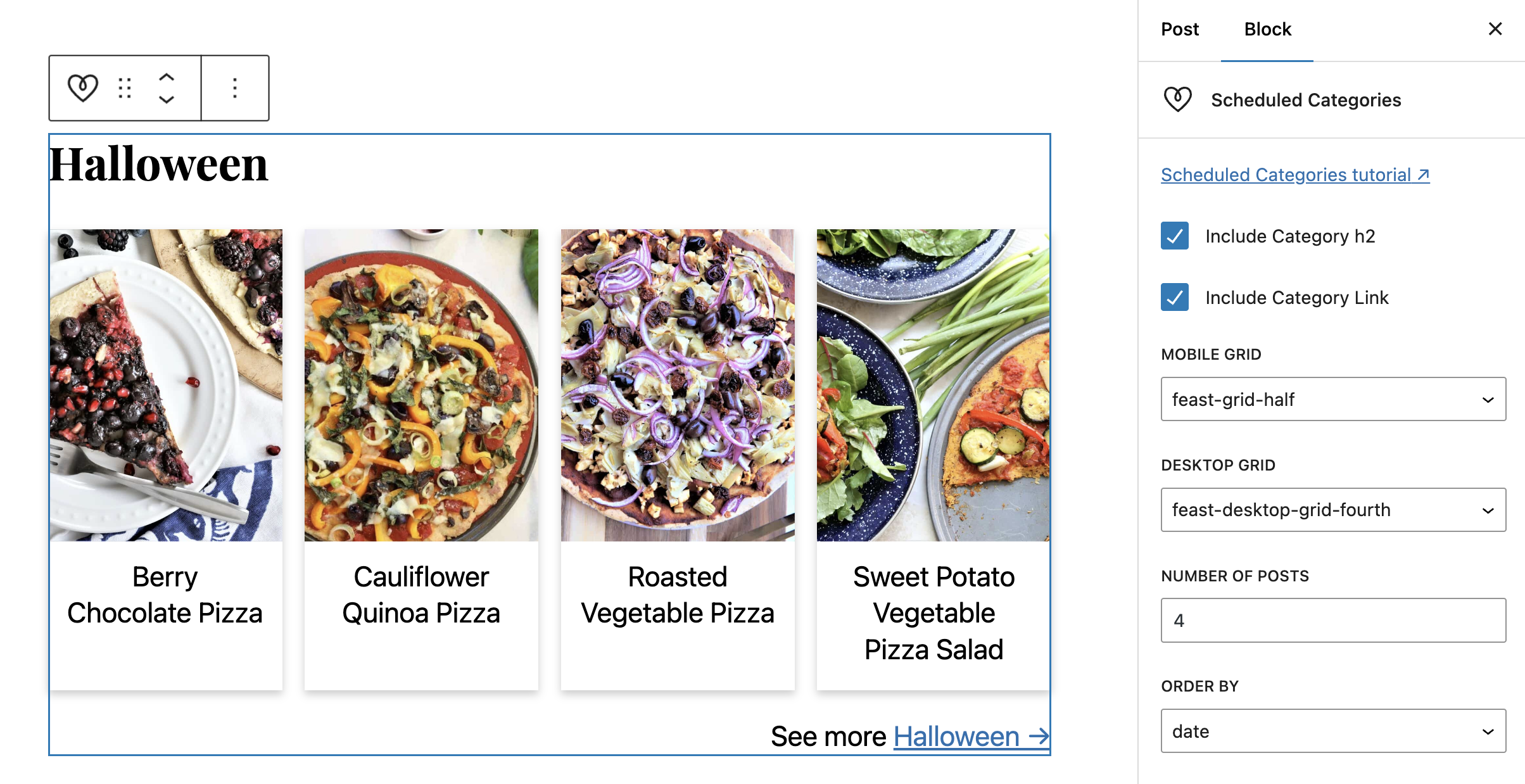
We recommend using the "Include Category h2" and "Include Category Link" options.
Not just for holidays
While holidays are the primary use for this, sites that have other seasonal focuses can use it to feature:
- seasonal produce
- diets
- salads and smoothies in the summer
- soups in the fall
Dates are inclusive
The start and end date you specify are included in when the category will show using the Scheduled Categories Block.
Date format
The start and end date must use 4 digits in mmdd format, with the first 2 numbers representing the month and the last 2 numbers representing the day.
For example, you may want to display Christmas recipes by setting a Christmas category with a start date of 12-01 and 12-31.
For your convenience, here is a table with the beginning and ending days for each month:
- January 1 = 0101
- January 31 = 0131
- February 1 = 0201
- February 28 = 0228
- March 1 = 0301
- March 31 = 0331
- April 1 = 0401
- April 30 = 0430
- May 1 = 0501
- May 31 = 0531
- June 1 = 0601
- June 30 = 0630
- July 1 = 0701
- July 31 = 0731
- August 1 = 0801
- August 31 = 0831
- September 1 = 0901
- September 30 = 0930
- October 1 = 1001
- October 31 = 1031
- November 1 = 1101
- November 30 = 1130
- December 1 = 1201
- December 31 = 1231
The year is not included because this is designed to run automatically every year.
Where to use it
If it helps, you can include a dash ("-") in between the first 2 digits and the last 2 digits to make it easier to read.
We recommend using the Scheduled Categories Block on important pages that users will see, and count for internal linking. These are:
- homepage
- sidebar
- recipe index
- about
- social landing page
We do not recommend using it on posts:
We do not recommend using it in posts because dynamic content (content that changes regularly) detracts from pages about specific topics, which is what recipes are. The content on a recipe page should be about that specific recipe, not anything else. It should also be static (eg. not changing) so that search engines develop confidence that the page content will be the same no matter when a visitor visits it.
The best place to use the Scheduled Categories block is on major navigation pages (listed above) that are linked to frequently throughout the site.
Overlapping categories
At this time, you should not overlap dates for categories.
Feature just one category based on date range.
No matches
The Scheduled Categories Block will display empty with placeholder text when the current date is not within any categories start and end dates.
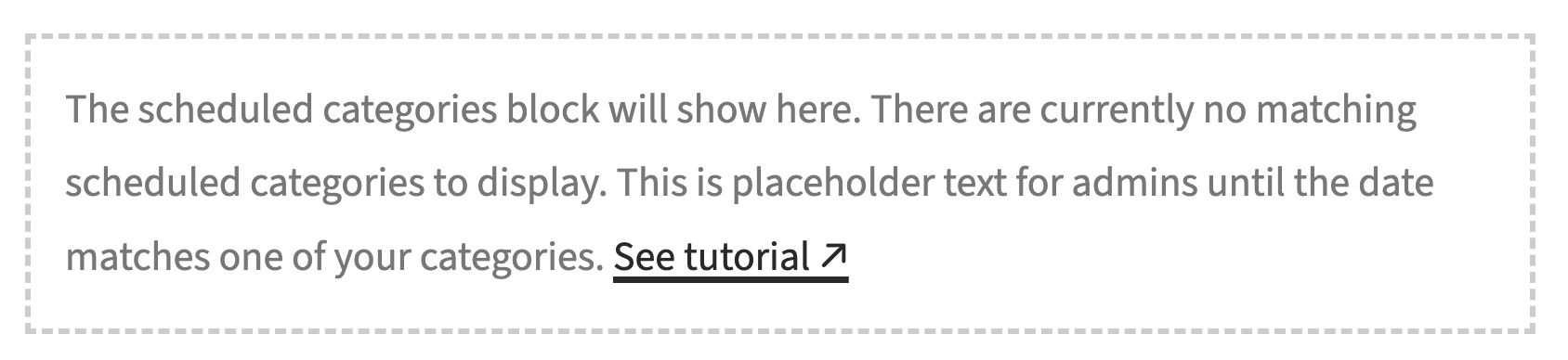
Holidays with moving dates
Some holidays don't fall on the same date every year. For these holidays, you'll need to update the dates in January each year.
SEO
Linking to popular or trending recipes at the correct time of year can help search engines discover and reindex the best posts at the right time. We expect this to make a positive impact on your search discoverability and possibly ranking.
For best results, you may want to set the start date for 1-2 weeks before it will peak.
User experience
Showing users recipes that are relevant to them based on time of year is a great user experience.
Travel
Many countries or destinations within countries are seasonal, and featuring posts related to those seasons can help your content rank. This may also be useful to readers currently on your site.
Travel sites may benefit from categories with scheduled dates for:
- spring
- summer
- fall
- winter
Or individual months:
- January
- February
- March
- April
- May
- June
- July
- August
- September
- October
- November
- December
It's important that these are not set to the primary category, and that if you're linking to them, that they have custom category content filled out.
If they're only being used for the Scheduled Categories block, these categories can also be noindexed, but make sure to not link to them.
