You don't want to be linking images to themselves because:
- it's a bad user experience because people may accidentally click the image and be taken to the image
- it's bad SEO
- it creates crawling issues
Easiest
The easiest way to fix this is to use the Blog Fixer's Image Unlink service.
Free
To do this, use the Broken Link Checker plugin and let it index your links (this can take hours or days).
Then navigate to Admin > Broken Link Checker > Local [old] > Search and type in /wp-content/uploads to find links to uploads (typically images):
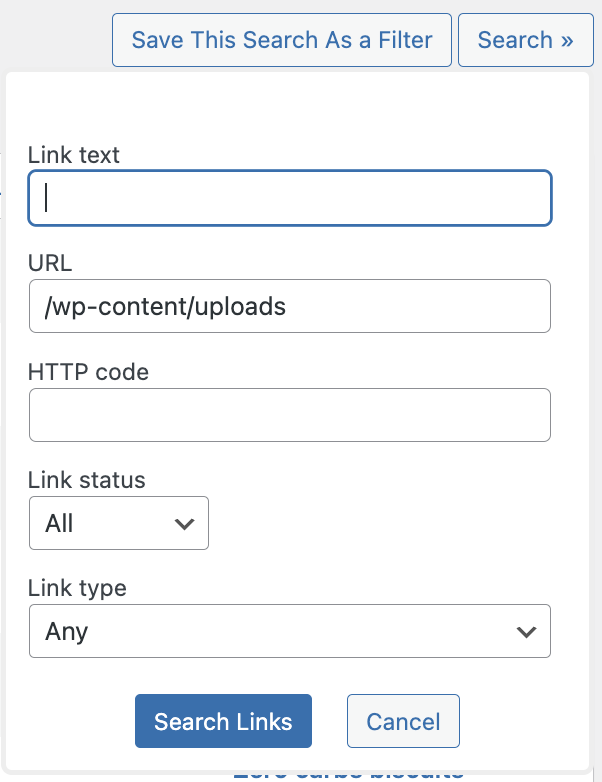
Then watch the video below:
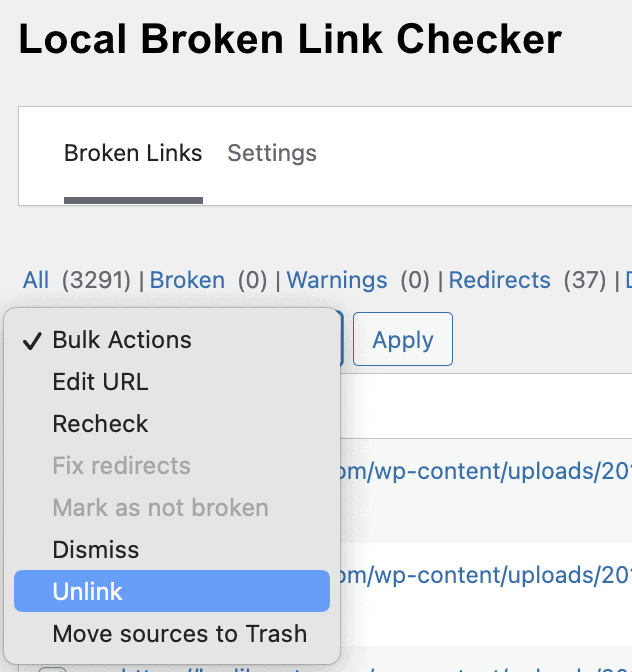
Note that this will also catch links in images you may want to keep, so watch the Source field for the post your unlinking from.

Leave a Reply