This is a feature of the Feast Plugin
The posts per page has been modified to be set by Feast. It's currently set to display 40 posts per page.
Simply enable the setting in the Feast Plugin:
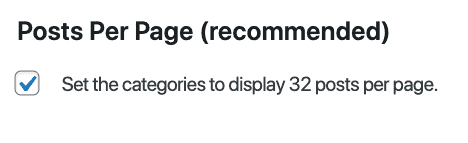
We've turned this into something we manage (if enabled) because this is technical, and not something that the average food blogger should bother having to figure out.
Posts per category
Broadly speaking, we generally want a minimum of 8, and maximum of 40 posts in a category, displayed on a single page.
As a general guideline, a ratio of 20 posts per 1 category should be followed, eg.
- 5 categories for 100 posts
- 10 categories for 200 posts
- 20 categories for 400 posts
The actual ratio isn't the important part here - you just don't want 1 category for 100 posts, or 100 categories for 200 posts.
These guidelines can be ignored if you've had site-specific recommendations from a site audit from Media Wyse or TopHatRank.
SEO
For proper discoverability, pagerank flow and site structure, we want to minimize the number of clicks required to get to any given post on a site.
To do this, we recommend a flat site (category) structure that doesn't use parent/child categories, and makes proper use of the Modern Recipe Index.
Once all this is properly set up, pagination becomes a concern as the additional pages require additional clicks.
Pagespeed
Having too many posts per page can result in too many DOM nodes, which will negatively impact pagespeed and can count against overall site quality if too many pages are slow.
Because of this, we monitor the average category page load time and DOM nodes based on the demo sites and live customer sites, and adjust as necessary.
Changes
- May 19, 2022: 24 posts per page
- August 11, 2022: 32 posts per page
- October 5, 2022: 40 posts per page

Cheryl says
Hello
Why have I lost the ability to set the number of posts per page myself? I previously had 21 and at some point, it got changed to 10. Can you switch it back to where I can set the number?
Skylar says
If you uncheck the setting in the Feast Plugin, you can set it to whatever you want, as long as you're aware of the accessibility, mobile, pagespeed and SEO factors that go into it.
We've never configured it to be 10 or 21 and would consider both of those too low and not properly SEO'd. Whatever changed this on you, it wasn't from Feast.