The simplest + quickest way to have us access a site (when we requested it for support or troubleshooting) is to add us as a collaborator on BigScoots.
To do this:
- open your BigScoots WPO login
- under "Collaborators" page in the left menu, click "Add":
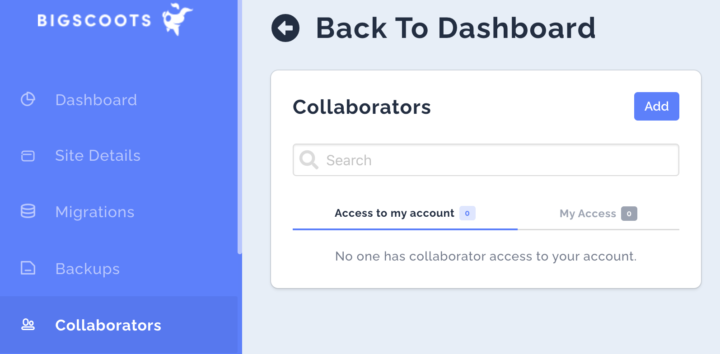
- use "[email protected]" first, then
- Click "Custom Access" (IMPORTANT!) and select the sites you want us to access
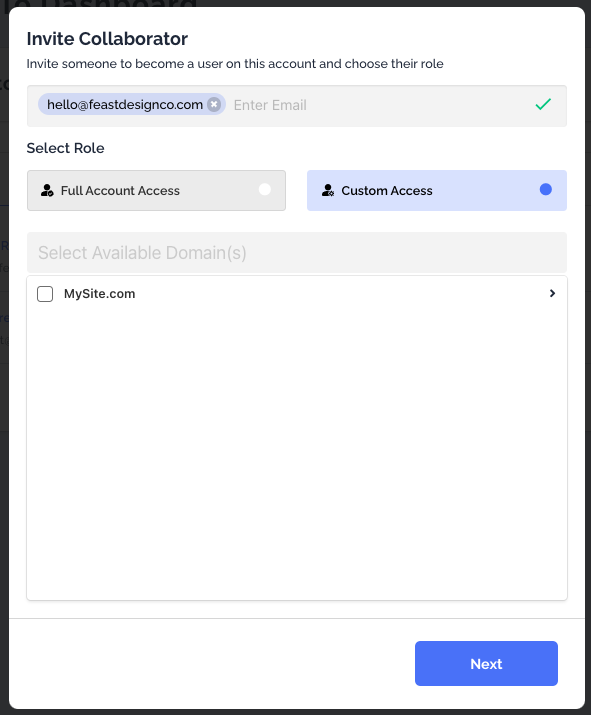
- Click Next then set only the permissions below.
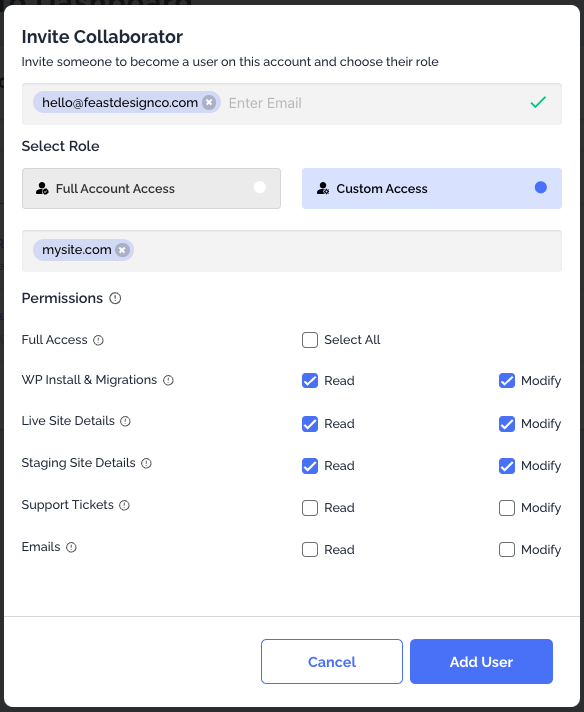
Note: do not add us to support tickets or emails.
- click "Create"
- reply to your support ticket or order confirmation email to let us know this is complete

Leave a Reply