In the Feast Plugin can enable a Yoast FAQ Toggle:
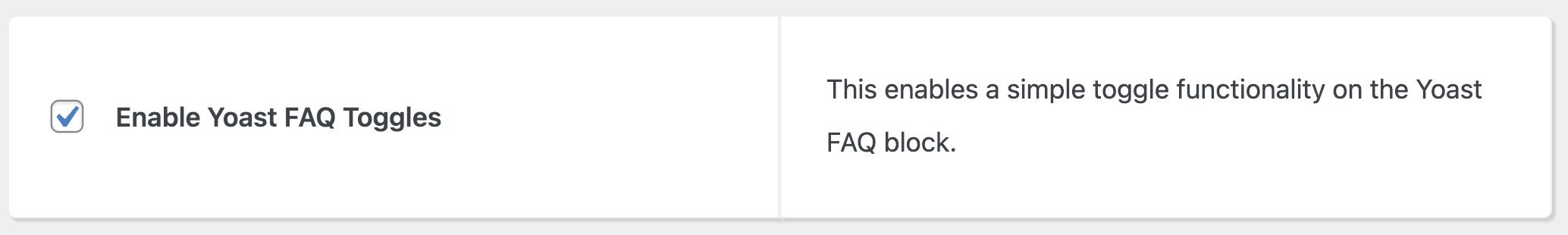
Activating our new "Enable Yoast FAQ Toggle" setting will automatically enable this on all your Yoast FAQ blocks, no extra work required: 😎

Using the Yoast FAQs on a page is considered good user experience because you can use it to answer common questions users have.
However, we don't always need to show the full answer unless the user clicks the question, because some questions may not be relevant to them.
Google uses similar expanding FAQs in their search results like this:
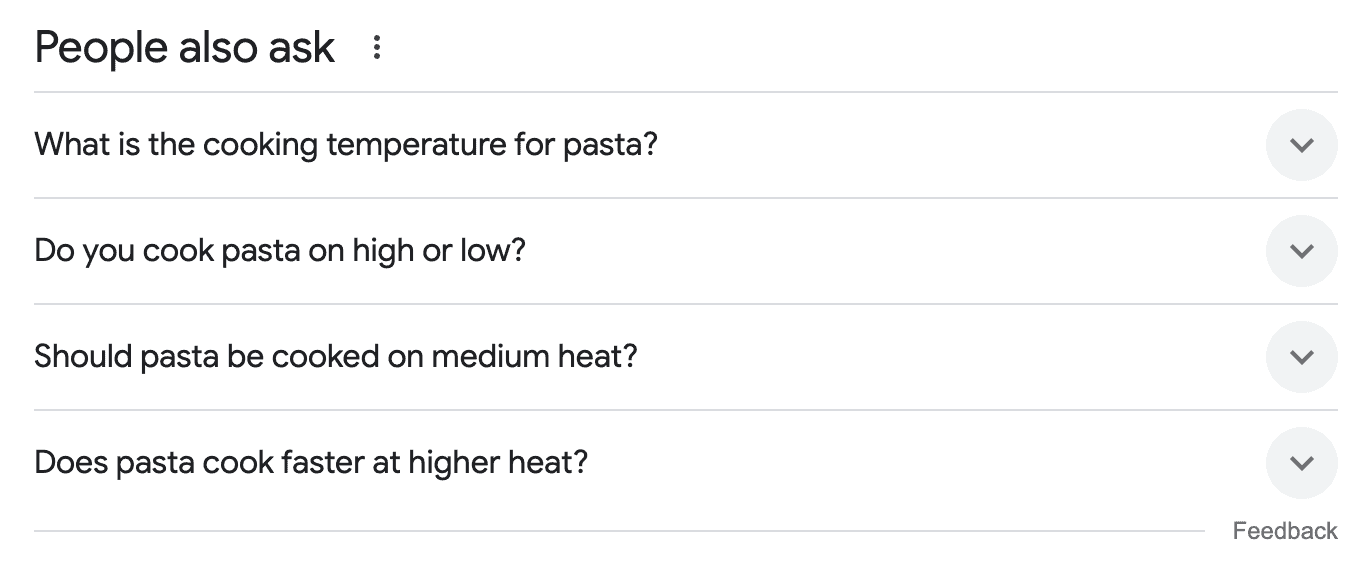
Remove other plugins
If you've been using the "Turn Yoast SEO FAQ Block to Accordion" plugin, we recommend removing this plugin due to unmodifiable styling and an unresponsive developer.
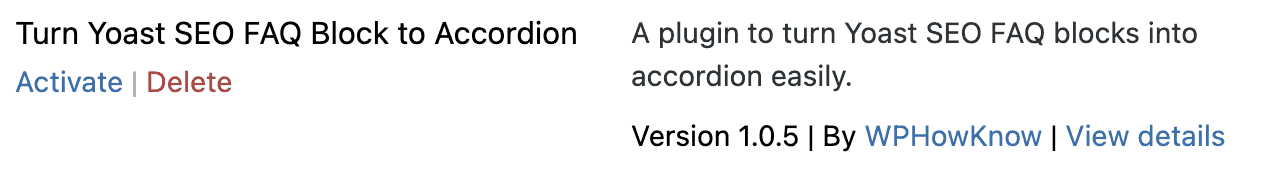
And this plugin must be disabled once the Feast setting is activated.
Do not copy+paste
Do not write questions and answers then copy+paste the text into WordPress, as this can import tags and text that break the FAQ block.
jQuery
This feature relies on jQuery, so removing jQuery will break this.
It's no longer required or recommended to remove jQuery from loading on WordPress due to optimization updates over the years.
The most common place this is done is in the code snippets plugin.

Janice says
Hi, I have a question about this update: is there a way to style the Yoast FAQ block for all posts rather than individually in each post where there is an FAQ block - for example adding the coloured background as you did in the example above for all FAQ blocks globally in our theme editor/settings somewhere? Thank you!
Skylar says
We have Yoast FAQ block customizations built into https://feastdesignco.com/feast-plus/
Lori says
Love how clean this looks on screen. I'm assuming having the FAQs collapsed doesn't affect whether crawlers can "see" the answer? Just want to make sure!
Skylar says
Correct, as long as it doesn't require a click to load javascript, it's viewable by crawlers. The text in this case is fully embedded in the page, just hidden visually behind a well-supported HTML+CSS styling.
Don says
Hi,
I'm using the Seasoned Pro theme. Do I have access to the FAQ toggle? If so, where do I find it?
Thanks!
Skylar says
Hey Don! The FAQ Toggle is available exclusively through the Feast Plugin.