How do you make sure you've covered off all your disclosures? The FTC, search engines and ad companies require a number of disclosures when money changes hands, and paid content requires clear disclaimers.
See: disclosures for food bloggers
Among them:
- cookies
- ads
- sponsored content
- privacy policy
Not having these in place can result in a number of different penalties, account closures and fines.
Deprecated
The Feast Plugin's disclosures shortcodes were deprecated in version 5.6.0 due to low adoption, and changing best practices. The admin will see this notice when logged in:
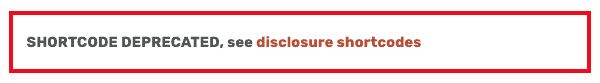
Non-admins and sites visitors will continue to see the original shortcode message, which will be removed entirely in a later version.
To resolve this, create a custom shortcode (below) and replace the Feast shortcode (in the "Edit Post Info" section) with your custom shortcode.
Custom disclosure shortcodes
You can replicate the disclosure shortcodes by creating a custom code snippet:
add_shortcode( 'my_cookies_disclosure', 'my_cookies_disclosure' );
function my_cookies_disclosure() {
return 'This site uses cookies.';
}
add_shortcode( 'my_privacy_disclosure', 'my_privacy_disclosure' );
function my_privacy_disclosure() {
return 'See the privacy policy linked in my footer.';
}
add_shortcode( 'my_sponsored_disclosure', 'my_sponsored_disclosure' );
function my_sponsored_disclosure() {
return 'This post has been sponsored, and all opinions are my own.';
}
add_shortcode( 'my_ads_disclosure', 'my_ads_disclosure' );
function my_ads_disclosure() {
return 'This site generates income via ads.';
}The disclosure settings allow you to specify your disclaimers to avoid violating regulations and being penalized.
We recommend having all of these on every page of your website, as it doesn't affect your credibility any more than it does for every other website and magazine in existence.
Note: we recommend linking to the privacy page in the footer of the website instead of at the top.

Kim says
Hi guys, I went to the plugin and see that it says that this feature is to be discontinued. In that case how do you recommend adding these to a website?
Skylar says
We've added a "custom disclosure shortcodes" section to re-create the shortcodes.
You can also create a re-usable block that only goes into posts it applies to.
Sabrina Quairoli says
Custom Code Snippet Plugin is not compatible with the current version of WordPress as of 4/23/2021. Also, what is the reason for deprecating it. I use it especially for mobile so that people can see it right away below the post name. It is the only place you can really see it on mobile BEFORE visitors start reading the post on the mobile version. If you have any other ideas on where to place it on the mobile version, please let me know. Adding another plugin isn't an option. Thank you for your time.
Skylar says
I just checked and the code snippets plugin is compatible, installed, and working on all demo sites running the current version.
It was deprecated because it had low usage, and is easily replaceable with a custom shortcode.
You can also simply write in the required disclosure into the edit post info field of the Feast Plugin.
Megan says
I'm not sure I quite understand what was actually removed with this. On my website I am now getting the "depreciated, see shortcodes" yet below that I still see the text I had before. How do we know what got removed? Example: https://shortgirltallorder.com/strawberry-mojitos
Skylar says
The shortcode hasn't been removed entirely just yet, but will be in a future release.
You need to replace it by creating a custom one per the instructions on this page, and modifying the "Edit Post Info" field to use your custom shortcode.
Jas says
Thanks for the info, Skylar! Will the post author and post date/modified date shortcodes also depreciate, or will we be able to keep it in the Edit Post Info section after the depreciation? If not, what is your suggestion?
Skylar says
The date created/modified and post author shortcodes are core WordPress shortcodes, not custom ones we created. Only the 4 we custom created are being deprecated, with the instructions above on how to replace them.
Bree says
Hi Skylar!
I have a Header & Footer code plug-in, would the code snippet plugin replace this?
Thanks!