We no longer recommend this feature. See the modified dates post for more details.
The Intelligent Post Edits setting prevents the "post modified" date from being updated unless the actual content was changed.
This is important because if you're assigning or changing categories, there's no actual change being made to the content and claiming that the post was "updated" is inaccurate.
This sends mixed signals to Google and users, because you're telling them the post was updated when it wasn't.
Google does not trust or factor in published or modified dates. See the modified dates post for more details.
Jump to:
Enable
To enable this, simply check the box in the Feast Plugin:
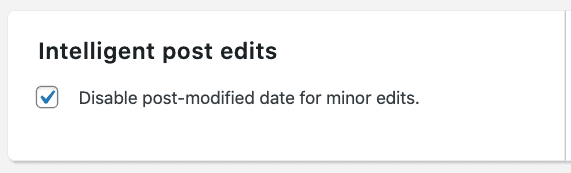
Safe updates
Types of post edits that no longer trigger a post modified change:
- featured image
- categories
- tags (which should be deleted)
- Yoast: meta title + meta description
The only 2 things that should trigger a "modified date" update are:
- title edit
- content edit
Unsafe updates
For clarity, these will also not trigger a modified date change, but you should avoid changing these:
- full width display setting (sidebar internal links are important, except the homepage)
- published date (unless doing a full post rewrite)
- slugs (not worth causing redirects or losing links)
- author
- post status
- enabling/disabling comments (generally should always be enabled in site wide settings)
- enabling/disabling pingbacks (generally should always be disabled in site wide settings)
Block editor + quick edit
This applies to both the block editor and the quick edit feature in the "All Posts" screen.
Limit modified date
The limit modified date plugin by Bill Erickson provides more fine-grained control over post edits and is recommended for minor content changes that shouldn't trigger a full post-modified update, such as fixing typos.
Update: Bill recommends the change last modified date plugin instead, which is better integrated with the block editor.
This plugin is compatible with our setup.
Changing published date
Changing the published date will not change the modified date.
This can result in a silly situation where the published date is more recent than the modified date, which doesn't make sense.
However, this is fine because we changed the edit post info to only show the modified date if it's more than 7 days newer than the published date.
This means that if you update the published date to be more recent than the modified date, the modified date simply won't show.
If you'd like to update the modified date, simply edit any of the content in the post.
This is unrelated to "republishing" content.
