This feature has been deprecated as of 10.6.0 and is no longer functional. Few people enabled it, and those that did often were confused about why the options were removed. Ultimately, this is the site owners responsibility and not the theme, so we've removed it.
See this post on why we don't support block level styling, and use your best judgement in deciding whether to follow it or not.
Note: this currently applies to posts, not pages. See posts-vs-pages for clarification.
WordPress has introduced an ever-expanding range of typography (text styling, background colors) options into the core blocks, in an effort to compete with pagebuilders.
While these are good options for sites that require pagebuilder functionality, food blogs (and most content sites) don't fall under this category.
The Feast Plugin allows you to disable core block typography options on posts, so that you:
- are less likely to break accessibility best practices
- reduce the long-term maintenance required when editing/updating your site
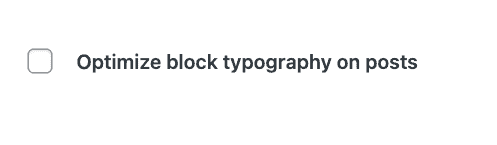
Put simply: you should never use block typography on posts (post types). See posts-vs-pages for clarification.
We recommend using this along with the Optimize core blocks feature.
Jump to:
Maintenance
Block typography has exactly the same issues that we saw 6 years ago with pagebuilders and people using h3s and bolding for styling.
The problem with this, is that it's done on a block-by-block and post-by-post basis.
This means that when (not if) you have to update your site for a rebrand, or to comply with a change in SEO, accessibility, mobile, or user experience best practices, you have to go edit every single block in every single post across your entire site.
We've seen dozens of sites have to do this, and fixing your old mistakes is one of the biggest wastes of time you'll ever have to experience.
Branding
For branding and consistency purposes, all posts should look identical. Having you homepage, category pages, and individual posts look different looks unprofessional and damages your sites value.
To make all posts look identical, your styling should be applied site-wide via "Additional CSS".
This means that you shouldn't be changing font styles, sizes, line-height and letter spacing on paragraphs and headings.
Pages
Individual pages (page types) can have page-specific or block-specific styling, because pages are individual by their nature. Having 5-10 administrative-style pages (about, contact, work with me, etc) that you have to update if/when there's a major change is annoying, but not a major problem.
