This is exclusive to Feast+
A call-to-action banner at the top of you website can capture the visitor's attention immediately and direct them towards a specific action. This could include signing up for a newsletter, taking advantage of a special offer, or downloading a resource.
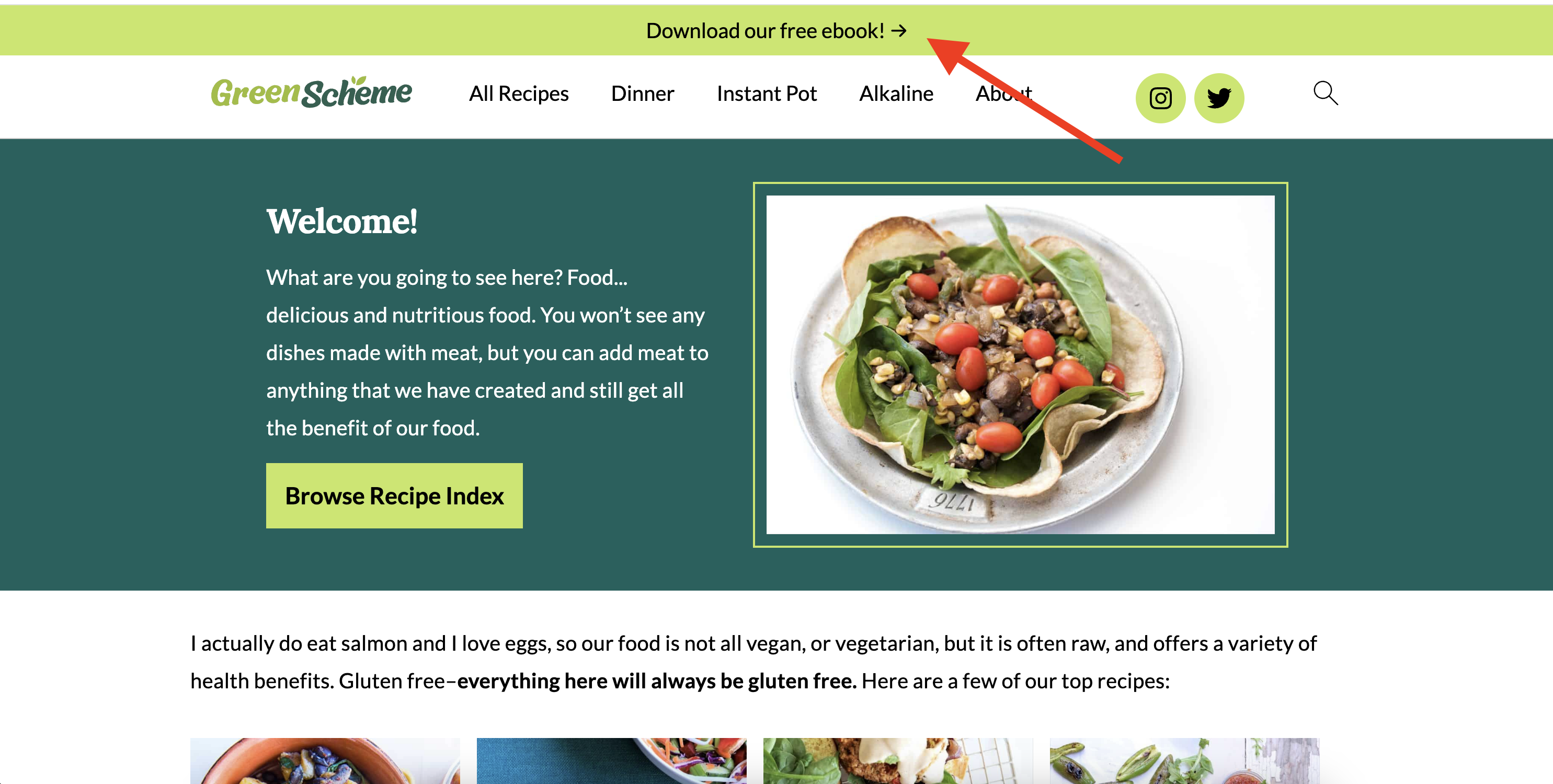
Feast+ members can enable this by going into Feast+ Branding > Top Banner
We strongly recommend against using external links as the Top Banner Link. If you wish to link to a cookbook, eBook, or newsletter page, it's best to create a landing page on your website to link to.
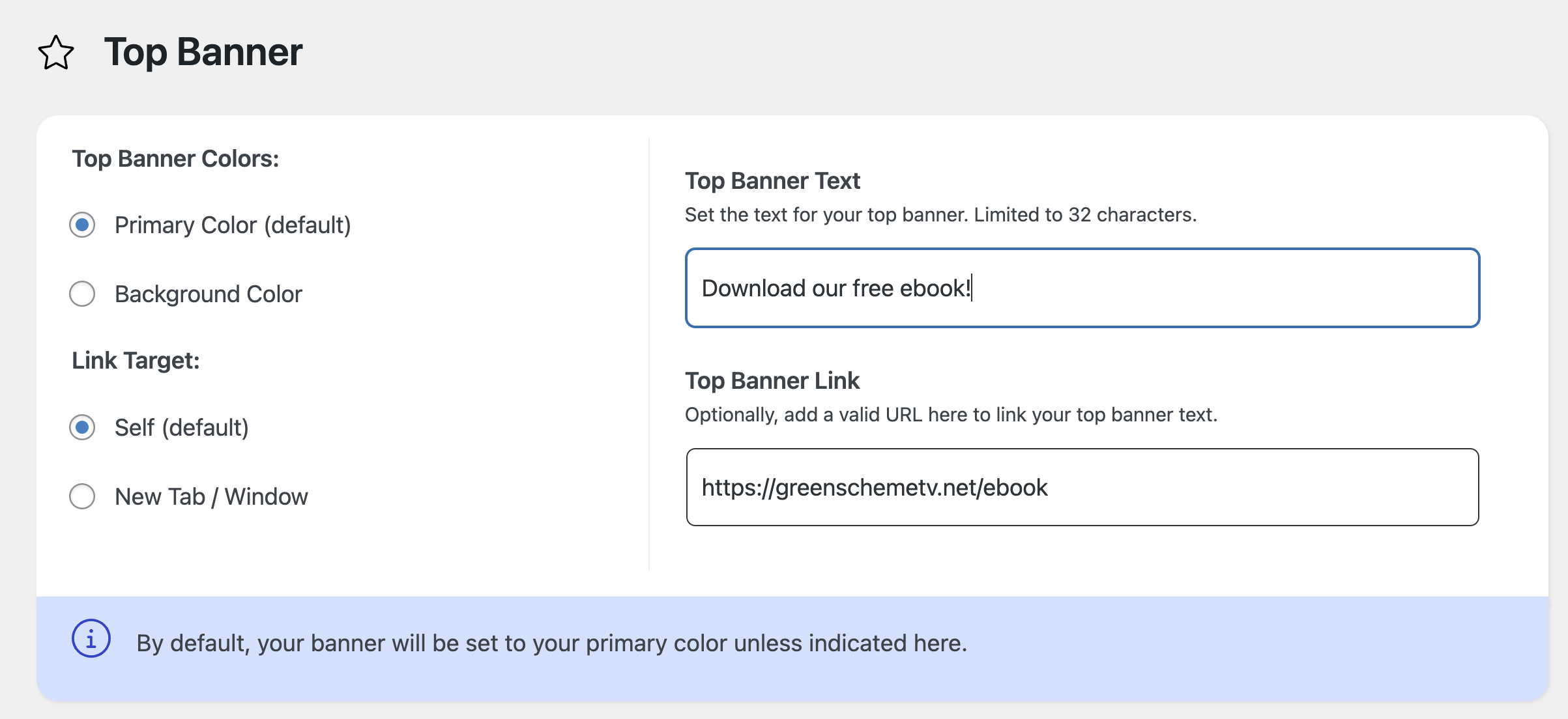
The Top Banner Text is limited to 32 characters to ensure it stays on one line on mobile.
Popular phrases to use:
- Pre-order my new cookbook!
- Get my new cookbook!
- Explore Christmas recipes
- Get my FREE eBook!
- Join my free newsletter!
- New? Start here!
The Full Width Banner which goes below the menu is also available to Feast+ members, but we recommend only using one or the other.
