Web stories are an Instagram-stories style format that Google recently launched. They're a essentially a mobile-formatted slideshow that use images and video, and work well for recipes.
Think of web stories as a new form of mixed-media meant to be integrated into your recipe post and not as a standalone piece of content.
Just like you wouldn't create an archive or page dedicated to a single video or recipe card, the goal of web stories is to embed this web story into your pre-existing pages to present different ways of consuming the same content.
Feast does not currently support web stories because:
- the format is constantly changing
- the traffic is very poorly monetized (we've heard $0.80 per 10,000 views)
- the ranking and traffic is extremely inconsistent - there's no rhyme or reason as to how well they perform
Overall, we believe short form video (across all platforms, including FB, IG, Pinterest and web stories) is going to be key over the next couple years, but at this time web stories seem to be a waste of time and resources.
As such, Feast will not support or recommend web stories, but you can pursue them on your own.
Jump to:
Overview
Here's what we currently know:
- Google views these as specific type of rich search result that are/will-be ranked based on quality signals
- other types of rich search results include videos, recipe cards and FAQ/How-to
- This Youtube video from the Google team provides background and insight into how web stories work
- The easiest way to build them is using the web stories plugin by Google
- This plugin generates a web-stories archive that is Yoast automatically generates sitemaps for - this is the primary way search engines discover web stories
- The web stories archive page is not designed for users and does not require the same formatting as categories - a user should never land on this page
- The Feast Plugin enables you to remove web stories from your WordPress earch pages
- Web stories have their own carousel in search results
- The web stories are duplicate content to posts, provide inferior content, and are specifically only designed only for the web stories carousel in Google - whenever possible, link directly to the recipe post itself
- Due to very little available content (because they're new), they're easy to rank for relative to normal search results
- Web stories are ranked the same as web pages, and may one day require internal links to compete in the search results
- It's a good idea to link to the web story from the post it relates to, but it's not currently recommended to embed it directly into the post
- User experience is important - take the time to do these properly
- They should provide near-complete information on the search term - a recipe should have all the ingredients and process steps to make that recipe
- Use captions for video, for those with audio disabled
- Images and videos must be self-hosted, and can quickly use up a site's storage and bandwidth
- Ad networks are working on itegrating ads into web stories
Thanks to Andrew @ NerdPress, Casey @ Mediawyse and the team at Slickstream for sharing their knowledge. This page will be updated as new information comes to light.
Examples
Here are some examples:
- https://pinchofyum.com/web-story-sitemap.xml
- https://www.errenskitchen.com/web-story-sitemap.xml
- https://www.whiskaffair.com/web-story-sitemap.xml
A more thorough guide can be found on the Mediavine Web Stories page.
Web stories archives
The web stories archives should never be linked to and should never be visited by users. Because of this, styling this archive is totally unnecessary.
Currently, web stories are 100% discoverable by Google through the web stories sitemap that is automatically generated by Yoast.
You do not need to link to the web stories archive and this provides no SEO benefit.
Site search
Web stories can (and should) be removed from your site search by enabling the setting in the Feast Plugin:
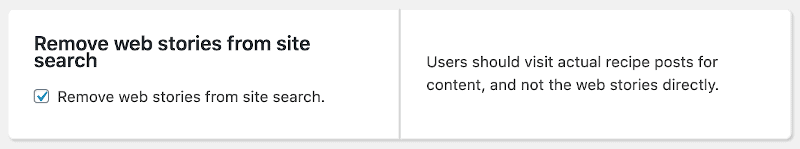
Google guidelines
See this video on web stories from Google for additional guidelines.
There's two specific examples of recipes in here - one that tells an actual story and provides good information and is valid - and another that is simply images linking to a site and is invalid.
Google Penalty
According to Search Engine Journal, Google is introducing a new penalty geared towards Google Discover (including Web Stories) that "misleads users" by promising a story (recipe) that isn't in the actual story:
Misleading content: Google has detected content that appears to mislead users by promising a topic or story which is not reflected in the content.
It's not clear exactly what this means, but based on Google Guideline above, teasers that don't deliver a story or actual recipe content may fall under this.
Should you use web stories?
Broadly speaking, we consider web stories to be a new, incomplete product and are not currently offering advice or guidance on this until it matures and settles. They can be a source of traffic, but the quality of the traffic is questionable and best practices have not yet been refined.
My personal advice is to play with it on your spare time, but expect that anything you do is going to be obsoleted in a few months and that you'll have wasted your time (or worse, will have to undo it). The people that are making this work well are experienced, and have paid support staff behind them.
Your primary focus should still be simply writing high quality recipe posts, not chasing the latest fad.


Jacqui Wilson says
I'm wondering if there's any updated information on web stories and if it's something we should start focusing on.
Skylar says
It still seems like web stories are an inconsistent and unprofitable traffic source. While some people have done well converting this traffic to email subscribers, it just doesn't seem like a good place to focus time and energy.
Instagram / Facebook, Tiktok, Pinterest, etc all seem to be moving in the direction of short-form video so learning the skills is a good idea, but it may be a few more years before it fully takes hold.
Carlo Cao says
I started making web-stories 3-4 weeks ago and my google discover traffic got 5x higher in a matter of days. It also brings English speaking people to my website which makes my Mediavine RPM higher than before. It takes little time to make them and they bring a lot of traffic. I suggest everyone to start making them.