An often overlooked part of creating a food blog is the category pages, which double as recipe indexes, grouping recipes that share certain characteristics.
Actually, this is a mistake that almost every food blogger makes, aside from the most thorough.
The problem? These pages usually have no unique content on them. Web pages with little-or-no unique content are known as "thin content pages" and are a negative signal for search engines. Not only that, but filling out your category pages helps Google to understand what the rest of the blog is about.
And your visitors could benefit on some background information.
So we've added this to our best practices for food bloggers.
Some bloggers include post excerpts or a few sentences of post content on the category pages, but we don't recommend this.
The featured image and recipe title should convey everything the visitor needs to know when deciding whether to dive into that recipe.
Note: When we say these are "pages", what we mean is that they're a discoverable webpage on your website, not specifically a WordPress admin "post" or "page".
Jump to:
- How do you add content to category pages?
- How long should the content be?
- How many category pages should I have?
- How many posts should I have per category?
- Keywords
- Other Uses for Category Pages
- Categories vs. Tags
- How to Prioritize Updating
- Initial Setup
- Categories to Remove
- Yoast Not Counting Text
- Other "Description" Field
How do you add content to category pages?
Great news: all our themes have a built-in editor for category content. Simply navigate to any of your category pages while logged into the admin, and you'll find this handy little "edit category" link in your admin bar.

Or you can navigate to Admin > Posts > Categories and edit them just like posts, using the Archive Intro Text field
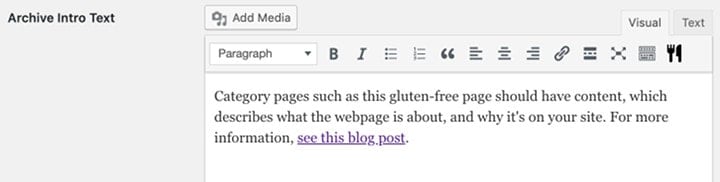
Then hit "Update" at the bottom and voila!
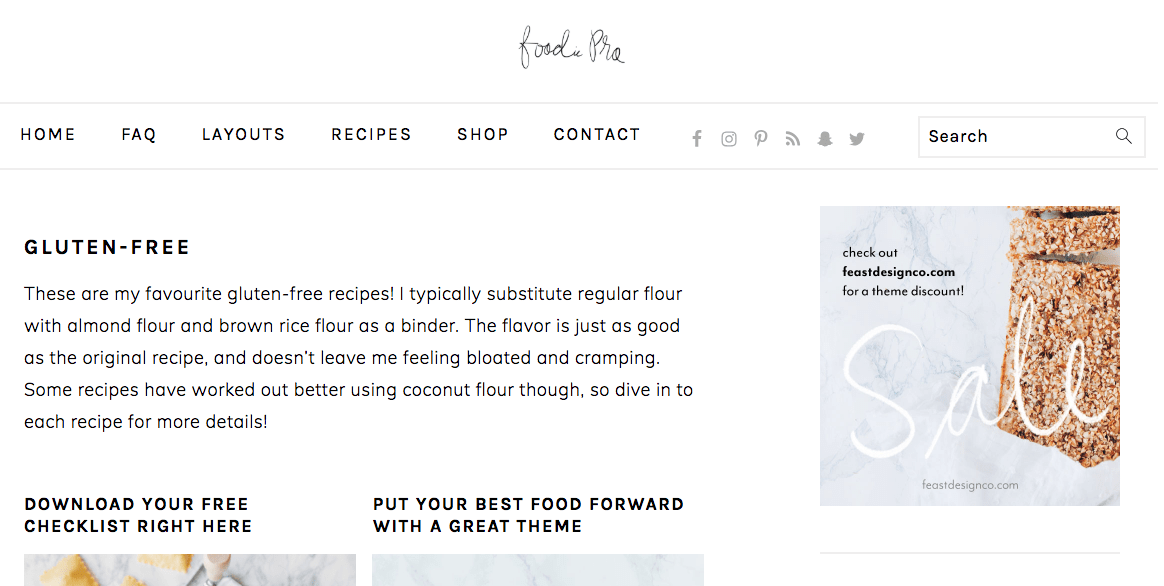
How long should the content be?
We recommend aiming for a paragraph: 3-4 sentences. Simply describe which recipes will be found on this category, and why you have it as a category on your website. Keep it:
- relevant
- unique
- useful
If you can't come up with enough content for 3 sentences, it's probably not an important enough category to have on your website and should be removed.
We'd also recommend linking to a piece of cornerstone content from the paragraph, using the rich text editor built into the Archive Intro Text field.
How many category pages should I have?
As many as you need, but don't go overboard. Your important pages are your posts, so keep your effort focused on those.
Aim for a minimum 6 posts that you can fill the page with before creating a category for that specific ingredient or topic.
Your categories also shouldn't compete with your posts. For example, don't have an "gluten free pancakes" category and "gluten free pancakes" post. Categories should be broad and vague-ish relative to the posts they contain, and ideally single keywords. Posts should be more targeted and specific.
How many posts should I have per category?
We recommend splitting categories into more specific categories when they exceed roughly 20 posts. This helps keep the category pages focused, and helps the visitor navigate your site. You can set the number of posts to display per category by going to Admin > Settings > Reading > Blogs Pages Show At Most > 20
This provides a good balance between having a a good number of posts for your reader to choose from, and keeping the page a reasonable size for pagespeed purposes.
For example, if you have 30 "burger" posts, you may consider splitting them into "chicken burgers" and "hamburgers".
Note: Make sure to re-use the existing category by renaming it, or 301'ing it to the most relevant new category.
Keywords
This is a good opportunity to make sure you're targeting the best keywords for your blog, and adding it to the Archive Headline field in the "edit category" page.
While "Gluten Free" is an accurate title for this page, "Gluten Free Recipes" is even better. The more specific and relevant you can be, the better. Your blog may have a /gluten-free category whose title is any of:
- Healthy Gluten Free Recipes
- Best Gluten Free Recipes
- Vegan Gluten Free Recipes
- Easy Gluten Free Recipes
- Gluten Free Dessert Recipes
Choosing the right keyword is a balance of relevance, search volume, and competition levels for your blog level.
A bad choice for the recipe title would be: "You Can't Find Any Better Gluten Free Recipes Than These Because They Are So Good You'll Want to Slap Your Mother".
Other Uses for Category Pages
Listicles are a popular way to group related recipes together. You might want to consider editing the category title as a list, for example:
- Top 7 Gluten Free Breakfast Recipes
- 12 Best Avocado Sandwich Recipes
- Lucy's 10 Favorite Fajita Recipes
Categories vs. Tags
Categories and tags serve essentially the same purpose, and shouldn't be indexed at the same time.
Ideally, use categories, and don't use tags. Make sure that tag pages are noindexed per our SEO for food bloggers post. Note: Make sure your tag pages aren't currently driving traffic in your Google Webmaster Tools.
If you're using some plugin that filters by tags, make sure the tags pages are noindexed and links to those pages are nofollowed.
How to Prioritize Updating
It's going to take some work to add about 100 words to every category. The best thing to do is just to start knocking them out, and refine it later. In priority sequence:
- Pages that get traffic from search engines and already rank - use Google Webmaster Tools to sort by traffic descending, and filter pages with the "category" keyword
- Pages that get visits but aren't landing pages - use Google Analytics and sort by pageviews, then filter pages with the "category" keyword
- Fallback: If the above is too much work or too complicated for you, just do it alphabetically
How do you prioritize it relative to your other work as a food blogger? If this is missing and you have a blog with a couple thousand monthly pageviews, I'd say it's more important than doing your social media, adding a new recipe or answering your emails. Do it right now.
Initial Setup
If you've just started out, we recommend removing the "categories" portion of the categories URL altogether. You'll find instructions under the "Yoast" section of the SEO for food bloggers post.
Categories to Remove
Remove categories that:
- Aren't relevant to your blog
- Have no visits in Google Analytics
- Compete with recipe pages (ie. category name is too specific)
Yoast Not Counting Text
If you have the premium version of Yoast, you'll find that it won't pick up the content in the Archive Intro Text to give you a rating. This is fine.
Other "Description" Field
The other "Description" field is actually the <meta> description field: https://yoast.com/meta-descriptions/
These were abused long ago, and are generally ignored by search engines. They have no impact on search engine ranking. If you leave it blank (and sometimes even if you fill it in), search engines will simply pull content from the page - in this case, probably the "Archive Intro Text" field.
In a perfect world, you would fill this in with catchy text to help boost your click-through-rates in search engines. However, category pages rarely get high enough rankings or impressions to justify the time investment.
Our recommendation is to leave it alone.

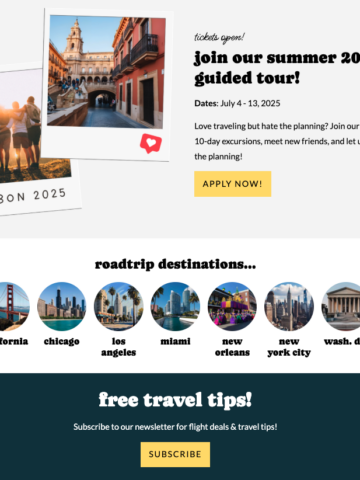

Cathy says
Hello, I have the Brunch Pro theme....When you go into the edit category page, at the very top, you see the "Name," "Slug," "Parent category" and a section for "Description"...then followed by the "Archive Headline" and "Archive Intro Text".....here you're saying to put content into "Archive Intro Text," however, I have already filled the top section of the edit page for most of my categories where it says "description," (right underneath parent category area) is this ok to do? Or do I need to do both "description area" and "archive intro text" area or can I just stick to having the "description area" filled....or just redo all categories to be just archive intro text area filled? Hope someone can answer this question as it's been quite confusing.
Skylar Bowker says
Hey Cathy!
The "description" area is used for the <meta> description tag. While you CAN specify this, and search engines SOMETIMES use it in the search results, you're typically okay just leaving this blank.
If it's blank, search engines will just pull the content it thinks is most appropriate from your page content. Search engines do this anyways some of the time, even if you've specified the <meta> description tag.
Our recommendation is to not waste time filling in the description tag, unless the category is seeing thousands of monthly impressions and getting a lower-than-average click-through-rate. It's mostly a waste of time.
Cathy says
Hey Skylar!
Thanks so much for clarifying this for me! Finally I understand exactly what I need to do, thanks to you! I've already started filling in my Archive Intro Text for my categories (a few sentences to each category as per suggested). One last question...in your best recommendation would you suggest I leave the previous tag descriptions I had already filled out or should I just delete all that text? And if I keep it there, does it matter that I have a good bit of text in there, about 300 words? Delete it? Shorten it? Leave as is and not bother? Thanks again Skylar.
Skylar Bowker says
Hey Cathy!
If it's there, and you think it's an improvement over what search engines might pull from your content, I'd leave it.
As for best practices around the <meta> description tag - I'd go straight to more authoritative sources: https://moz.com/learn/seo/meta-description
Cathy says
Thanks Skylar!!
Russell James says
In the Food Blogger Pro forum you mentioned that tags can be ignored, unless they are used by plugins like FacetWp. I have my FacetWP set up to use categories, is that not the best way to approach it, or doesn't it matter too much?
Skylar Bowker says
We'll be updating our recommendations to not use FacetWP at all in the near future. It's better to send visitors to a category page directly than to use javascript to reload a single page. Recipe index pages simply are not important - only the homepage, category pages and recipe pages are: food blog site structure
Kim says
Thanks for the nice explanation. I'm a little confused about the recommended amount of words for the intro text. In this article it says that I should aim for 3-4 sentences. However, at some other place here at feast I have seen an recommendation of 300-500 words. What is the best practice?
Skylar Bowker says
Hey Kim!
The category pages are primarily about showing off the posts that belong to that category - so having a description that's too long would interfere with the user intent. Some description is good (even necessary), but too much gets in the way.
300-500 is what I'd say is the minimum for a recipe post. Longer-form content seems to do best on recipe posts as long as it's topically relevant and answers user questions.
Kim Nielsen says
Hi Skylar. Thanks for your reply. I'll aim for a shorter category text (3-4 sentences). Maybe you should consider updated your other page about category description where it says the text should be 300-500 words. (https://feastdesignco.com/food-blog-site-structure/)
Regards Kim
Skylar Bowker says
Done! Thanks for pointing that out.
Anna Rider says
I'm using the Foodie Pro theme and my category pages display 1 image at full width with an excerpt of text. I don't really like this because I think it's bad user experience.
I've followed your food blog site structure post but I'm still at a loss for how to display my category pages in a user-friendly way.
What do you recommend? I like the way Wirecutter displays category pages. Any way I can do something similar using Foodie Pro v4.2.0?
Skylar Bowker says
Hey Anna!
The theme default setting was changed to one-half display on mobile for anything over full-width back in version 4.0.8 - you can update your theme to get it to display that way by default.
We also updated the default display settings to not display the post meta or post content. This makes it easier for readers to scroll through your categories and find the recipe they're looking for.
Tammy says
Hi Skylar,
I'm in the process of building my Simple Category Index (I'm using the Brunch Pro theme). Should I be leaving the SEO title as [ term title ] Archives [ page ] - Scotch & Scones and filling in a meta description for each page?
Skylar Bowker says
I would remove the word "Archives".
See: https://feastdesignco.com/configure-category-pages/
Mohit says
Hello,
I use Foodie Pro theme with Feast Plugin. If I include some archive text on the category page, it reflects on all category pages. Would it not result in duplicate content? Can I remove the category archive text from page 2 onwards?
Thanks
Skylar says
Great question.
Generally, Google is good at identifying paginated content and doesn't necessarily count this as duplicate content. Additionally, "duplicate content" doesn't cause a penalty - it's thin content that counts against you. If your page is substantially (or entirely) duplicate content, then there's just no unique content, which is what's bad.
We recommend avoiding overly large categories and properly configuring your category pages per: https://feastdesignco.com/configure-category-pages/#how-many-posts-should-i-have-per-category
To do this, display up to 20 posts per category page, and keep your categories under 20 posts. Once categories get too large (30+ posts), split them into more granular, user-friendly categories.
mathurmohit says
Well I do understand that you do not recommend having parent and child categories and <20 posts per category; but like many others we have had these for a number of years now and all child content also shows in parent category. Also these pages are in Google index. What is the best way out of it? Can you give an option in plugin to remove archive text from page 2 onwards? How best to re organize categories if these drive some traffic. Thanks!
Skylar says
Hey Mohit!
We don't offer support for nested categories as it's not a part of our recommended setup.
My recommendation is to hire an SEO consultant such as TopHatRank.com for an audit and specific recommendations.
Thanks!
Emily says
Hello,
I am using the Foodie Pro theme and am running into an issue with the Featured Post widget in the Home Bottom section. In this section, I'd only like to display 1 of my categories, but when I select it, all of the links disappear. Actually, the only way I'm able to make anything viewable at the bottom of the home page is by selecting "all categories."
I have checked and my posts are categorized correctly. I have also tried clearing my cache. I'm not sure what the issue could be. Could you please advise? Thank you!
Thank you!
Skylar says
Hey Emily!
At this point, we recommend everyone change to the Modern Homepage.