You should always insert images into posts at "Full Size":
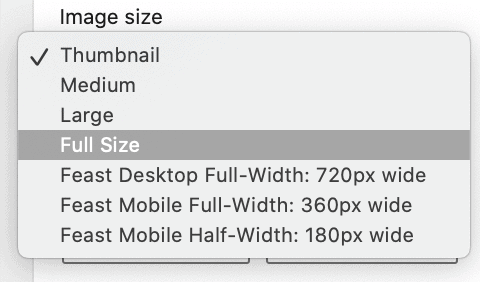
Note: this is different than the "default thumbnail size" in the Feast Plugin which is specifically for the FSRI block and the Modern categories page.
Our image optimization guide recommends that you always insert images into post at full size but you must upload images at 1200px width. This is because a "full size" image no longer has any pagespeed penalty if you're using lazyloading with WP Rocket (we recommend all sites do this).
Set the default_image_size
If you have the Feast Plugin you can set the default image size to "Full":
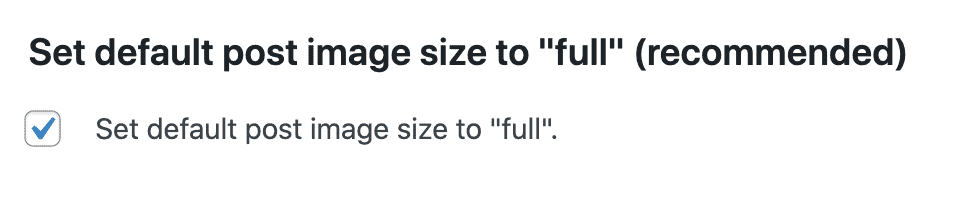
See the image optimization guide for more details.
Why
The reason this is important, is that if you insert using any other image size, it will insert a thumbnail instead of the image you uploaded.
Thumbnails change or disappear over time as the web evolves, which means that images inserted at Medium or Large will have the filesize appended, eg. scrambled-eggs-648x844.jpg
These images are short-term and will eventually disappear.
Inserting at Full Size inserts the actual file without the image dimensions, which won't change unless you actually delete the file.

Melissa says
Hi.
I do not see the full image size option in the plugin for the default image settings. Right now I have been manually selecting the image size in the post. Should we be seeing this setting in the plugin?