This tutorial features the Feast Plugin, which enhances and extends your theme to improve SEO, pagespeed, accessibility and user experience.
The wordcount + reading time shortcodes are being removed from the Feast Plugin due to low usage. We'll be providing a tutorial on manually implementing them via code snippets once this is done.
When this was first implemented, Google was experimenting with showing the reading time in the SERPs. They seem to have moved on from this experiment and this is no longer a compelling feature. This may still be a good user experience depending on your readers.
Jump to:
Why
You have 3 seconds to make that all-important first impression, and help your visitors decide that you're worth their time.
Show off the quality of your content right at the top, by displaying the word count and reading time for your recipes.

The feast_word_count and feast_reading_time shortcodes allow you to provide important information about your post, giving your readers a better user experience. They're designed to be embedded directly into the Edit Post Info field of the Feast Plugin.
Update: The feast_word_count_number and feast_reading_time_number shortcodes have been added that just output the numbers, without any text, for other languages.
- feast_word_count outputs: 846 words.
- feast_word_count_number outputs: 846
- feast_reading_time outputs: About 5 minutes to read this article.
- feast_reading_time_number outputs: 5
This is popular on top blogging platforms, like this article on food photography at Medium:
It doesn't stop there though. There's SCHEMA markup that provides useful information that crawlers can use:
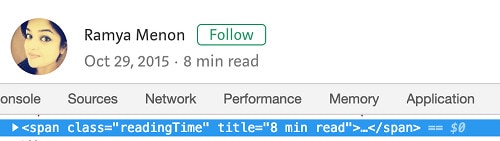
You can find more details here: https://schema.org/timeRequired and https://schema.org/Article
How word count is calculated
The feast_word_count and feast_word_count_number shortcodes use the number of spaces (space character = " ") in the post content to approximate the wordcount.
This is because, in the english language, there's approximately one space per word. Even characters such as periods, apostrophes, commas and question marks are typically proceeded by spaces.
There are some inconsistencies with actual word count due to hyphenation (could be a single word), and end-of-paragraphs, but this margin of error is under 1%, which is insignificant in the grand scheme. It doesn't matter whether the actual content is 604 words instead of approximately 597 words.
How reading time is calculated
The feast_reading_time and feast_reading_time_number shortcodes time is based on a 200-word-per-minute average reading time.
If the content is under 200 words, it simply returns "Less than 1 minute reading time".
Wordcount from Recipe Plugins
At the moment, we don't factor in wordcount in the recipe plugin, although the "instructions" portion seems like a good candidate.
The current behavior for visitors on food blogs seems to be:
- jump to recipe to see if ingredients + steps match what they're looking for
- if so, go through the rest of the post and read the actual content for additional information + images
The content outside of the recipe plugin should include content such as what varietal of ingredient (eg. roma tomato, beefsteak tomato), how it's prepared (washed, dried, diced, sliced, peeled), which is factored into the reading time.
Recipe plugins also contain their own time schema for recipe-specific factors: prep time and cooking time. This isn't necessarily related to the post content itself, but rather the real-world effort involved.
Question: should we include a buffer if a recipe is included? For example, should we add 30 seconds for visitors to scan a recipe when they use the "jump to recipe" button?
Reading time vs. Time on page
The reading time is meant to provide a rough guide to visitors, not be an accurate time count. Your Google Analytics will show a different time-on-page, and this is fine.
This is compounded by the fact that when people DO end up using your recipe and use it to cook, they'll often leave the window open for long periods of time, slowly scrolling through your content and instructions as they complete the recipe.
Images
Is a picture worth a thousand words? Metaphorically, maybe. But people don't spend 3.3 minutes analyzing each recipe post image in the real world.
But they do affect reading time, providing break-points between content, and causing people to stall. At the moment, images do not add to wordcount or reading time.
Question: should we include a buffer for each image? For example, 5 seconds per image?
Video
If you've included video in your page, this is non-word-content that won't get factored into "reading time" right now. This is because only a small portion of food bloggers currently use it, and videos vary in length.
Question: would counting video watching time into the reading time be useful? what is your average video length?
Reading Time Schema - Not for Search Engines
We reached out to Casey Markee for clarification on this, as the reading time Schema has popped in and out of search engine results in the past.
There is no currently supported “reading time” schema. You may have seen that on Medium.com and Google tested it in the SERPS last Spring (and way back in 2015) but dropped it both times. Details here: http://www.bloggingrepublic.com/google-reading-time- filter-search-results
So this is not currently something that will show up in search engines.
Feedback
Is there anything we haven't addressed? Pop in your answers and answers below!

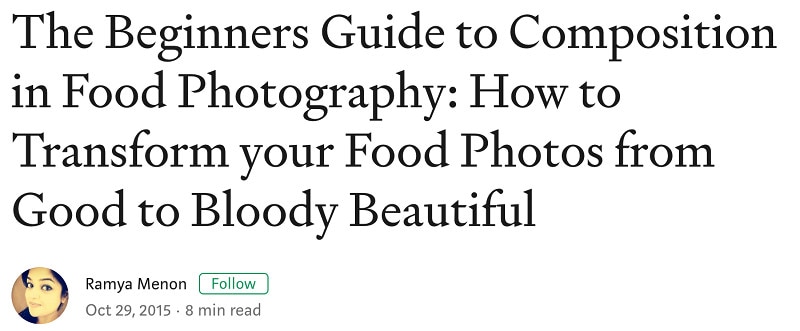

Dan Mikesell says
And the short codes are..... what? And can they just be added to Genesis simple edits?
Skylar Bowker says
That would be useful, wouldn't it? The two shortcodes are:
[feast_word_count] and [feast_reading_time]
I've updated the post with this.
We haven't tested them with Genesis Simple Edits, but they should work fine there 🙂
David Lee says
Y'all are awesome. I feel like I'm learning more with every plugin update. Thanks for being so detail oriented.
Skylar Bowker says
Glad it's helping, David!