Make sure that you've set the edit post info field in the Feast Plugin.
Set your author bio URL to your about page, in Admin > Users > Your Profile in the Website field under the Contact Info heading.
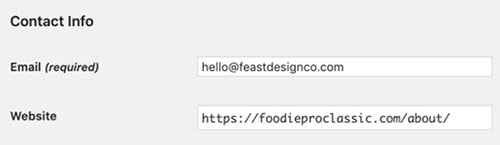
This is done to comply with the Expertise, Authority and Trustworthiness guidelines from Google, which we outlined in the recipe page guidelines for food bloggers post.
If left unconfigured, the post_author_link shortcode links to your author archives, which are a poor user experience for your readers. Nobody wants to scroll through endless pages of unfiltered posts. We've recommended noindex'ing this in Yoast in our SEO recommendations.
The website field in your WordPress user profile should be updated to point to a custom about page you've set up about yourself. This page should give your readers context about who you are, and why you're an authority or have expertise on the posts you're writing.
Simply: when you click on someone's name, you expect to learn about them.
Genesis
On Genesis 3.2.0 and later, you have the ability to easily edit your Entry Meta (above content), which is the post info that appears between the header and post content.
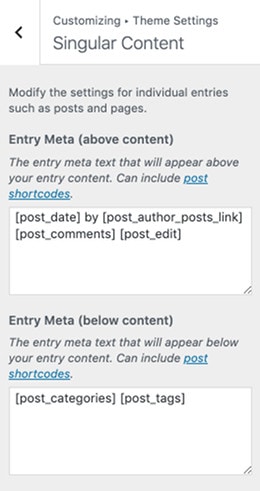
However, the default setup is poor user experience. We recommend changing the post_author_posts_link shortcode to post_author_link.
Note that this is outdated, and setting it this way will see it lost in a future update (around 2022). You should update the edit post info via the Feast Plugin.


Leave a Reply