The purpose of the Holidays taxonomy is to make it simpler to organize recipes, to be displayed on the homepage and sidebar during the relevant time of year.
The holidays are only designed to be displayed using the FSRI block.
A large percent of recipe searches are seasonal in nature, which means they'll become relevant around the same time every year.
Grouping recipes around holidays makes it simple to re-feature them year after year on the homepage, sidebar and social channels with minimal effort.
Jump to:
Enable
Simply enable the Holidays feature in the "Recommended" section of the Feast Plugin:
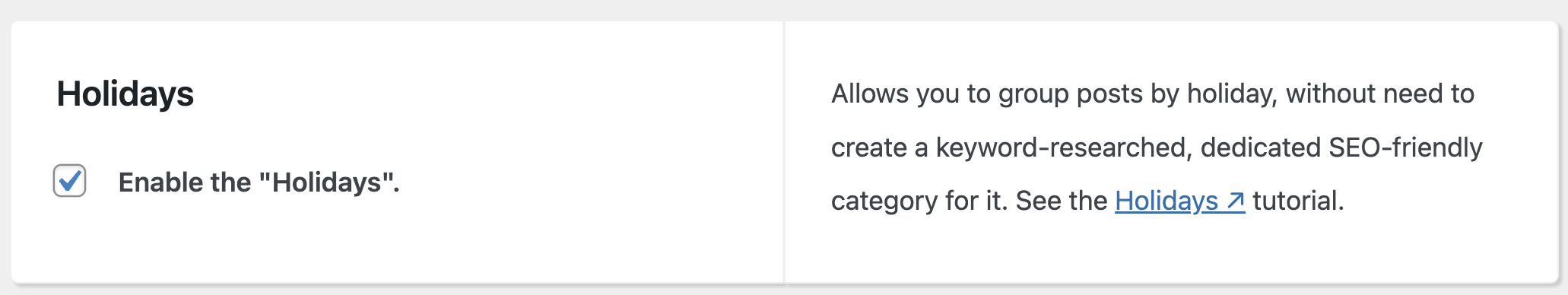
This makes it available under the "Posts" section of your admin:
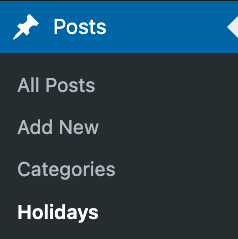
You can not view or link to Holidays archive pages. This is designed to be a secondary organization method.
You can then assign the holiday using the "quick edit" screen, or directly in the block editor.
Video
Here's a video showing how to enable the Holidays, assign posts to them, and display it on the homepage and sidebar:
Note: it looks like the sound was corrupted on this video and will have to be re-uploaded.
Who is this useful for?
This is useful for both new and established bloggers.
New blogs will benefit from organizing their posts into Holidays as they write them, laying a base of content that can be promoted every year.
Established bloggers will benefit from automating a key part of their business - seasonal recipes - which reduces the amount of administrative work you have to do.
Updating content from the previous year is often the best ROI on your time.
Previously ranking content
The simplest way to find what content should be updated is to go into Google Search Console for 11 months ago, and update those posts.
So in October 2022, we're featuring content that was ranking in October 2021 (Halloween).
We're also making sure to update content from November 2021 (Thanksgiving) to get it ready for display the next month.
Do NOT update posts that are ranking in the top 1-3 positions for their primary keywords, or posts that are currently your top 10 traffic drivers. The risk of losing those rankings far outweigh the potential benefits.
Identifying seasonal content
You can use a number of free or paid tools to identify keywords that trend at a given time of year:
- SEMRush
- ahrefs
- Google Trends
- Keywords everywhere
- Use the top hashtags on social media to kick off research (but this isn't keyword research!)
Yoast
In general, we're using the holidays as a way to display recipes using the FSRI block and don't want people navigating to these holiday archives, so we automatically noindex them and we don't link to them.
If you need a "holiday" category to be indexed because you're doing keyword research and can rank for it, you should create a category instead.
Search engine optimization
The reason that we don't recommend using categories for holidays, is that the keywords are too competitive for most bloggers to qualify for.
Additionally, most holiday-oriented categories we see:
- have little or no unique content, which makes them thin content pages
- have too few posts in them, which is a bad user experience and bad SEO
This means that holiday-oriented categories end up cluttering up the site, and can actually have a negative impact because of a lack of content.
Organizing posts by holiday can be useful to both you as the site owner, and linking to those posts at the right time of year can help them perform better, so featuring them on the homepage and sidebar using the Holidays taxonomy is now our recommendation.
Not linkable
All the above means that you can not link to the holidays archive.
The holidays are only meant to be used in the FSRI block on the homepage and sidebar. You do not link to holidays.
If you require an indexable page, use a category instead.
FSCI
Because the holidays are not linkable, they can't be used in the FSCI block.
Holidays are only meant to be displayed using FSRI blocks.
Pre-existing categories
If you have pre-existing categories that are high quality, with 8+ posts, and have traffic or backlinks, it's usually best to leave these as-is.
However, thin-content categories that don't follow category best practices are eligible to be replaced.
Most sites simply won't rank for these because the keywords are too vague and too competitive, so you don't want to create an indexable category page.
However, if you have pre-existing holiday categories, you should check Google Search Console for traffic going directly to these (expand the timeline to 12 months). You'll also want to check to see if there are backlinks going to these pages.
For 99% of recipe sites, this won't be a concern.
Implementing
We recommend adding Holidays:
- to new recipes moving forward, and
- as part of your regular post update process
Holidays are a secondary organization method for your posts - they still live primarily in your actual categories.
Maintaining momentum between holidays
Some months (February, August, September) simply aren't very holiday-centric. In these cases, we can even create a month-specific "holiday" to feature the recipes that do well at that time of year.
Simply dive into your Google Search Console data from that month, 1 year ago, to see which recipes might work well being featured.
Updating seasonal content
Updating your content is important when featuring it, here's some resources on updating content:
- TopHatRank: How to update seasonal content
- nerdpress: Updating, Republishing & Deleting Content
- Find related content using alsoasked.com
List of Holidays
Here's a list of major holidays that could generate additional recipe traffic, to get you started:
- New Years
- Superbowl
- Valentines day
- St Patricks day
- Easter
- Star Wars day
- Cinco de Mayo
- Mothers day
- Memorial day
- Fathers day
- Juneteenth day
- Summer solstice
- July 4th
- Labour day
- Halloween
- Thanksgiving
- Winter solstice
- Christmas
Depending on your niche or audience, you may also have culturally holidays (eg. Diwali) that can be organized and featured here.


Ryan Beck says
If I go in and edit a post to add it to a holiday will that ping Google to potentially update the ranking? For example if I have a post that is #1 in its keyword but I want to add it to Thanksgiving, could adding it to the Thanksgiving holiday cause Google to rerank it?
Skylar says
Hey Ryan! We cover this at https://feastdesignco.com/modified-dates/
In general we agree that you shouldn't update your top 5-10 posts.
But Google ignores published/modified dates and instead looks at the CONTENT and whether the content changed, and to what degree.
There's no actual answer to this question because Google refuses to be transparent on this topic.