Featured images can be varying sizes for a number of reasons, including:
Images too small
The most common cause of inconsistent image sizes is that they're being uploaded too small.
Make sure you're uploading featured images at minimum 1200x1200 px.
Selected featured image too large
If the size you've selected in the "Foodie Pro - Featured Posts" widget is larger than the featured image you've uploaded, WordPress won't be able to create a thumbnail large enough to fill the space.
To fix this, you can change the selected image size to be a smaller option.
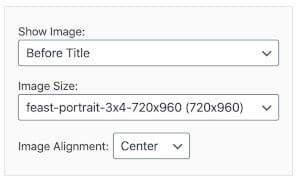
Note: if you're uploading at 1200x1200, there shouldn't be any cases where the size is too large.
Old uploads
WordPress has gone through a number of updates over the years, and sometimes the old images simply aren't compatible with the most recent version.
To test this, upload a brand new featured image (1200x1200 px) in place of the existing one, to see if this resolves the issue.
Changing themes
When changing themes (or implementing the Modern Thumbnails) you may lose the previous theme's image sizes.
To resolve this, run the regenerate thumbnails plugin then change the selected image size in your Featured Posts widgets and Customize > Theme Settings > Content Archives > Featured Image Size
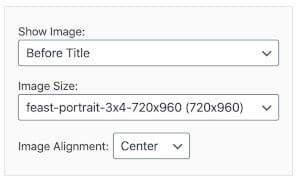
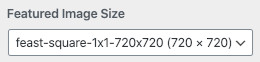
Jetpack
Jetpack contains a number of settings that can impact featured image size and quality. We do not recommend using Jetpack.

Molly Pisula says
I just switched to Foodie Pro as my theme, but my featured images aren't appearing on any of my recipe post pages. I upload my featured images as 1200x1200, so I don't understand why they aren't showing up on my pages. Any idea?
Skylar says
Featured images don't belong in posts. They're intended for Google, Facebook, and on category pages and the homepage. Some older themes (even our Cook'd Pro theme) used to do this, and it was a mistake. That's not what featured images are designed for. See: https://feastdesignco.com/how-to/all-about-featured-images/
If you need an image to show up on your post, insert it directly into the post content.
You can find additional guidelines at https://feastdesignco.com/image-optimization/
Molly Pisula says
Oh. Wow. I did not realize that. My previous theme used featured image to display the hero shot for each post. So now that means I have to go insert that photo manually for every one of my posts. ? Thank you for your quick reply--I'm glad at least I won't waste any more time trying to figure out why they aren't appearing!