The Tools page in the Feast Plugin provides quick services to fix common issues. You generally won't need to run this unless instructed to.
Jump to:
Open all comments on posts
Comments are a great source of UGC and can help ensure your recipe posts are answer all the questions your audience has. Many people mistakenly disabled comments on a post-by-post basis for a number of reasons, such as trying to deal with spam.
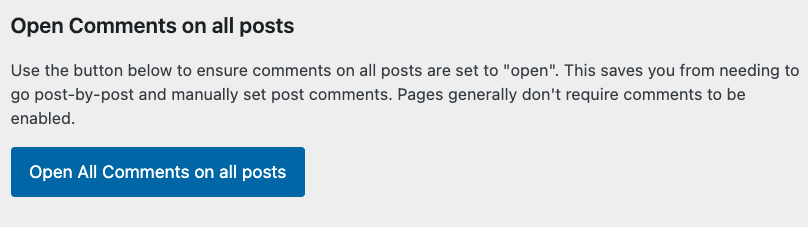
Spam should be dealt with via antispam plugins.
Note that this only applies to posts and not pages. Pages are generally reserved for administrative purposes and shouldn't have comments.
See the comments documentation for details on where else comments may be enabled/disabled site-wide.
Close pingbacks/tracksbacks on all posts
Pingbacks (also known as trackbacks) are an outdated way to notify other blogs that they were mentioned, but these are no longer used on modern recipe sites.
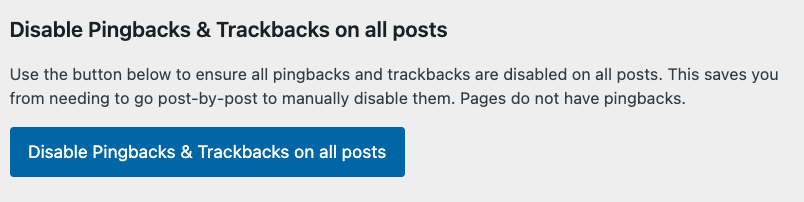
This tool disables pingbacks/trackbacks on all posts.
We also suggest deleting all pingbacks in Admin > Comments.
Note that this only applies to posts. Pages were never configured to allow pingbacks.
Delete all Pingbacks & Trackbacks
This will delete all pingbacks/trackbacks, which generally aren't use for anything but are a relic of 20 years ago. Faster than doing it manually per above.
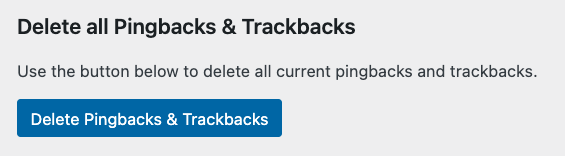
Should have no impact.
Feast Layouts Migration Utility
Don't run this unless instructed.
Auto Configure
Resets your Feast Plugin settings to our recommended default settings. Typically used for initial setup.
Reset Feast Settings
This will clear out settings for the Feast Plugin and Feast+. Only used for resetting the Feast Plugin settings.

Leave a Reply