Travel Blogs
Can the Feast Plugin be used on travel sites? Absolutely❗
The Feast Plugin has been completely rebuilt with a Modern Setup to avoid the common pitfalls that WordPress and other travel themes + frameworks fall into.
This means that no matter what setup you're moving from, your travel-content site will benefit from major improvements to the layout, and inter-connectedness of our site structure.
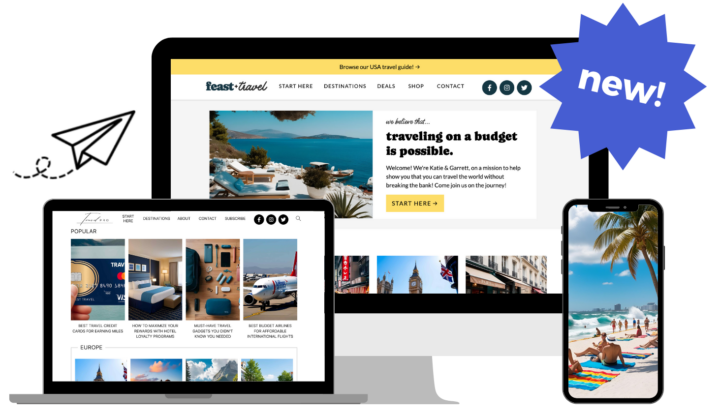
Jump to:
- Travel Themes
- What's the difference between the two?
- Travel Blog Features
- Homepage
- Scheduled Categories
- Block-Based Themes
- Categories
- Ad-Optimized Layout
- Continuous Maintenance & Feature Updates
- Advanced Jump To
- Post Meta
- Post Template
- Modern Index
- Modern Previous + Next
- Comment Optimization
- Image Optimization
- Smart Thumbnails
- Smart Integrations
- Menu
- Sidebar
- Footer
- Travel + Recipes
- What we don't do
Travel Themes
We have two options for travel themes:
Feast+:
Travel Plus @ $1248/year
($249/yr Feast Plugin + $999/yr Feast+ = $1248/yr)
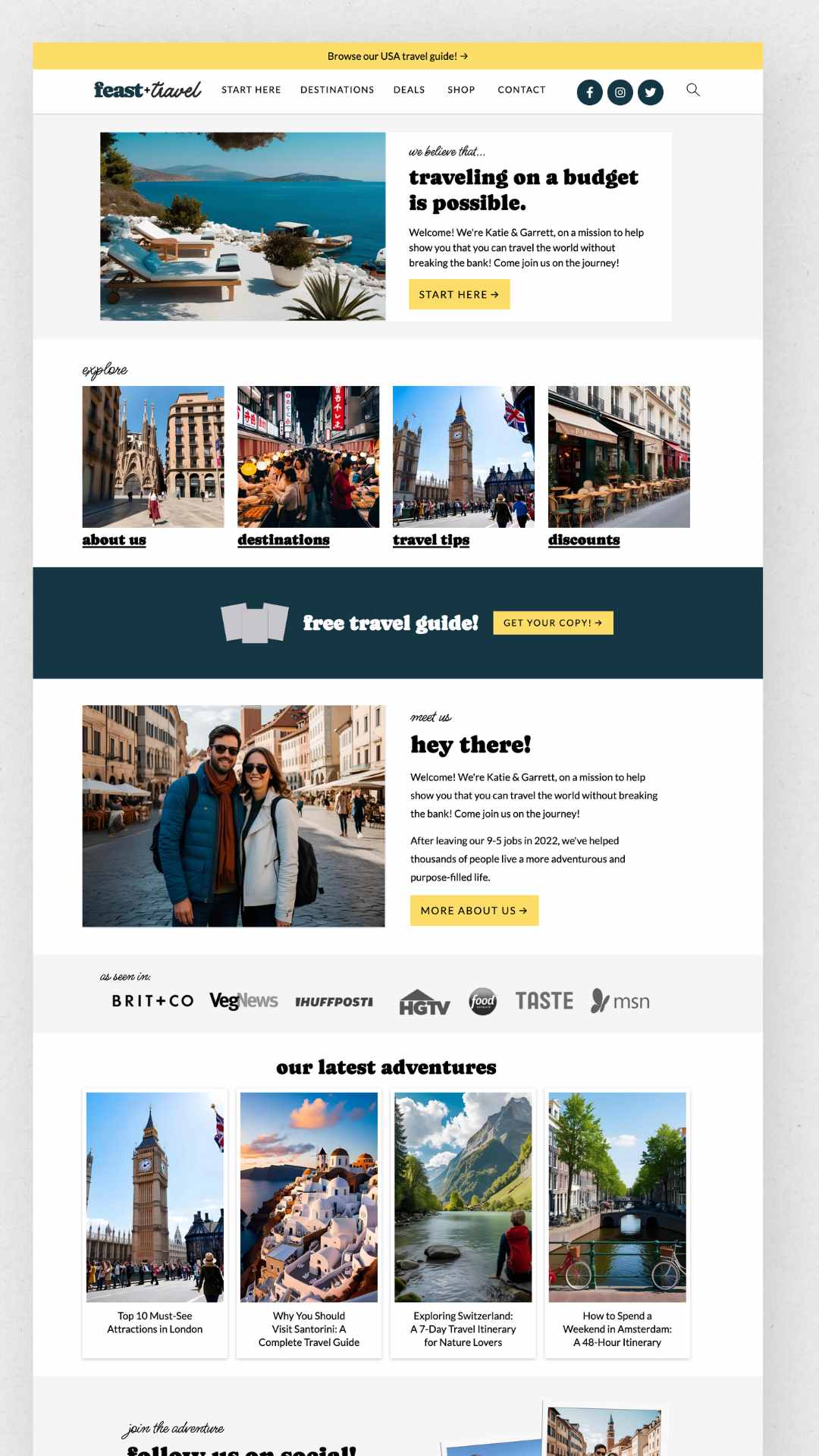
To sign up: Submit this interest form and we will be in touch!
What's the difference between the two?
Both themes make full use of the features outlined below. Colors and websafe fonts can be changed to better match your brand.
Feast+ comes with additional:
- accessibility contrast support for colors
- hand-selected Google Font support
- styled prebuilt blocks
- styled prebuilt pages (affiliate, shop, ebook, etc)
For those looking to start off with Feast+ and have it set up for you, we are currently offering our white glove service FREE! After signing up for Feast+, use code TRAVELPLUSLAUNCH to redeem!
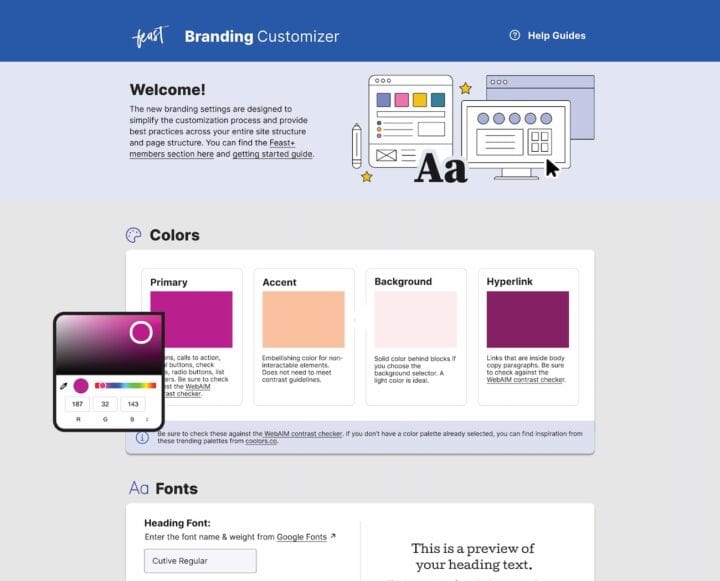
See the Getting Started guide for additional resources on which is right for you.
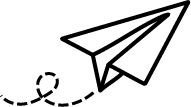
what's included
Travel Blog Features
Homepage
The Modern Homepage improves SEO and user experience by featuring your top content, organizing posts into related and sensible sections by category, prominently displaying your E-E-A-T with your author profile, and featuring an optional call-to-action.
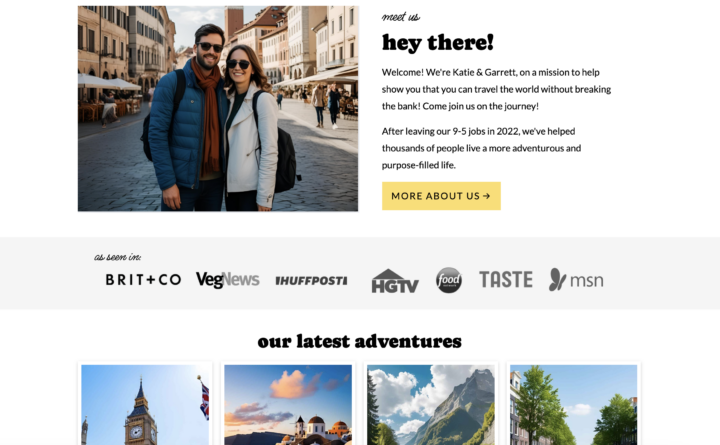
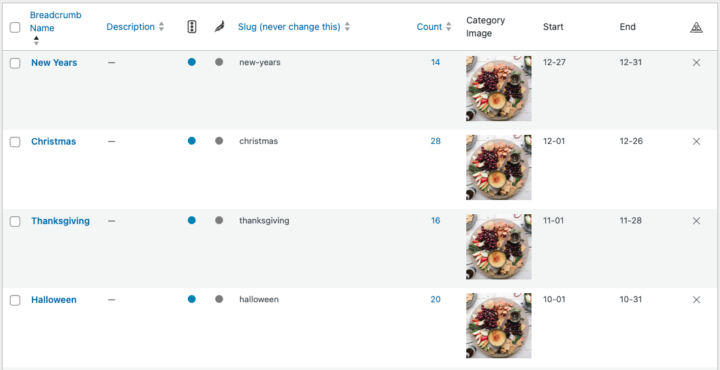
Scheduled Categories
Want to show seasonal content automatically without the hassle of manual updates?
With the Scheduled Categories block, you can set specific categories (like Summer Road Trips) to display only during selected months (like June and July) so you can lighten your workload and let your site run itself!
Block-Based Themes
Feast travel themes are built using core Gutenberg functionality, which means you can easily rearrange, add, and edit blocks to fit your needs.
Unlike older themes that locked you into rigid layouts, Feast gives you the flexibility to customize your content and layouts.
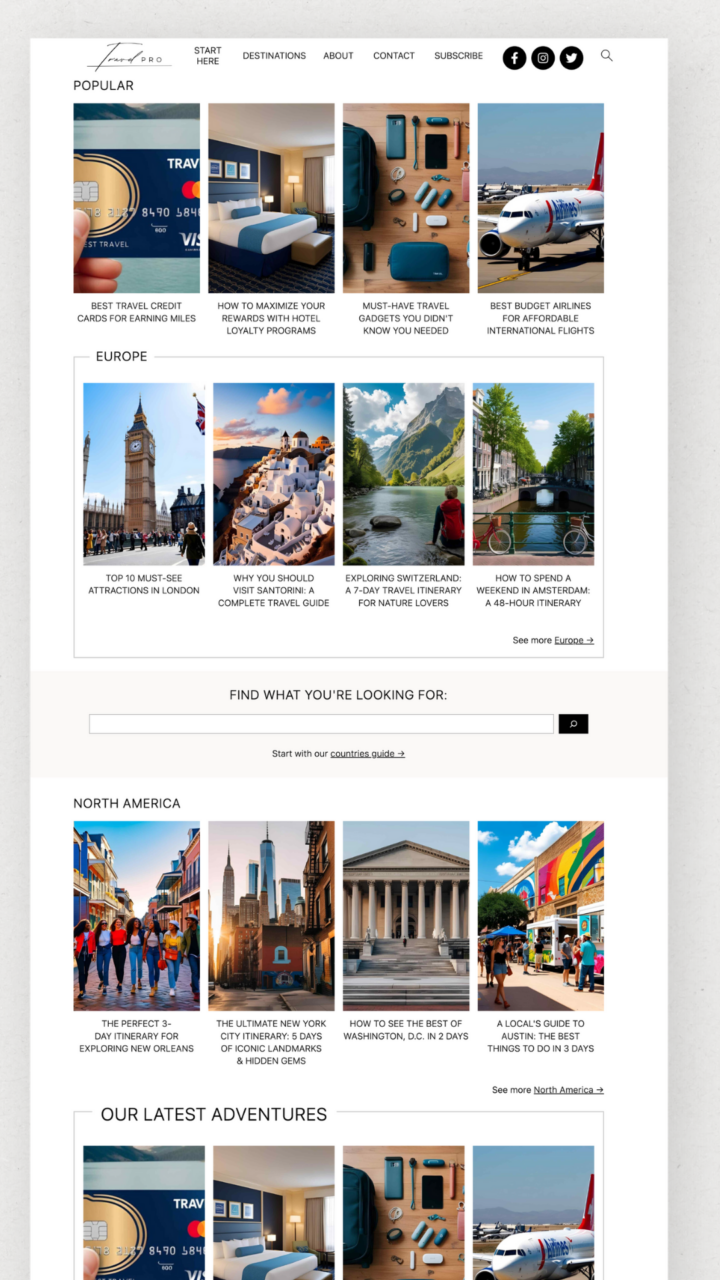
Categories
Categories are a critical component of any travel website, and simply displaying posts doesn't cut it in 2025.
The Modern Categories lets you build landing-page-style categories using custom content that help Google understand how your content is organized, and helping users find what they're looking for.
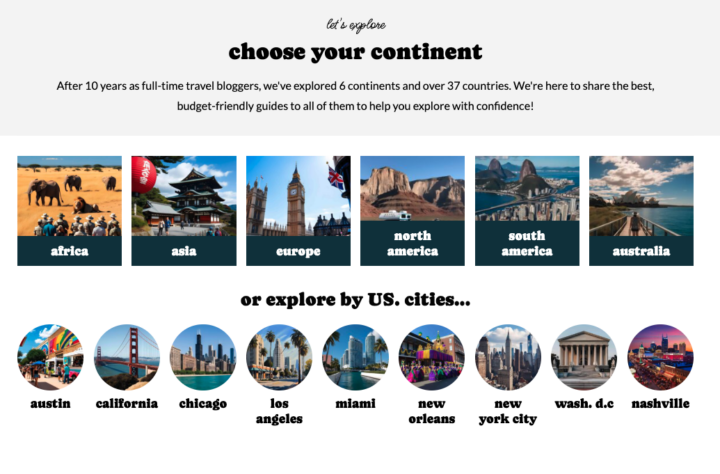

Ad-Optimized Layout
We've worked with the major ad networks to build page layouts with ideal dimensions to optimize ad placement, maximizing your RPMs.
Continuous Maintenance & Feature Updates
Standards for Google, WordPress, Accessibility and user experience are continually evolving on a monthly basis.
When you custom or self-design, you either need to be constantly relearning and working on updates, or accept that you'll fall behind and eventually be penalized.
Using our setup as your base ensures that we can update things as needed, and minimize (but not eliminate) the amount of work you need to do.
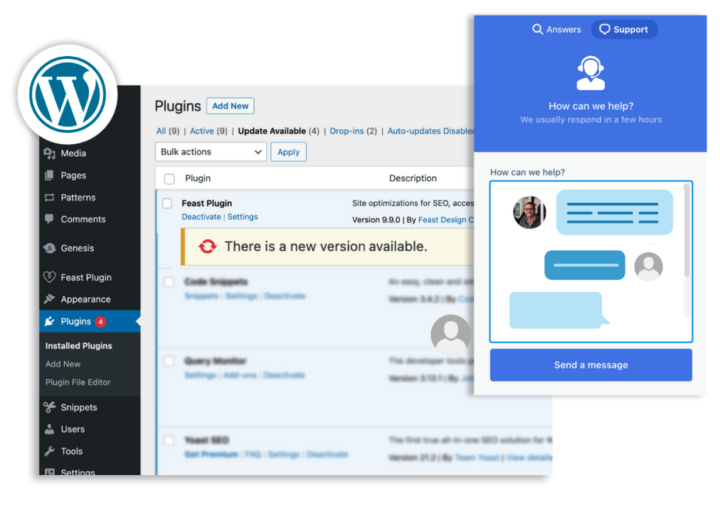
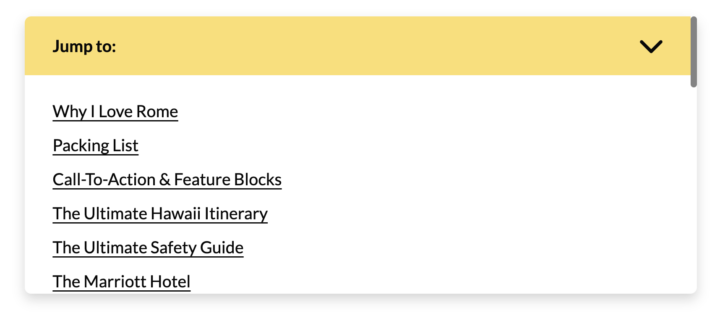
Advanced Jump To
Our Advanced Jump To is a fully-optimized Table-of-Contents solution featuring only necessary H2s, and uses Google-friendly HTML+CSS instead of javascript, improving pagespeed, SEO and user experience.
Post Meta
Use the Edit Post Info to display and customize information that Google and users want, such as published AND modified dates, author name, and legally required disclosures for travel sites.
We'll also automatically hide the modified date if it's within 7 days of the published date, to clean it up.
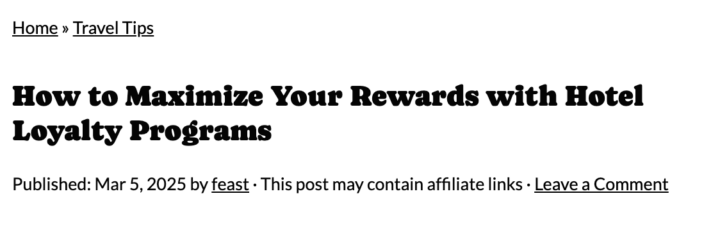
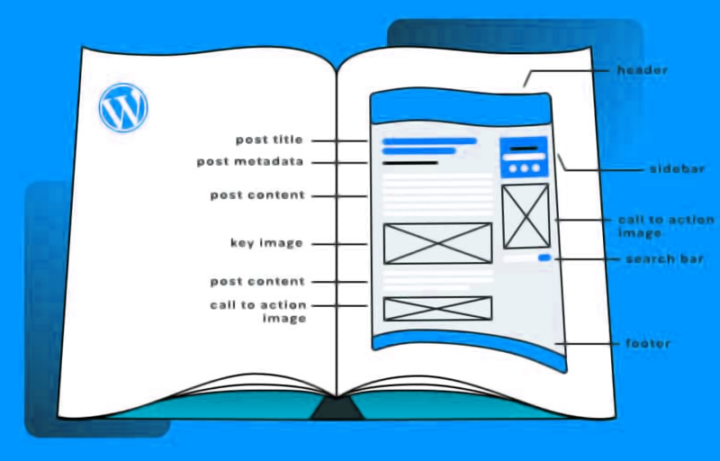
Post Template
Stop writing each new post from scratch! Create your own Post Templates that pre-fill new travel posts with the relevant sections, turning writing into a fill-in-the-blank process that ensures you never miss key parts of a post.
This adds up to hours of saved time each year, and ensures consistency across your content.
Modern Index
While your homepage links to your top content, a Modern Index page provides a breakdown of categories by topic, based on user-intent.
Travel sites often have indexes for Destinations (countries), Lifestyle (not travel specific), Guides (credit card points, hotel benefits) and Trip Types (all-inclusive, couples, groups, nomad).
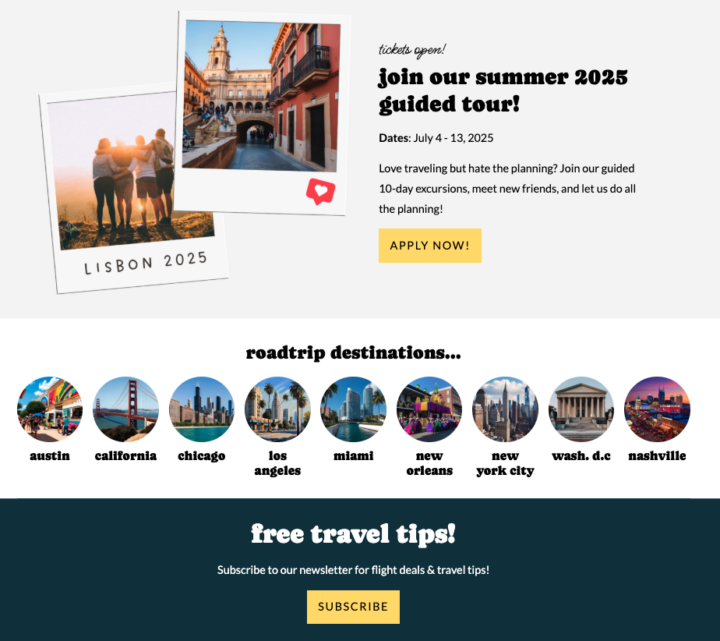
Modern Previous + Next
The outdated, default way that WordPress and most themes internally link is by date. This is most often totally irrelevant content and is bad for SEO and user experience.
The Modern Previous + Next internally links to related posts using your primary category and eye-catching images.
This ensures topical relevance and is more useful for users.
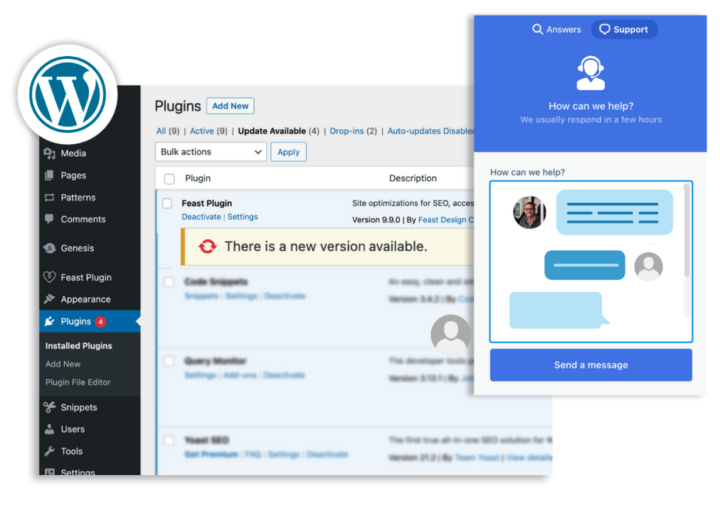

Comment Optimization
The comments can be major headache for spam and source of pagespeed issues due to high DOM nodes.
We help to optimize this by removing the “website” field from the comments form and removing links to unrelated websites.
Image Optimization
We've taken a full 360-degree look at images used on travel sites, and built our image guidelines around maximizing quality, reducing disk space, improve pagespeed, and reducing your workload.
This helps to ensure the pictures you've painstakingly taken are working for you and not against you.
You'll find the image optimization guide provides a complete guide for on-site optimization to make your images work best.

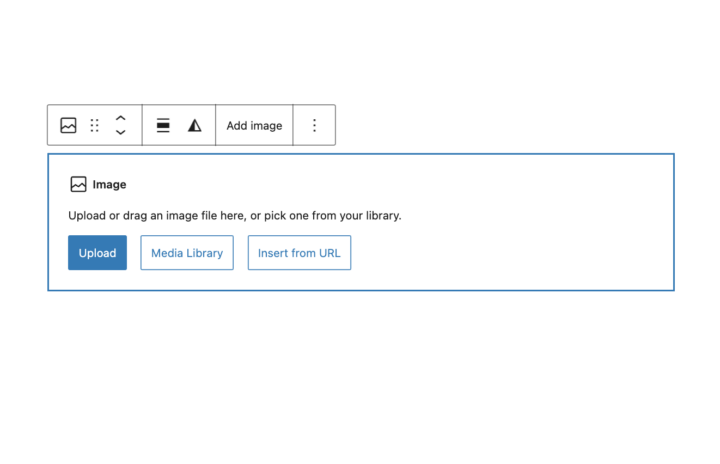
Smart Thumbnails
We have a concise approach to image thumbnails in order to minimize disk space usage on your host, saving you money.
Other travel themes register far too many unused thumbnails that fill up disk space and force you to pay more for hosting.
Smart Integrations
We integrate with industry-leading third parties including Yoast, WP Rocket and Shortpixel so that you don't have to.
Themes should not pretend (or attempt) to do SEO, pagepeed or image compression themselves. These highly-specialized technology verticals require 100% focused third parties.
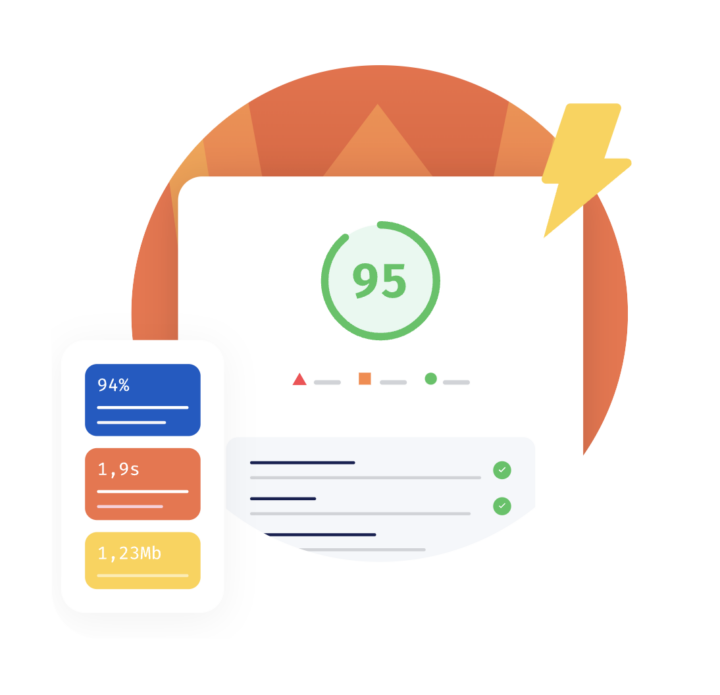
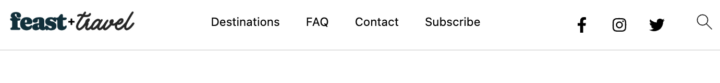
Menu
The Modern Menu is specifically designed to be light weight with minimal DOM nodes for pagespeed. It's designed to be focused, driving users deeper within your site towards your content where you serve ads and generate revenue.
Sidebar
Our Modern Sidebar is designed using the block editor, making it simpler to edit and utilizing the FSRI block and Scheduled Categories to optimize internal linking.
This layout is designed to maximize your RPMs, earning your more revenue.
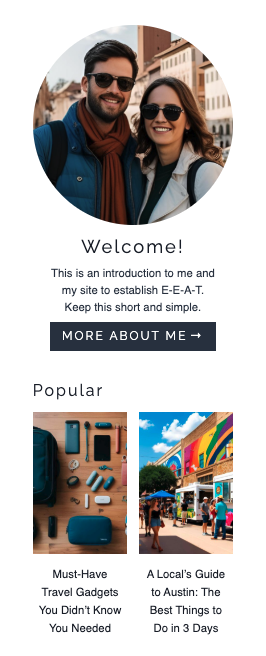
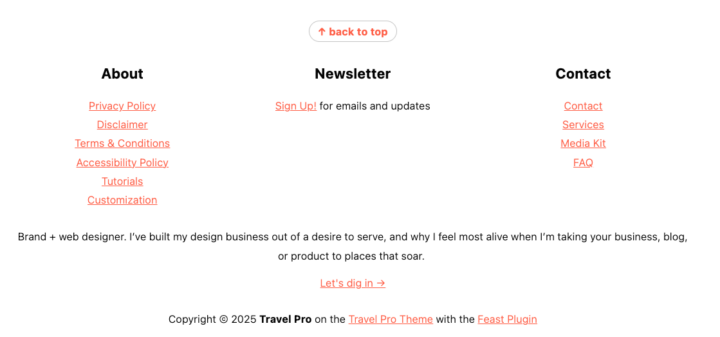
Footer
The Modern Footer is designed using the block editor to make it simple to edit and customize.
Widget-based footer layouts are restrictive in their design and editing.
+ 22+ more optimizations + settings under the "recommended" section
We also have extensive non-theme tutorials such as the Modern Guidelines for Page Headings and Categories guide that help you properly structure your content for both search engines and readers.
Travel + Recipes
For travel sites that also feature recipes, these features will prove indispensable:
- Convert recipe acronyms
- Convert text to fractions
- Recipe update checklist (ignoring recipe specific recommendations)
- Integrations displaying WPRM data in the FSRI block
What we don't do
A major part of our setup isn't just what we do and offer, but what we intentionally design against. With thousands of customers at all levels, we've seen exactly what works and what doesn't work and have removed the garbage that doesn't work from our setup.
These are some of the many low-quality ideas and poorly-thought-out features that WordPress and other themes + frameworks offer, that we don't:
- tags
- blogrolls
- sliders
- light boxes
- pagebuilders
- ecommerce
- outdated versions
- left sidebars
While you can use our setup with any of the above, we will not offer support for any integrations or issues they cause to pagespeed, SEO, accessibility, mobile-optimization, ad revenue or user experience.
See our compatibility and plugin audit pages for more information.
While we don't explicitly recommend against translation/multi-lang sites because they're a waste of time, we don't offer meaningful support for them.

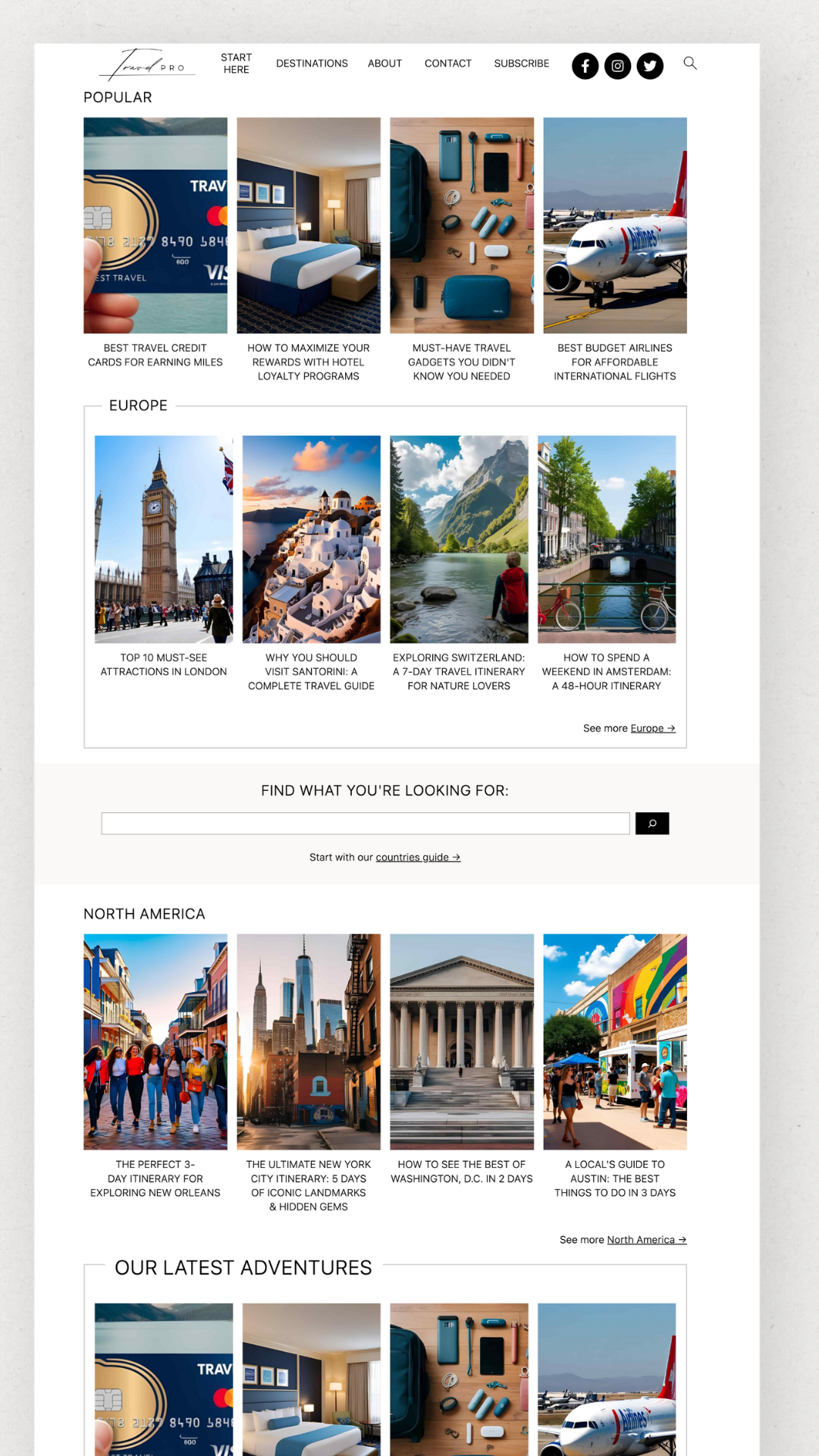
Leave a Reply